Remove extra NP++ description from "Open with..." menu!
-
Is that possible to change “Notepad++ : a free (GPL) source code editor” to “Notepad++” in Windows “Open with” menu?
I did change with “Resource Hacker” (remove the extra description and save as a new “exe”, but after any update I have to change it again! (I am on NP++ mini-portable x64 version).
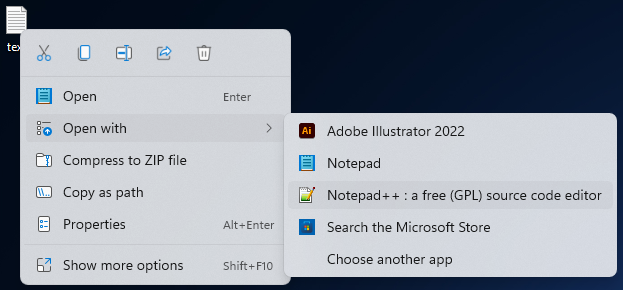
-
@ten2120 ,
That’s the tagline that the author wants listed in such circumstances. I doubt he’s going to change it.
-
@ten2120 If you are happy editing the Windows registry you could look at [HKEY_CLASSES_ROOT\Applications\notepad++.exe]
“FriendlyAppName” -
@ludamo-0 said in Remove extra NP++ description from "Open with..." menu!:
@ten2120 If you are happy editing the Windows registry you could look at [HKEY_CLASSES_ROOT\Applications\notepad++.exe]
“FriendlyAppName”There is just three sub keys (shell, open, command). Command key has a “String” with "“D:\Notepad\notepad++.exe” “%1"” value. I can’t see "“FriendlyAppName”.
-
@ten2120 I can’t 100% remember how I did it but I think I must have added that New String Value REG_SZ entry in the same pane (R-Click in Registry Editor) as well as having the (Default) REG_SZ of the notepad++.exe Key.
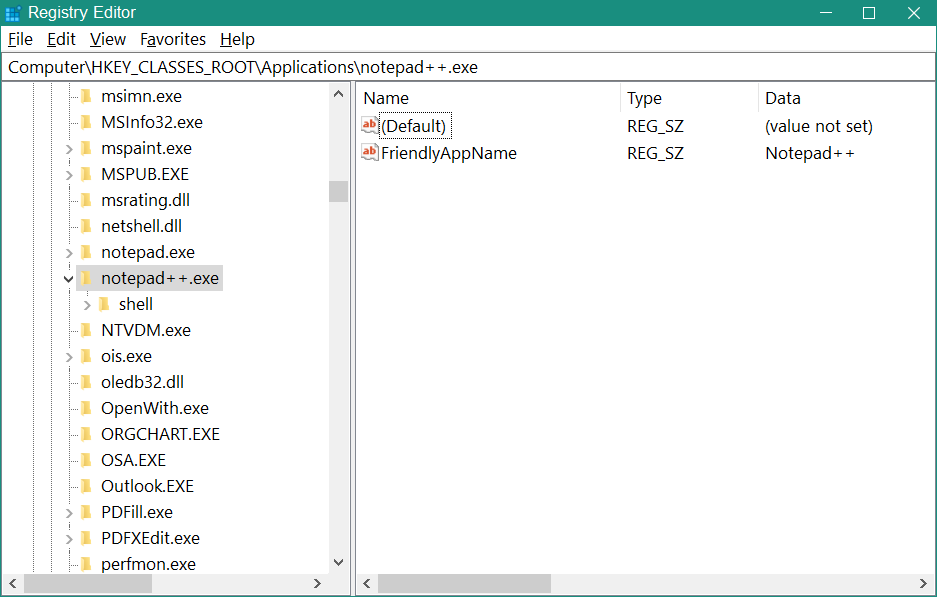
-
@ludamo-0 said in Remove extra NP++ description from "Open with..." menu!:
@ten2120 I can’t 100% remember how I did it but I think I must have added that New String Value REG_SZ entry in the same pane (R-Click in Registry Editor) as well as having the (Default) REG_SZ of the notepad++.exe Key.
Many thanks. Do you know how that do that?! I didn’t see such a magic key in Windows registry yet and never heard of…!
-
@ten2120 Well again the details are a little hazy but there are a number of programs which have this value. The simplest would be wordpad.exe seeing it is built in to windows, or wmplayer.exe. Also common programs like vlc and irfanview have it (originally I think). I may have used procmon from SysInternals to see what keys are referenced when R-clicking in explorer.
-
@ludamo-0 said in Remove extra NP++ description from "Open with..." menu!:
@ten2120 Well again the details are a little hazy but there are a number of programs which have this value. The simplest would be wordpad.exe seeing it is built in to windows, or wmplayer.exe. Also common programs like vlc and irfanview have it (originally I think). I may have used procmon from SysInternals to see what keys are referenced when R-clicking in explorer.
Thanks. Big help, I would check it out (SysInternals). 👍