Deployment
-
Hi everyone.
I need to install notepad ++, without user interaction, not even see the installation progress
thanks. -
@alejandro-pérez-soto
commandline for silent install is
notepad++.exe /S -
notepad++.exe /Sresults in:
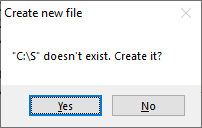
Please stop giving false information. It is not helpful.
@Alejandro-Pérez-Soto ,
If you pass/Sto the installer, on the other hand, as documented in the user manual, that is supposed to be “silent” installation… though if it’s “silent” enough for your needs is not something I can assess. -
@peterjones Thanks that help me so much