Community weekly digest ends up in SPAM
-
I just checked in my host, in fact, DKIM was missing and SPF was conflict.
Obviously these 2 parameters are not initialized. I just initialized them by default, it should be getting better now.
Please let me know if it’s fixed. If not, I will try to tune it up.
-
Hi, all,
As for me, everything seems OK
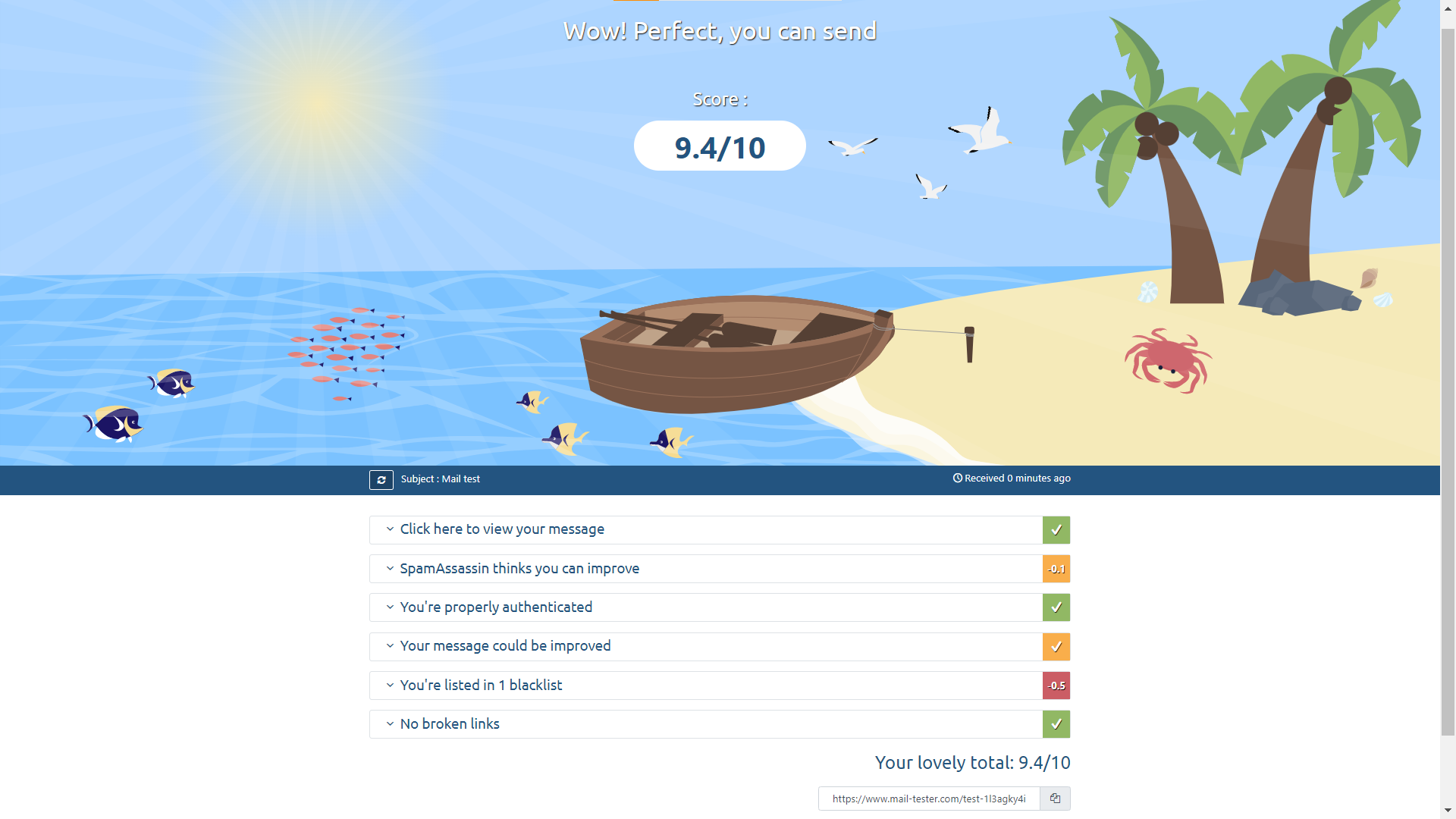
Best Regards,
guy038
-
Wow - you are blacklisted, be careful as long as your pseudonym is not Raymond Reddington of course :-D
-
Please let me know if it’s fixed. If not, I will try to tune it up.
When I have the forum send the mail to the tester, it still shows up with the errors:
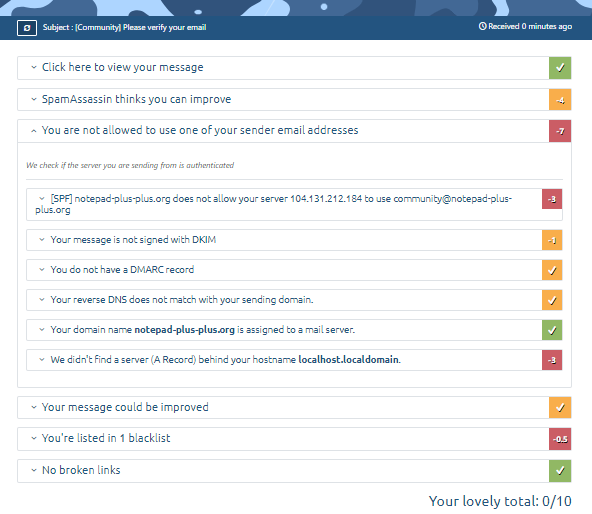
And when I poll the DNS using
digfor windows (or equivalently with the builtindigon a linux host I have access to), I still don’t see DKIM (_domainkey) or DMARC (_dmarc) entries for notepad-plus-plus.org’s DNSC:\Users\Peter>dig +short notepad-plus-plus.org TXT "v=spf1 include:_spf.mail.hostinger.com ~all" C:\Users\Peter>dig +short default._domainkey.notepad-plus-plus.org TXT C:\Users\Peter>dig +short _dmarc.notepad-plus-plus.org TXTOr doing the equivalent with Windows’ built-in nslookup:
C:\Users\Peter>nslookup -type=txt notepad-plus-plus.org Server: dns.google Address: 8.8.8.8 Non-authoritative answer: notepad-plus-plus.org text = "v=spf1 include:_spf.mail.hostinger.com ~all" C:\Users\Peter>nslookup -type=txt _dmarc.notepad-plus-plus.org Server: dns.google Address: 8.8.8.8 *** dns.google can't find _dmarc.notepad-plus-plus.org: Non-existent domain C:\Users\Peter>nslookup -type=txt default._domainkey.notepad-plus-plus.org Server: dns.google Address: 8.8.8.8 *** dns.google can't find default._domainkey.notepad-plus-plus.org: Non-existent domainSo @donho, if you made changes to the DNS entry for notepad-plus-plus.org, they haven’t propagated to the outside world yet. (Normally the changes only take a few hours; it’s been 23 hours since the message above.)
Polling to find out the DNS server:
C:\Users\Peter>nslookup -type=ns notepad-plus-plus.org Server: dns.google Address: 8.8.8.8 Non-authoritative answer: notepad-plus-plus.org nameserver = ns2.dns-parking.com notepad-plus-plus.org nameserver = ns1.dns-parking.comIf I then tell nslookup to use ns1.dns-parking.com as the server for doing the query:
C:\Users\Peter>nslookup -type=txt notepad-plus-plus.org ns1.dns-parking.com Server: UnKnown Address: 162.159.24.201 notepad-plus-plus.org text = "v=spf1 include:_spf.mail.hostinger.com ~all" C:\Users\Peter>nslookup -type=txt default._domainkey.notepad-plus-plus.org ns1.dns-parking.com Server: UnKnown Address: 162.159.24.201 *** UnKnown can't find default._domainkey.notepad-plus-plus.org: Non-existent domain C:\Users\Peter>nslookup -type=txt _dmarc.notepad-plus-plus.org ns1.dns-parking.com Server: UnKnown Address: 162.159.24.201 *** UnKnown can't find _dmarc.notepad-plus-plus.org: Non-existent domain… I got the same answers as with the public DNS server.
There shouldn’t be any propagation delay on the “home” DNS servers, since that’s the entry that is being edited. So it looks like whatever changes you made didn’t get saved properly.
-
@PeterJones said in Community weekly digest ends up in SPAM:
So it looks like whatever changes you made didn’t get saved properly.
Thank you for your help.
Just checked again, it’s saved :
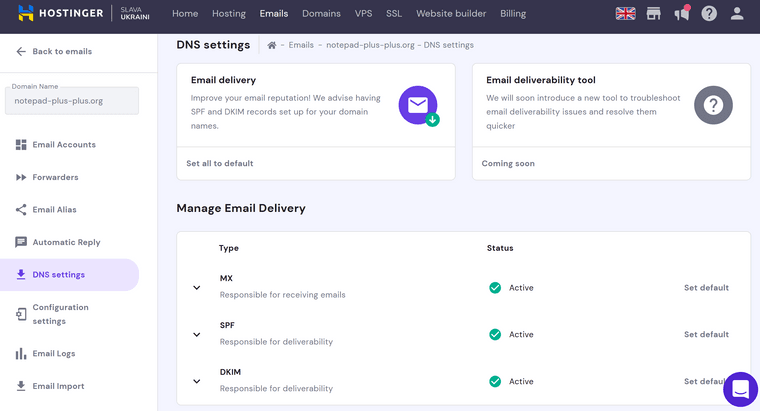
As I said, DKIM was
missingand SPF wasconflict(instead ofActive).
I guess what I have done is not enough.
However, it seems that I cannot change the default settings.On which part I should configure exactly?
-
@donho ,
I don’t know hostinger’s interface. All I can tell you for sure is that your public SPF record looks like
v=spf1 include:_spf.mail.hostinger.com ~all… and if you want the forum emails to properly have the SPF, it will have to be more like what I showed in January (edited for the new hostinger-default text):v=spf1 include:_spf.mail.hostinger.com include:relay.mailchannels.net include:digitalocean.com ip4:104.131.212.184 ~all– the extra includes, and the ip4, will allow addresses associated with the emails from the Community Forum to also be allowed.For the DKIM, I would be curious if the down arrow at least showed the key name and value, even if it doesn’t ;let you edit… that would at least let me probe externally.
But looking at your screenshot of the hostinger entry, I would try clicking on the SPF’s down-arrow, and see if that allows you to edit the raw contents. Otherwise, this page may show you different ways to dig into the raw DNS records rather than their top-level GUI, or another page here – It looks like they are both talking about the “zone editor” feature at Hostinger. It looks like Zone Editor gives you access to all of the entries, so you can maybe see what “selector._domainkey” the DKIM is used with (I was suggesting
default._domainkey, but maybe hostinger uses another selector). And from that page, you should be able to edit the TXT for the SPF and add a new TXT entry for _dmarc (and give it the value I suggested in January) -
I just created
don.ho@notepad-plus-plus.org(and it’s the only one account onnotepad-plus-plus.orgso far.And here is the log of email:
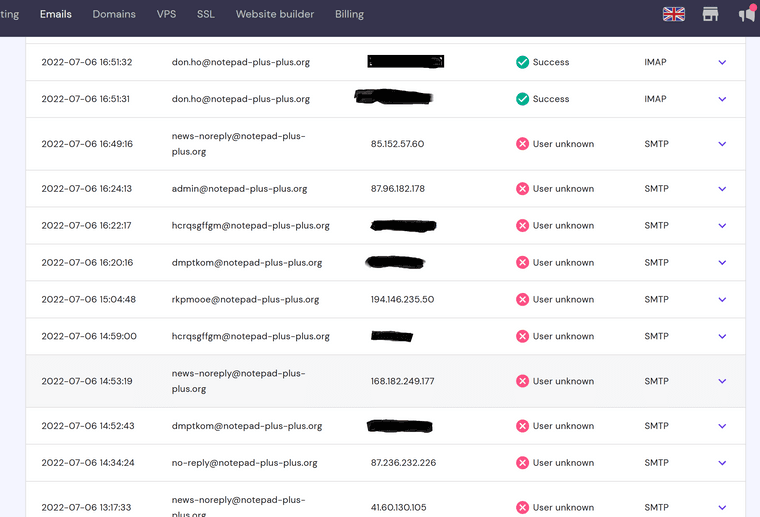
I’m wondering if I should create the account like
adminandnews-noreply? -
@PeterJones said in Community weekly digest ends up in SPAM:
and if you want the forum emails to properly have the SPF, it will have to be more like what I showed in January (edited for the new hostinger-default text): v=spf1 include:_spf.mail.hostinger.com include:relay.mailchannels.net include:digitalocean.com ip4:104.131.212.184 ~all – the extra includes, and the ip4, will allow addresses associated with the emails from the Community Forum to also be allowed.
So should I edit it to the value you suggested?
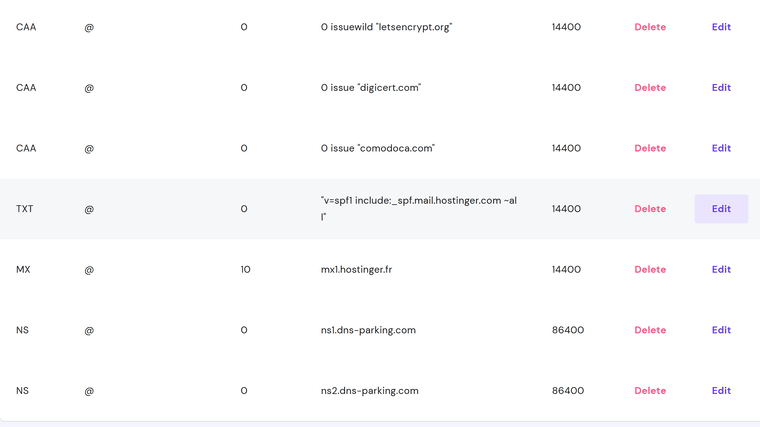
-
@donho said in Community weekly digest ends up in SPAM:
So should I edit it to the value you suggested?
I’ve just edited the entry I showed you on the screenshot above to the value you suggested, and back to the email section:
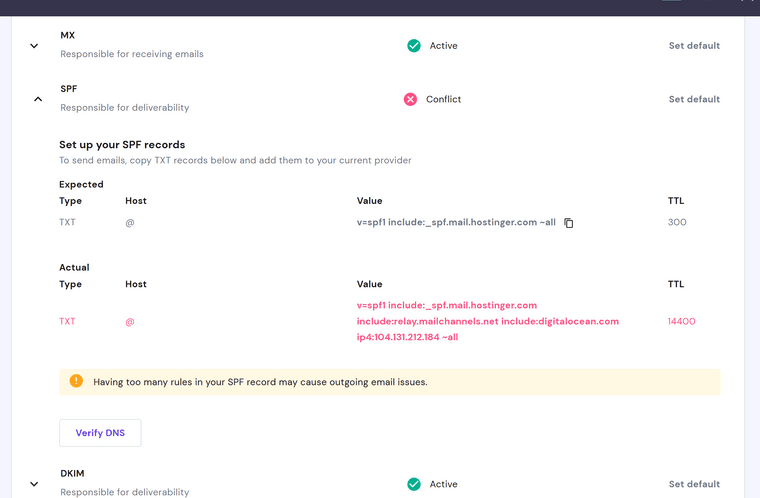
-
@donho ,
Yes, I would say to Edit the one you have highlighted to the value I supplied.
And if there’s an Add or New button not shown, I would use that to create a new TXT record with the name
_dmarcand the valuev=DMARC1; p=none; rua=mailto:don.ho@notepad-plus-plus.org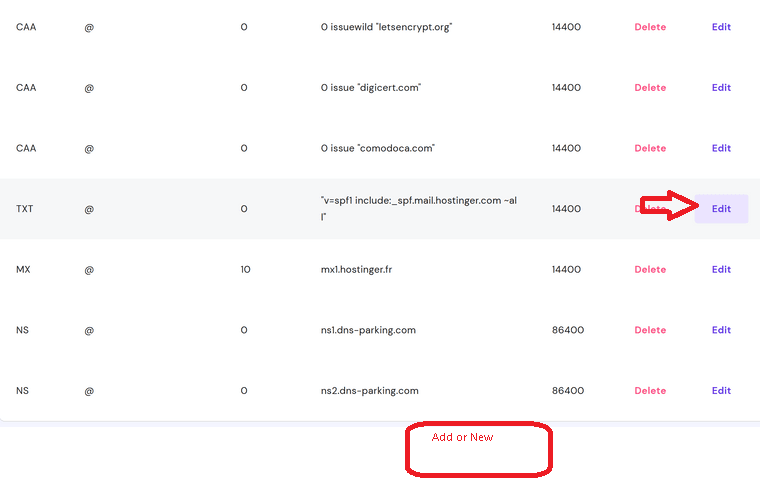
Also, if you could send me an email (I believe you can look at my profile and see my configured email) from the
don.ho@notepad-plus-plus.orgaddress, it should put useful information in the headers, which I can use to help you confirm whether that’s gotten set up right or not. -
@donho said in Community weekly digest ends up in SPAM:
I’ve just edited the entry
and I can already confirm that change has propagated:
C:\>nslookup -type=TXT notepad-plus-plus.org Server: localhost Address: 127.0.0.1 Non-authoritative answer: notepad-plus-plus.org text = "v=spf1 include:_spf.mail.hostinger.com include:relay.mailchannels.net include:digitalocean.com ip4:104.131.212.184 ~all"that alone should help. And I think if you can add the
_dmarcentry, that will help also. -
@PeterJones said in Community weekly digest ends up in SPAM:
that alone should help. And I think if you can add the _dmarc entry, that will help also.
There’s control for adding entry:
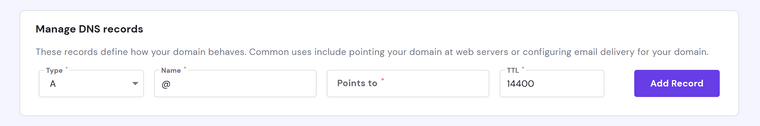
But what kind of info should I provide to the 3 first case?
-
@donho ,
TYPE should be
TXT
NAME should be_dmarcor_dmarc.(different interfaces differ on whether or not they want the.after the name)
POINTS TO should be the valuev=DMARC1; p=none; rua=mailto:don.ho@notepad-plus-plus.org -
Done:
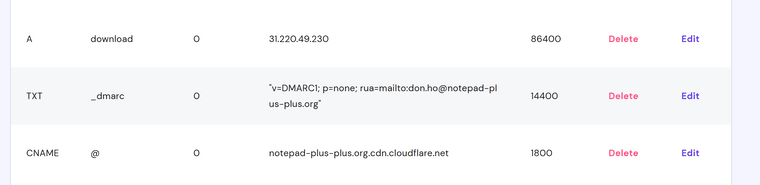
Could you check now?
-
@PeterJones said in Community weekly digest ends up in SPAM:
if you could send me an email (…, it should put useful information in the headers, which I can use to help you confirm whether that’s gotten set up right or not.
I can confirm that the email arrived and had a valid DKIM signature. (It also told me that it’s under
hostingermail-a._domainkey.notepad-plus-plus.org, so it is using a different selector than I was looking for.)C:\Users\peter.jones\Downloads\TempData\nppCommunity\garden>nslookup -type=TXT hostingermail-a._domainkey.notepad-plus-plus.org Server: localhost Address: 127.0.0.1 Non-authoritative answer: hostingermail-a._domainkey.notepad-plus-plus.org canonical name = hostingermail-a.dkim.mail.hostinger.com hostingermail-a.dkim.mail.hostinger.com text = "v=DKIM1;k=rsa;p=MIIBIjANB...."So yes, DKIM is now set up correctly on those.
I will give a bit of time to allow more propagation of DNS (it’s not instant all over), and then try to get the Community to send me another confirmation email, and see if it’s now doing the DKIM correctly from the forum as well.
-
@donho said in Community weekly digest ends up in SPAM:
Could you check now?
C:\>nslookup -type=TXT _dmarc.notepad-plus-plus.org Server: localhost Address: 127.0.0.1 Non-authoritative answer: _dmarc.notepad-plus-plus.org text = "v=DMARC1; p=none; rua=mailto:don.ho@notepad-plus-plus.org"Yes, the DMARC has gone through as well.
Thank you for going through this process.
I think at this point, there is a good chance that the confirmation emails will start working better. But I’ll give you more feedback later today.
-
@PeterJones
Good! Let’s wait & see.
Thank you very much for helping community configuration! -
@timint01 and All,
Don and I have been working back and forth. I think we’ve finally got it set up right, so that the DKIM and DMARC will be set correctly – at least, it has in the test emails I’ve sent.
I was able to send a test message to an alternate gmail account, and that accound received the email (which it never did before).
Please let us know if it’s still showing up as spam. And thanks to @donho for his patience while I kept dreaming up new experiments for him to try.
-
Rather thank @PeterJones for his guide for setting up!