Understanding about project files.
-
Project structure explantion and how to debug the code in visual studio
-
I’m not sure I follow you. Are you talking about the Notepad++ project itself or a specific plugin you are trying to write or something else?
Can you be a bit more specific?? -
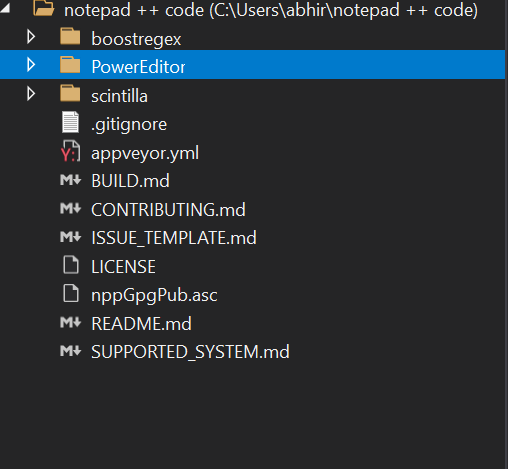
1.Need to understand the project files and functionality.
2.To debug the code where is entry point like (main() method) -
I don’t know that you’ve asked an answerable question.
-
@abhi-s ,
The PowerEditor folder is the Notepad++ main folder. The scintilla and boostregex folders are for the Scintilla component and Boost Regular Expression libraries which are included in Notepad++.
The entry point is
wWinMainin winmain.cpp. (mainis the way it was done with c and still with command-line-based applications;WinMainorwWinMainare the way that it’s done for Win32 API applications, as described in the MS documentation)If you need more guidance than that, it’s probably best if you start by studying something simpler than Notepad++, because it’s a pretty involved project that’s been developed over nearly two decades, so it’s got a large amount of code, which interacts in unexpected ways.
This forum is about using Notepad++, not really about the nitty-gritty details of developing it. And it’s definitely not a generic programming forum, so we don’t have any C++ tutorials, and we aren’t going to answer questions that get into the guts of the codebase.
-
Thanks Peter
-
Thanks! You help me a lot