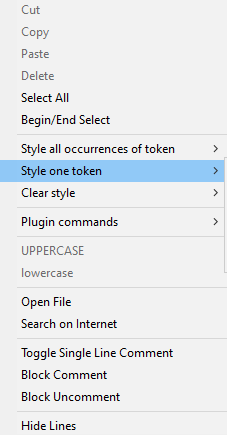How am I able to highlight text without it highlighting the same word in all places of the document?
-
I’m trying to highlight for example the word “JavaScript” at a certain point in my document, but I have the word ‘JavaScript’ at other places in the document but don’t want them highlighted. What settings do I need to change to fix this? Thank you.
-
Settings --> Preferences -->Highlighting --> Smart Highlighting
Clear Enable -
Visual, thanks for asking that question, and gstavi thanks for answering it. I hadn’t found that yet so one less thing to look up. :-)
Lee
-
Are we talking about “highlighting” or “styling”?
If styling, on the right click context menu, there are choices for “all” and “one” – you’d want the “one”:
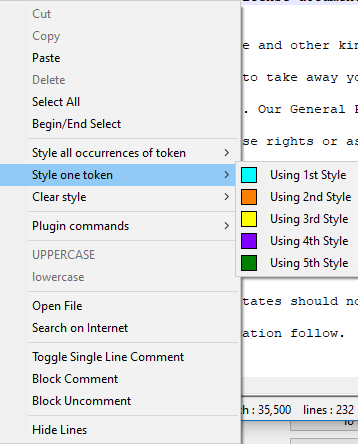
-
@gstavi said in How am I able to highlight text without it highlighting the same word in all places of the document?:
Settings --> Preferences -->Highlighting --> Smart Highlighting
Clear EnableHighlighting options may be found under Settings -> Preferences ->Highlighting. Smart Highlighting Is Enabled By Default
-
J jabcreations referenced this topic on
-
@alan-kilborn Yes, styling is what I mean. These are the only options that show up for me though.
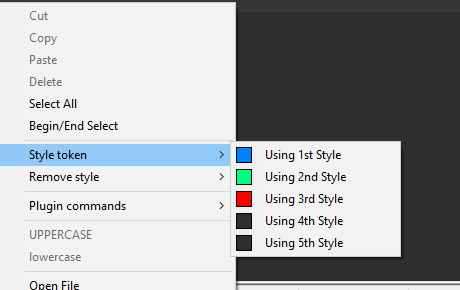
-
@visual Should also note if needed, I’m using version 8.1.9.3
-
@visual said in How am I able to highlight text without it highlighting the same word in all places of the document?:
@alan-kilborn Yes, styling is what I mean. These are the only options that show up for me though.
Maybe your contextMenu.xml file is out of date?
You could pull a current one from a portable release and replace yours with it. -
@alan-kilborn That worked. Thank you so much!