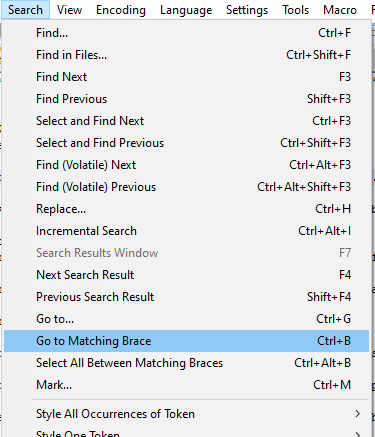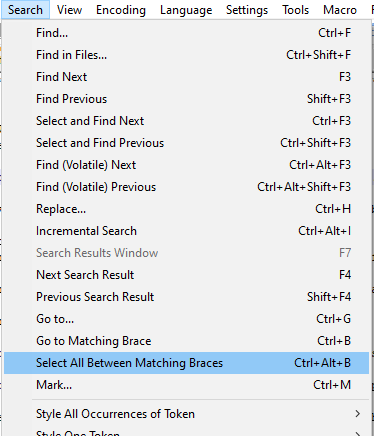Double-click on the bracket to select the text enclosed in brackets
-
I would really like to double-click on the opening or closing bracket to select the text enclosed in brackets. Moreover, it is possible to implement this both for ordinary brackets () and for [], as well as for {}, as well as for <>. Similar functionality is implemented in the AUTOCAD LISP editor, but only for (). With this function, it will be easy to check the correspondence of opening and closing brackets in the code.
-
-
Further to what @Alan-Kilborn said, if you have your cursor next to one of the
[({})]characters (as was said, it doesn’t work for<>), then it will highlight that parenthesis/bracket pair (both the open and close) with the color defined in the Preferences > Style Configurator > Language:Global Styles> Style:Brace highlight stylesettings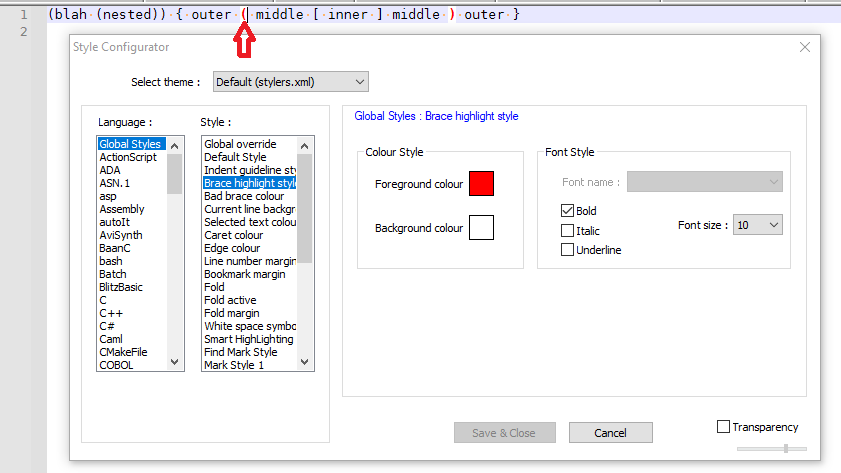
… but on re-reading, your question really is more about the selecting between the matching braces, so the second half of Alan’s answer is most likely what you want.
-
@peterjones
I found that with Ctrl+DblClck by () selects their contents. But it only works for () and does not work for {} and []… -
@alekseyvarfalomich said in Double-click on the bracket to select the text enclosed in brackets:
@peterjones
I found that with Ctrl+DblClck by () selects their contents. But it only works for () and does not work for {} and []…Yes, it’s configured here:
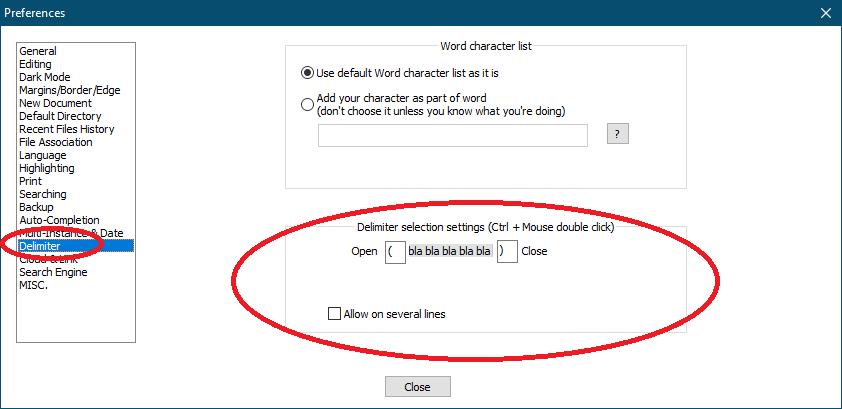
Seems you can only pick 1 open and 1 close rather than a list of open / close options - like
( [ {and} ] ).Cheers.
-
in autohotkey, create a script that sends Ctrl+Alt+b when you ctrl+click.
This is just one of the scripts I use to help me code in Notepad++#If WinActive(“ahk_class Notepad++”)
;; Ctrl+LButton to select what’s between brackets/parentheses
~^LButton::
keywait, LButton
if (A_TimeSinceThisHotkey<150){
send, {lButton}
send, ^!b
send, {Shift Up}{Alt up}{Ctrl up}
send, {sc0E9}
}
return#If