Autocomplete Items Order Issue
-
Hi!
Thank you for the Notepad++ v8.3.1 update - it’s so much faster than the previous version. The only moment I’m struggling with is the new autocompletion. The order of items in the autocompletion box has changed and it’s not that useful for me anymore.
For example, I have a few items with
print_rfunction, and the autocomplete shows me items in descending order, but I need items in ascending order like in the screenshot.Is there a way I could configure the autocompletion order of words and functions by myself, or have the autocomplete functionality from the previous version of Npp?
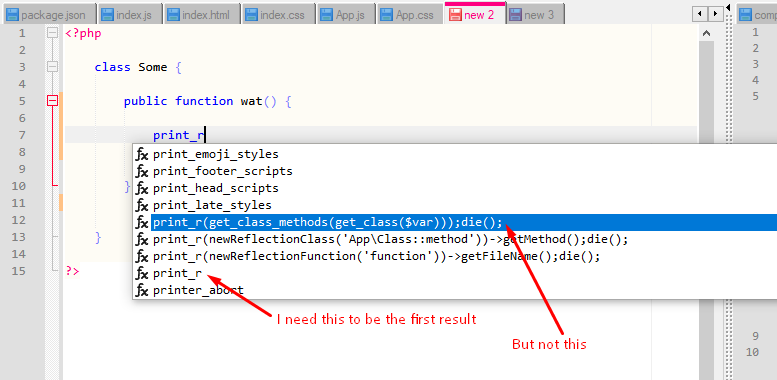
Thank you!
-
There isn’t a setting that I know of that would allow you to change the order it’s presented in, sorry.
You would have to put in a feature request, as explained in the FAQ.
As a workaround for the short term, you can just type a couple of down-arrows before hitting the completion key (TAB or ENTER, depending on your settings) to select the one you want. (Or, since you already have the entire word you want, just hit ESC instead of TAB or ENTER to cancel the auto-completion, because if you’ve already typed the whole word, there’s nothing left to complete.)
-
@valery-bogomolov said in Autocomplete Items Order Issue:
For example, I have a few items with print_r function
Are you using a custom PHP autocomplete file? There are a lot of non-typical “word” characters that are included in your suggestions that don’t show up in mine:
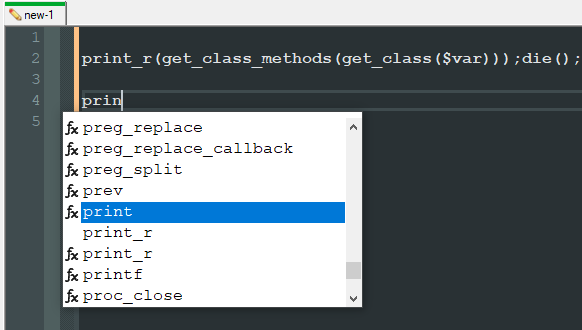
The cause is to add “fx” icon, Scintilla appends
?1000to the end of the options that trigger that icon ID to be shown. When sorting a list with non-word characters, I’m guessing that?comes after(; hence you new “experience”.Cheers.
-
@peterjones Thank you for the tips but in the previous version of Npp I could easily auto-complete
print_rfunction without typing the whole word, but now the order of items has changed and I have to type the whole word constantly :) -
@michael-vincent said in Autocomplete Items Order Issue:
There are a lot of non-typical “word” characters that are included in your suggestions
If you’re trying to use the PHP autocomplete file as a “code snippets” provider, that’s going a bit beyond the typical use case. There are “code snippet” plugins that can provide long pieces of code - including non-typical word characters - that would probably work better for you.
- FingetText
- NppSnippets
- QuickText
Cheers.
-
@valery-bogomolov ,
Something has to have changed. As @Michael-Vincent points out, and as far as I know, the Autocomplete goes by binary order, meaning capitals before lower case, certain punctuation before upper case letters and some in between upper case and lower case letters, so words that take a diffferent position are usually listed according to that ASCII order. I don’t see that that has changed. Of course, I’m not using that latest yet, as I haven’t updated. :(Lee
-
@michael-vincent Here you can find my
php.xmlfilehttps://github.com/CoreText/WordPress-Auto-complete-for-Notepad-Plus/blob/master/php.xml
that has all PHP functions that I generated using a parser + I added my custom items and I had no issues with the previous autocomplete functionality of Npp, except was not able to autocomplete items with spaces, so I added tab character using XML entity and it works for me.
I’ll read the FAQ and will try to describe the feature in the appropriate place.
Thanks.
-
Please understand that Autocomplete has been advertised as being able to auto-complete keywords that are made up of “word characters”: ASCII letters, ASCII numbers, and the
_underscore. If you try to extend its usage beyond that, you are moving into edge-case, non-guaranteed behavior. If it always worked that way for you before, you were lucky, but it was not guaranteed. You have now found the problem of relying on non-advertised/non-guaranteed functionality: it can change without notice.For code snippets or templates, you should really use one of the plugins that @Michael-Vincent mentioned.
That said, I think that it shouldn’t have been sorted with the ?1000 (or if he was using that to keep the Fx ones separate from the word-completion ones, it should have been handled differently).
-
@lycan-thrope said in Autocomplete Items Order Issue:
Something has to have changed.
It did. I explained it above. The commit is here. I authored it.
Using non-word characters in custom autocomplete language files was not part of my testing. I would argue that the autocomplete files are for “functions” not “code snippets”:
- function:
print_r - code snippet:
print_r(get_class_methods(get_class($var)));die();
Use a snippet plugin for the latter.
Cheers.
- function:
-
@peterjones said in Autocomplete Items Order Issue:
That said, I think that it shouldn’t have been sorted with the ?1000
That’s tough, I agree I’d like to add it later, but the code structure (as-is) really doesn’t allow that. As we loop through the “functions” from the autocomplete language file, we add the
?1000since later those are merged with the word completions found in the current document. If we wait until the merge, I couldn’t see a way to identify the “functions” and add the icon identifier. Then, the whole merged list is sorted - which means the?1000are in the items during the sort. And I’m guessing?comes after(in the sort routine.Cheers.
-
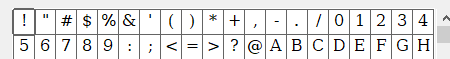
Left paren
((0x28) comes before?(0x3F) in ASCII order, so it really should be sorted before by any normal lexicographical sort function. -
@peterjones said in Autocomplete Items Order Issue:
Left paren ( (0x28) comes before ? (0x3F) in ASCII order, so it really should be sorted before by any normal lexicographical sort function.
Pretty sure that’s the answer then.
Cheers.
-
Since you were involved in that old ticket, could you maybe suggest to Don that instead of
?1000, just use a low-ASCII control character (0x01-0x1F – obviously not 0x00 NUL, since that would end the string) – that way it would sort after the words found in the current document, but before any visible ASCII character when sorting the function-list keywords. That would fix the OP issue -
@peterjones said in Autocomplete Items Order Issue:
maybe suggest to Don that instead of ?1000, just use a low-ASCII control character (0x01-0x1F
the
?is the default in Scintilla so that’s what I used. I didn’t bother trying a low control character for sort order since?is a non-word character - who would’ve thought it could even be used in the Notepad++ autocomplete/ directory files?Hmm… I guess OP?
You present a good idea. I can try some testing. If it works, it’s a simple enough change.
Cheers.
-
I installed portable 8.3.1 to test whether what I know changed or not, and after copying my own UDL, FunctionList, Autocomplete and overridemap files over to the portable it works as it should.
Granted, by the way, who decided to include that
fxglyph in the Autocomplete keywords and function list? As screenshot shows for me, the only thing different is that glyph, the list still sorts lexocographically.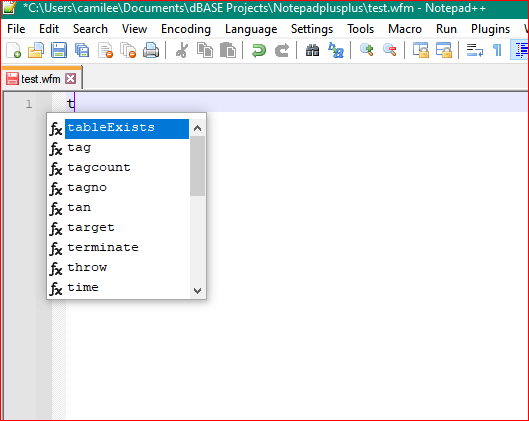
That glyph is now a distraction. :)
Lee
-
@lycan-thrope said in Autocomplete Items Order Issue:
who decided to include that fx glyph
That would be @michael-vincent
Or rather, ultimately, @don-ho -
@michael-vincent If Notepad++ could autocomplete snippets - would be very handy to write faster things.
For example, this item
<KeyWord name="error_reporting(0);
ini_set('display_errors',0);
ini_set('display_startup_errors',0);
"/>inserts each function on the new line.
Before:
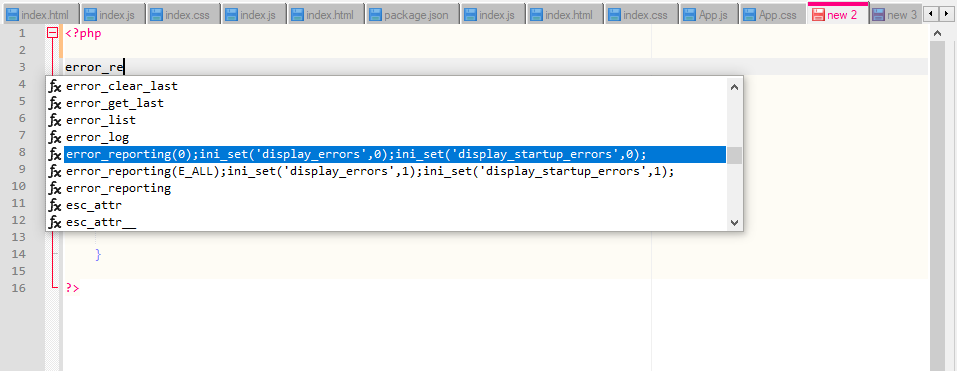
After:
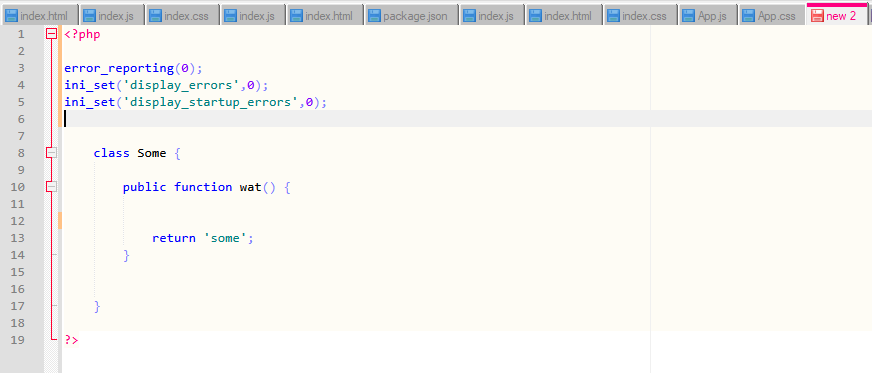
I used hexadecimal XML entities in the
php.xmlautocomplete file, except spaces that broke the autocomplete box behaviour:Hexadecimal Decimal Unicode Name
	or	CHARACTER TABULATION

or LINE FEED (LF)

or CARRIAGE RETURN (CR)
 or SPACEIt’s useful for me. It could be great if somebody could remain the same functionality.
My current Notepad++ v8.3.1 autocompletion behaves the same as in the previous version, except for the order of items in the autocomplete results box.
Cheers.
-
Yes, what you are describing is the EXACT use case for the code snippets plugins I mentioned and NOT the intended use of the Notepad++/autoComplete/ files.
But alas, @PeterJones had a good suggestion and ASCII record separator 30 (\x1E) seems to be a good alternative that is “lower” in sort order than all visible ASCII characters so should fix the sorting problem if I can get an issue and pull request accepted.
Cheers.
-
@michael-vincent said in Autocomplete Items Order Issue:
alas …
It’s not just for the snippet-abuse of auto-complete.
if I can get an issue and pull request accepted.
If you need additional justification: Perfectly valid autocomplete word characters (
0-9) are sorted incorrectly because of the use of?as the image separator character:The following three keywords are sorted in lexicographical sort order. They only have valid word characters (
\w) in their keyword. But they still sort incorrectly in the function list:print_r print_r0 print_randThe shorter
print_rshould always come before anything longer that starts with the same sequence.But because asc(
0)=48=0x30 is less than asc(?)=63=0x3F, the auto-complete will listprint_r0beforeprint_r. This is a bug in the current implementation.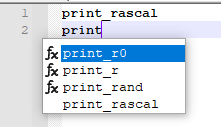
<?xml version="1.0" encoding="UTF-8" ?> <!-- @author Geoffray Warnants - http://www.geoffray.be @version 1.35.20100625 --> <NotepadPlus> <AutoComplete> <KeyWord name="print_r" func="yes"> <Overload retVal="mixed"> <Param name="mixed expression"/> <Param name="[bool return=false]"/> </Overload> </KeyWord> <KeyWord name="print_r0" func="yes"> <Overload retVal="mixed"> <Param name="argument"/> </Overload> </KeyWord> <KeyWord name="print_rand" func="yes"/> </AutoComplete> </NotepadPlus>Feel free to use this image and minimized auto-completion file in your issue report as justification.
Notepad++ v8.3.1 (64-bit)
Build time : Feb 13 2022 - 15:41:12
Path : C:\usr\local\apps\npp\npp.8.3.1.portable.x64\notepad++.exe
Command Line :
Admin mode : OFF
Local Conf mode : ON
Cloud Config : OFF
OS Name : Windows 10 Enterprise (64-bit)
OS Version : 2009
OS Build : 19042.1526
Current ANSI codepage : 1252
Plugins : mimeTools.dll NppConverter.dll NppExport.dllBut I definitely agree, @Valery-Bogomolov should learn how to use one of the code-snippet tools (I would personally recommend Michael’s fork of the QuickText plugin, as I found that the most intuitive of the snippet-plugins for my use-case), rather than continuing to abuse the auto-complete files for things it wasn’t intended to do.
-
@michael-vincent said in Autocomplete Items Order Issue:
get an issue and pull request accepted
Done and Done. Well, submitted at least, the accepted part will need to wait a bit.
Cheers.