Make Apps, not war - Notepad++ v8.3.3 released
-
@donho That would not affect this error: Windows is refusing to load the executable.
-
@graham-norris said in Make Apps, not war - Notepad++ v8.3.3 released:
@donho That would not affect this error: Windows is refusing to load the executable.
I don’t follow you.
Could you provide more detail info please? -
@maciej-zet said in Make Apps, not war - Notepad++ v8.3.3 released:
Looks like the installation is corrupted, isn’t it?
My Npp executable is much bigger.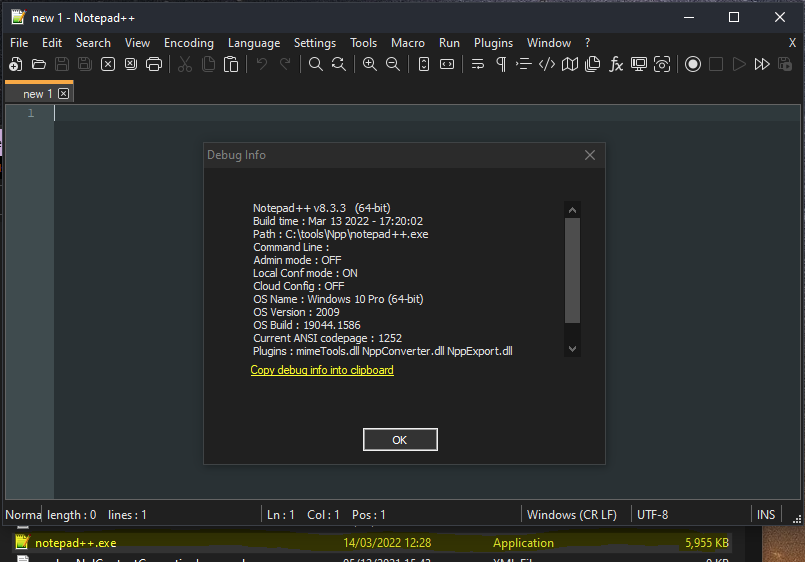
-
Hello @ekopalypse and All,
If I click on the link :
I download the
npp.8.3.3.Installer.x64.exefile which correctly has a size of4336 Kb( or4,439,848 bytes)Refer to https://community.notepad-plus-plus.org/post/75284
Note that I do not use installers because I work with portable versions, exclusively !
However, if I right-click on this file and choose the option
7-zip > Ouvrir l'archive, I can verify that theNotepad++.exefile, contained in this archive, is exactly6,097,320 bytes. And if I divide this number by1024, I do get a size of5,954.41 Kbwhich is quite similar to your result :5955 Kb!Best Regards,
guy038
-
Ahh, the installation file and not the npp application, I see.
Yes, then the installation file seems to be corrupted as it is 4,336KB as you said. -
@donho said in Make Apps, not war - Notepad++ v8.3.3 released:
@graham-norris said in Make Apps, not war - Notepad++ v8.3.3 released:
@donho That would not affect this error: Windows is refusing to load the executable.
I don’t follow you.
Could you provide more detail info please?If Windows tells you “this app can’t run on your PC” it isn’t going to start it, so no command line options will make any difference.
-
FYI, auto-updater has been triggered for v8.3.3.
-
@graham-norris said in Make Apps, not war - Notepad++ v8.3.3 released:
If Windows tells you “this app can’t run on your PC” it isn’t going to start it, so no command line options will make any difference.
But, as you have been shown above, it appears that you actually have the ARM64 application, not the x64 application. If you try to run ARM64 code on a non-ARM processor, the error message that you show is the error message that Windows uses. Delete your 8.3.3 installer, and re-download, making sure to grab the x64, not the ARM64, using the link https://github.com/notepad-plus-plus/notepad-plus-plus/releases/download/v8.3.3/npp.8.3.3.Installer.x64.exe, which is the first installer link on https://notepad-plus-plus.org/downloads/v8.3.3/ – when you run that installer, it will re-install with the x64 executable, and you should be able to run
-
@mpheath probably I did it. Today I downloaded again x64 ver and it works fine. Thanks for your support :)
-
Please HELP! I’ve upgraded today to NPP8.3.3; but after that I cannot run notepad++.exe. I even downloaded it from its GitHub link, the result is the same. Windows 10 21h2 x64.
-
Have you tried running without plugins? (ie.
notepad++.exe -noPluginfrom the command line ) If you were on an older Notepad++ and had plugins,some of those plugins will have to be removed and reinstalled because of incompatibility. -
@peterjones said in Make Apps, not war - Notepad++ v8.3.3 released:
@graham-norris said in Make Apps, not war - Notepad++ v8.3.3 released:
If Windows tells you “this app can’t run on your PC” it isn’t going to start it, so no command line options will make any difference.
But, as you have been shown above
Not me! I was simply pointing out that command line options do not affect whether or not Windows will run a program at all. It’s really rather simple: command line options are processed by the program once it is running. If Windows declines to run it, command line options will never be processed.
-
@peterjones No difference. Still not working. How can I remove just the plugins?
-
@graham-norris said in Make Apps, not war - Notepad++ v8.3.3 released:
Not me!
Sorry, with all the interleaved conversations that happen in these release threads, I didn’t notice you were different than the original person who brought up the “This app can’t run on your PC” message.
-
@peterjones No difference. Still not working. How can I remove just the plugins?
if running
notepad++.exe -noPlugindid not fix it (and that was meant to imply, "close all instances of notepad++; then run that command line, in case you didn’t understand that) – but if that didn’t work, then removing plugins is not likely to fix it, either. But if you really want to try, exit all instances of Notepad++, go intoc:\program files\notepad++\plugins, and rename every subdirectory in there, then try running notepad++.However, it’s really hard to debug your problem, because all you told us originally was “after that I cannot run notepad++.exe” . That’s not a very descriptive problem statement. It doesn’t say at all what didn’t work for you. I assumed that it started loading notepad++ (so you saw the splash screen) but then crashed, which is the usual behavior when you have an incompatible plugin. But maybe Windows actually gave you the same error message that Maciej reported above:
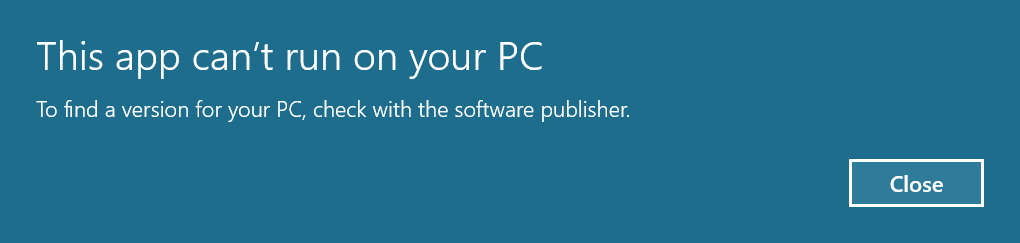
… in which case the advice to you would be to re-install, using the x64 installer, not the ARM installer.But until you can give us more than “I cannot run notepad++.exe”, we can only make wild guesses.
-
Excuse me @peterjones, but I found the issue. The issue from my screenreading software which causes Notepad++ window to be closed after a few seconds. Thank you for your replies and excuse me again.
-
@mohammadreza-rashad said in Make Apps, not war - Notepad++ v8.3.3 released:
Excuse me @peterjones, but I found the issue. The issue from my screenreading software which causes Notepad++ window to be closed after a few seconds. Thank you for your replies and excuse me again.
Could you provide the screen reader software’s name so we can narrow down the problem with next users who encounter the same problem?
-
FYI, I suppose strongly the screenreading software is NVDA.
I did have the same experience here:
https://github.com/notepad-plus-plus/notepad-plus-plus/issues/11424
and
https://github.com/notepad-plus-plus/notepad-plus-plus/issues/11133I’ve no time yet to check how an application can make another application (Notepad++) crash. I will investigate it ASAP.
-
Hello dear @donho,
Thanks for your useful app, Notepad++. Yes. NVDA causes Notepad++ to be crashed: but this issue has begun when I updated NPP to the latest version, 8.3.3. This crash occurs when I run NVDA 2021.3.5, the newest stable version; but when I run NVDA 2022.1beta3, the latest beta, Notepad++ started running normally. I hope that I could explain the issue understandable, despite of my poor English. Thanks in advance. -
@donho ,
In the topic “my .txt is in blank”, user @Yefrith-Gil has posted that they installed v8.3.3, and got a .txt file converted to all NUL. They have the
nppLogNulContentCorruptionIssue.xmlin the program folder, but%APPDATA%\Notepad++\nppLogNulContentCorruptionIssue.logdid not get created. They aren’t using an encryption program, so it’s not similar to the forum complaint which became issue#11339, with the Symmantec Desktop Encryption, which is the only other NUL issue I’d heard of in recent versions.If you want to join that discussion, or want me to direct them to a particular issue on GitHub, please let me know.,