Syntax highlighting and dark mode
-
Hi,
In the python language, using the default dark mode, some keywords like True, False and None are not highlighted. When dark mode is off, the keywords are highlighted.
The not highlighted keywords are referenced in the langs.model.xml in a <Keywords name=“instre2”> section.
The R language has the same behavior. When dark mode is on, “instre1” keywords are highlighted and “instre2” are not. When dark mode is off, everything is fine.I have just reinstalled from scratch Notepad++, so I don’t think the issue come from my installation
. -
It seems that the keyword class instre2 is missing and also you have to set a colour for builtins.
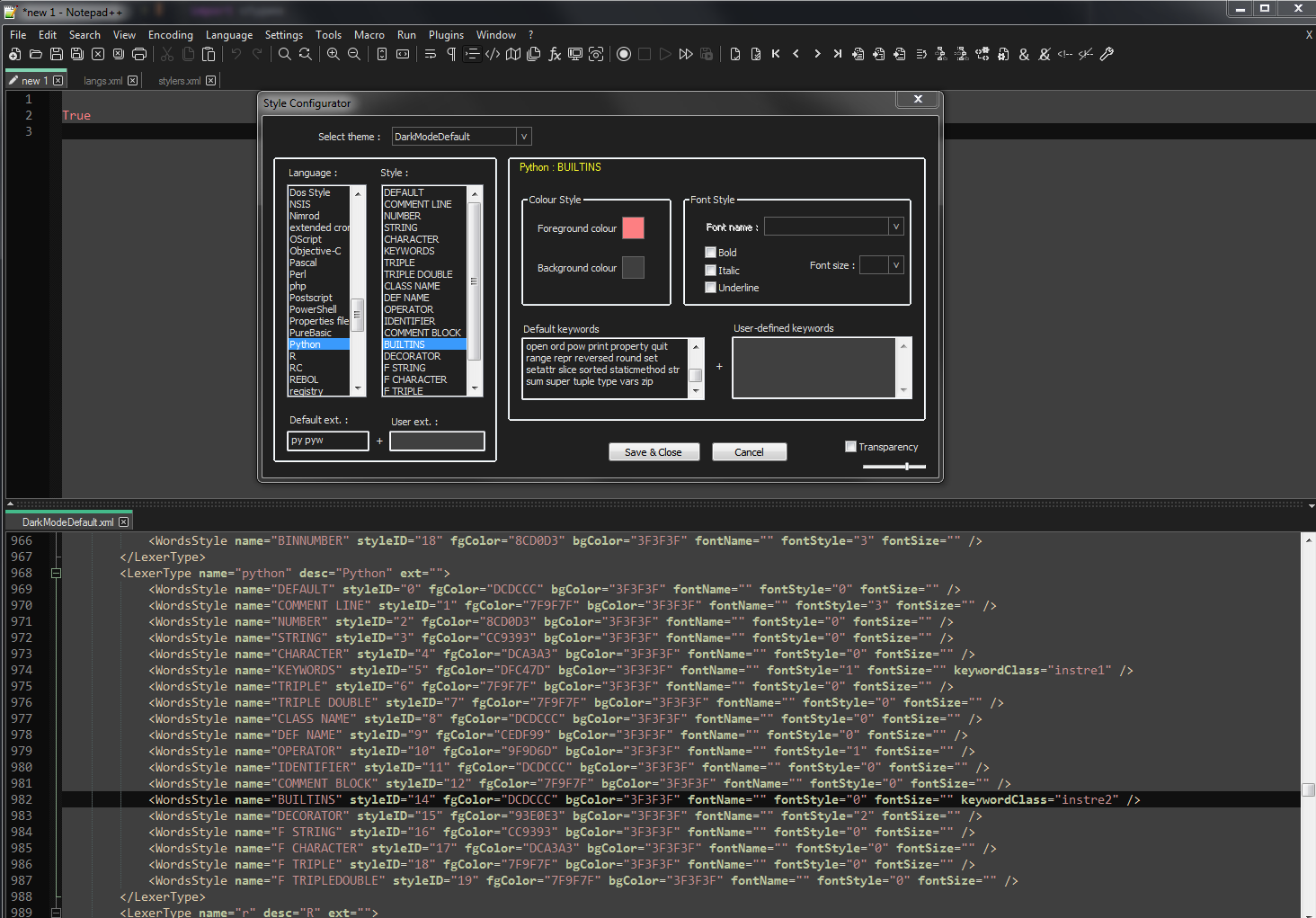
If you made the changes like I did, it should work after restarting Npp.
-
Thanks, it works.