Font for space character in User Definded Languages
-
Hi,
I have started to use a User Definded Language in NotePad++ for Visual FoxPro Version 9.0I have set ALL of the possible styles to Consolas, 12 for this User Definded Langauge but the display of lines that have several spaces in them look more like proportional font usage instead of Fixed font:
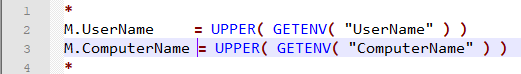
both of the “=” signs are at chatacter position 16 but they are NOT directly inline vertically with one another.This looks even worse:
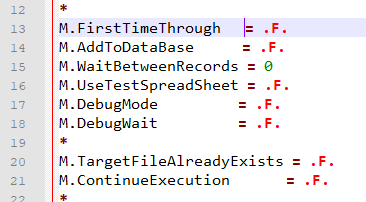
In the upper group of variables the “=” signs are all at character position 22.I think you get the point of the problem.
Where and how can I set the Font and size for the White-Space characters?It would be nice to be able to set, at one point, all of the Sytle Fonts and Sizes at one place in the User Definded Language definition so that I don’t have to go to each and ever please where those are present and set them there or have a top level Font and Size that is the default if none of the others are set.
Please let me know how to fix this problem.
Have a nice Easter.
-
With a fresh UDL, setting the DEFAULT STYLE (on FOLDER & DFAULT) will set the font face and size for any unstyled text in the active UDL… but the other styles seem to inherit from StyleConfigurator>GlobalStyles>DefaultStyle instead of from the UDL’s Default Style. That is unfortunate, because it means that if you want a different font or size for your UDL, you have to manually set it in every UDL STYLER dialog separately. And UDL doesn’t have a separate “whitespace” format, so that one will just always inherit from the StyleConfigurator, I think.
Personally, if I have a monospace font and size that I want, I want it on all my Languages, not just one UDL (I don’t see a reason in a text editor to ever use a non-monospace font, and I don’t see a reason for having Courier New in C++ but Consolas in Visual FoxPro and DejaVu Sans Mono in Perl, or some wacky combination like that). So I just set my StyleConfigurator>GlobalStyles>DefaultStyle to the one font to rule them all (DejaVu Sans Mono, of course). But Notepad++ is supposed to be highly configurable to handle everyone’s tastes, so I am not trying to force you to agree with me.
Unfortunately, the developement team has not dealt with many/any UDL-related feature requests for years, so even if you were to follow the FAQ instructions to submit a feature request (“UDL stylers should inherit from the UDL Default Styler, rather than from the main theme’s DefaultStyle”), it is doubtful that anything would come of it.
Personally, I’ve always thought that with the builtin UDL having been virtually abandoned, someone should write a UDL 3.0 using the external lexer interface, to allow UDL to handle Unicode and allow regex and be more configurable with respect to folding – and with the v8.4 switch to Scintilla 5 with the new iLexer, maybe that’s a good time for a fresh start. I’ve just got so many projects on my plate (both Notepad++ related and others) that I haven’t found the right circumstances to get into the details of plugins and external lexers, so it’s not something that I’m not going to realistically get to. And no one else has stepped forward to do such a thing. (Though there are one or two users who look like they’ve been learning enough about such tools that they probably would be able to, if they chose.)
-
@peterjones said in Font for space character in User Definded Languages:
Personally, if I have a monospace font and size that I want, I want it on all my Languages, not just one UDL (I don’t see a reason in a text editor to ever use a non-monospace font, and I don’t see a reason for having Courier New in C++ but Consolas in Visual FoxPro and DejaVu Sans Mono in Perl, or some wacky combination like that). So I just set my StyleConfigurator>GlobalStyles>DefaultStyle to the one font to rule them all (DejaVu Sans Mono, of course). But Notepad++ is supposed to be highly configurable to handle everyone’s tastes, so I am not trying to force you to agree with me.
Yes, but smart people will agree with you.
And I agree 100% with all of this.