Notepad++ 8.4 Release - Keep standing up for Ukraine
-
@laszlo-botka said in Notepad++ 8.4 Release - Keep standing up for Ukraine:
What is the next step? Will someone fix it?
Please create an issue here:
https://github.com/notepad-plus-plus/notepad-plus-plus/issuesI will see what I can do about it.
-
@donho said in Notepad++ 8.4 Release - Keep standing up for Ukraine:
Please create an issue here:
https://github.com/notepad-plus-plus/notepad-plus-plus/issuesI will see what I can do about it.
Maybe I don’t understand you, or I did it wrong, but I already created this issue:
https://github.com/notepad-plus-plus/notepad-plus-plus/issues/11595
-
@laszlo-botka
Fixed in the master:
https://github.com/notepad-plus-plus/notepad-plus-plus/commit/3b0d5242acd23b4a727560ea98139cc5f4a8b88aThe fix will be in the next release.
-
@donho said in Notepad++ 8.4 Release - Keep standing up for Ukraine:
The fix will be in the next release.
Thanks. How will it work?
-
Has anyone else noticed that reloading a file with
CTRL+Rmakes the code style and/or fold levels disappear until you refocus the tab?This regression was initially blamed on the NppFTP plugin
until I reproduced it myself: https://github.com/notepad-plus-plus/notepad-plus-plus/issues/11585#issuecomment-1111979650 -
@laszlo-botka said in Notepad++ 8.4 Release - Keep standing up for Ukraine:
Thanks. How will it work?
It appears to just keep the same background color of selection with the window in or out of focus. Thanks @donho !
Cheers.
-
@michael-vincent said in Notepad++ 8.4 Release - Keep standing up for Ukraine:
It appears to just keep the same background color of selection with the window in or out of focus. Thanks @donho !
Thank you!
-
The user defined syntax colors disappear after reloading the program by pressing Ctrl-R.
I have to click on the language again to make the syntax color active again. -
@argyle-trees,
That will be fixed in the next release: https://github.com/notepad-plus-plus/notepad-plus-plus/commit/9cc01de97c8d2a617c7ada7aba6854a9f7e1426b -
Updated to Notepad++ 8.4 and still cannot save a XML file with ~46000 words - Notepad++ is not responding. When I copy all code and paste it in a new file I can save it. Using Symantec Encryption Desktop on my pc.
@Bugfix 13 -
@i-am-connected,
The XML Tools plugin is probably the cause: https://github.com/notepad-plus-plus/notepad-plus-plus/issues/11603#issuecomment-1111879226 -
Hi!
The default colors of html and php codes in the editor do not work as expected.
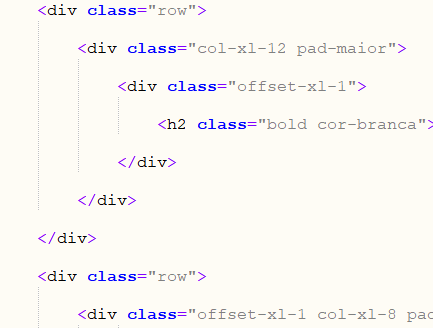
-
The PHP lexer renders tag names using the Style Configurator > PHP > DEFAULT style. And the initial setting for that style is black text on white background, which is what your screenshot shows.
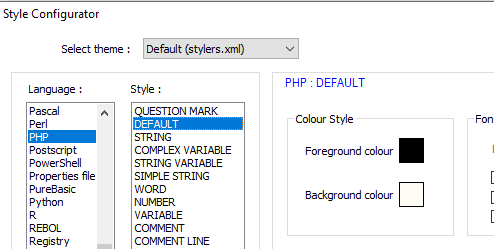
The HTML would render similar text slightly differently:
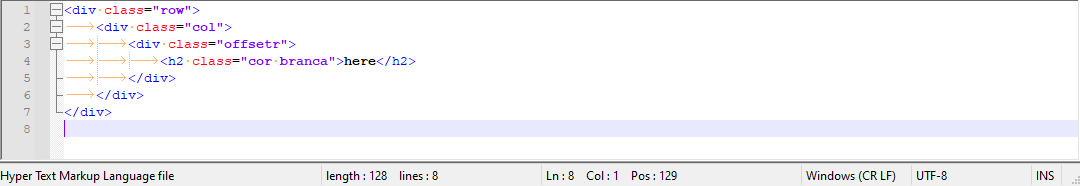
This is because it uses the HTML > TAG style for rendering tag names:
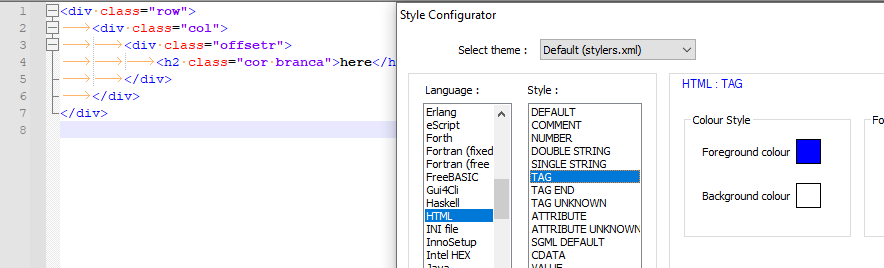
-
@ffgmusik,
previous Notepad++ versions did automatically activate HTML tag highlighting when opening PHP files (as well as*.aspand*.jspfiles):else if ((type == L_HTML) || (type == L_PHP) || (type == L_ASP) || (type == L_JSP)) { execute(SCI_SETLEXER, SCLEX_HTML); // ... }The code providing this feature was accidentally removed during the Scintilla 5 upgrade, just before the 8.4 release. It will work again in the next release: https://github.com/notepad-plus-plus/notepad-plus-plus/commit/2fbac354ed00a7723b18f688f922a2ffb114cb13
-
Notepad++ 8.4 “Print Selection” is printing the selected text along with highlights as shown on screen making the print hard to read as it is black text with dark grey background on a black and white printer. We have uninstalled, and moved back to Notepad++ 8.3.3 and the issue is no longer present.
-
D donho unpinned this topic on
-
I found a problem with the scroll in version 8.4 and needed to go back to the previous version (8.3.3). I use a laptop and a touchpad. The page instead of going line by line, rolls several lines at the same time obstructing the view of the code. In version 8.3.3 this problem does not occur.
I have already changed the options in settings > preferences > editing and do not resolve. -
 R rdipardo referenced this topic on
R rdipardo referenced this topic on
-
P PeterJones locked this topic on