Notepad++ Form-Feed Character
-
How can I put a Form-Feed Character (\f or ASCII character 012) into a file using find and replace?
I work with data files and occasionally, they do need to have a Form-Feed Character. Without the boring details, from time-to-time I need to do a find at replace to change a pattern of characters into a Form-Feed. Notepad++ does recognize the character when it is already in the data, but it does not recognize the ‘\f’ escape version of the character. So what is another way to do this?
NOTE: This has nothing to do with printing and everything to do with taking a data file from an old system and feeding it into a newer system in a situation where I don’t have access to any real language. (No, not even Python or R. Don’t bother asking because I won’t bother telling.) But, strangely enough, I do have Notepad++.
-
In regular expression mode,
\fwill enter ASCII 12. So check the Search Mode = Regular Expression to get that behavior when you replacemode before after normal 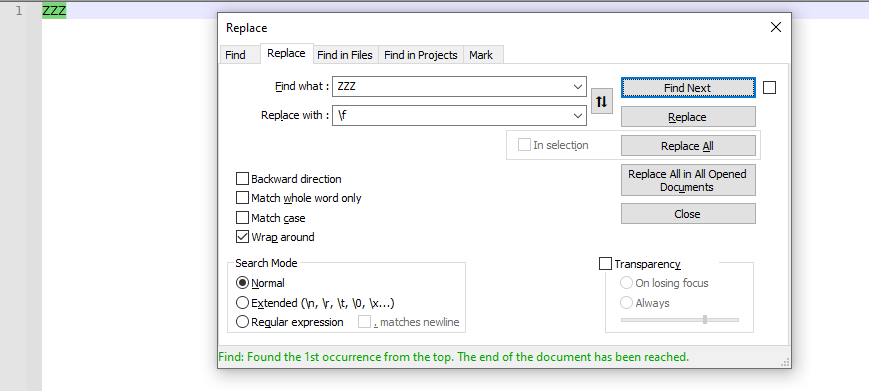
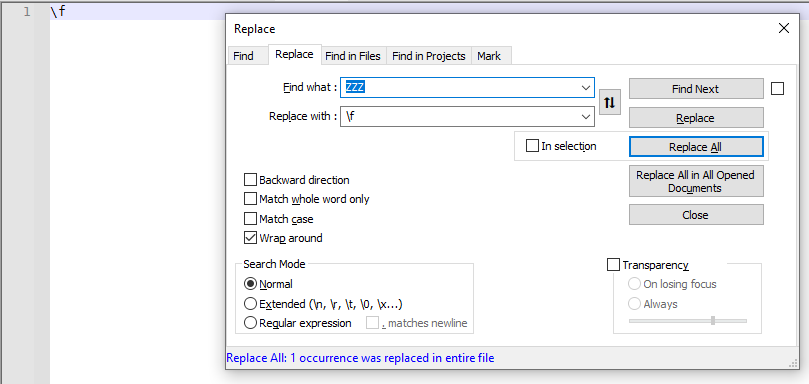
extended 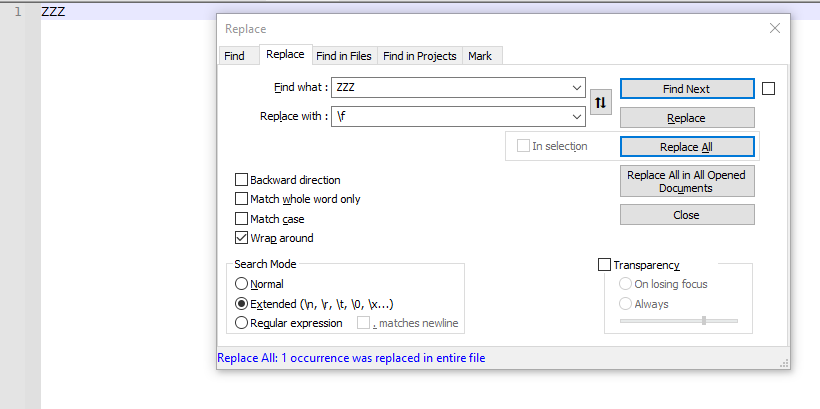
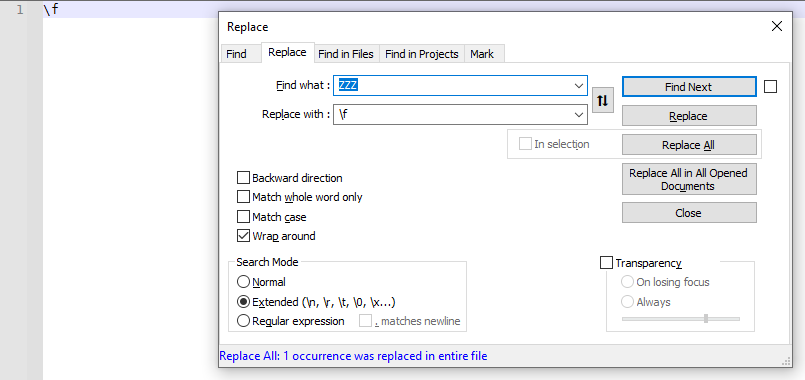
regular expression 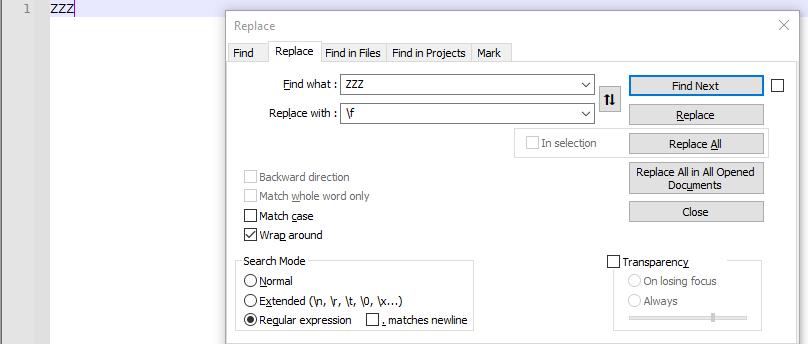
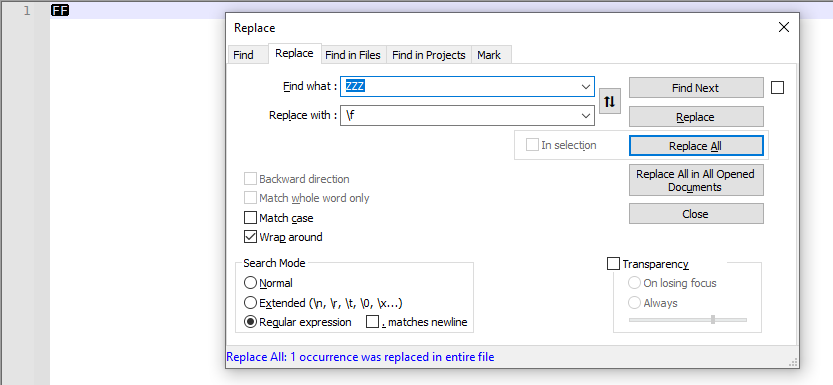
see:
https://npp-user-manual.org/docs/searching/#regular-expressions
https://npp-user-manual.org/docs/searching/#control-characters