Notepad++ Theme
-
Guys, I’m new here. I just visited notepad++ website and in the home page there’s a image of notepad++. When I install notepad++ in my system I can’t make it looks like that image which is in the homepage of notepad++ website. What theme or settings i have to choose or change please mention.
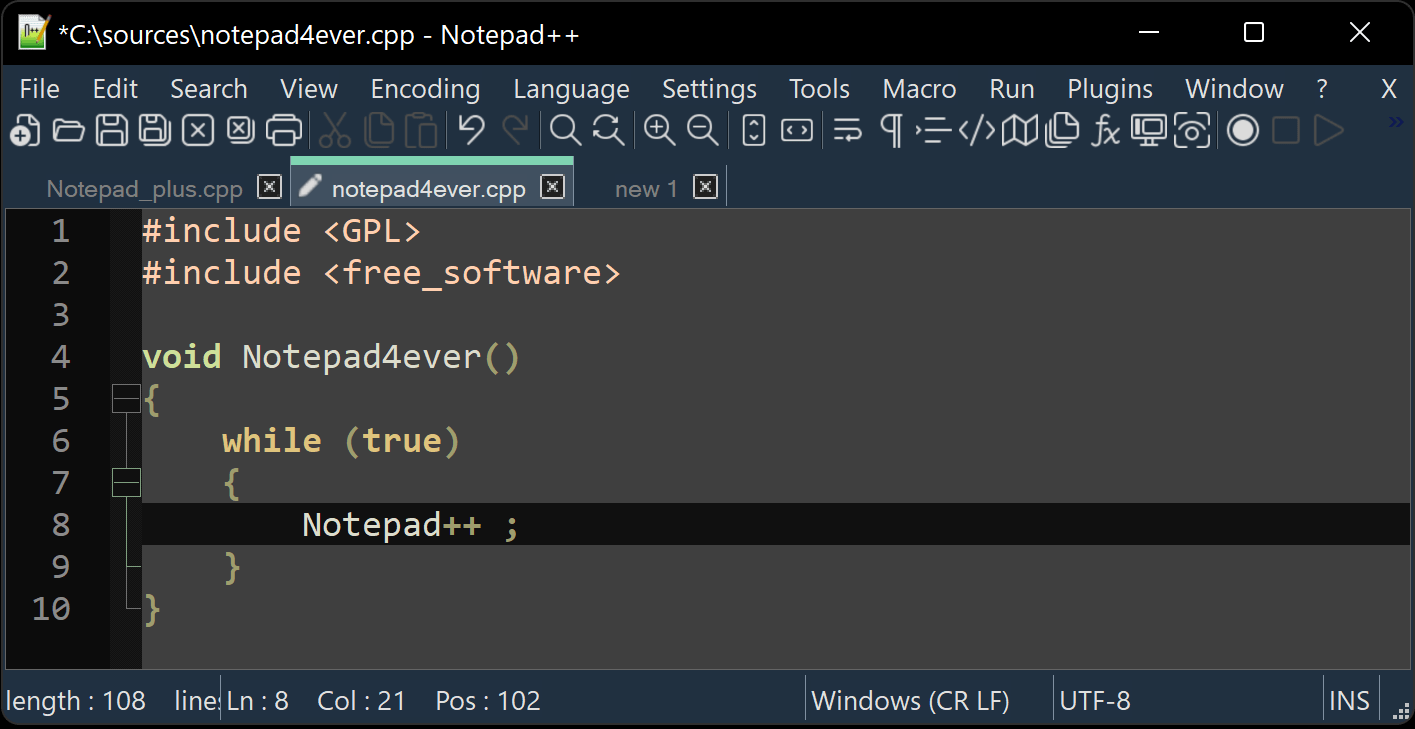
-
Settings > Preferences > Dark Mode is where you can enable Dark Mode