Notepad++ v8.4.2 Release Candidate
-
Notepad++ v8.4.2 Release Candidate:
http://download.notepad-plus-plus.org/repository/8.x/8.4.2.RC/Notepad++ v8.4.2 crash-fixes, bug-fixes & new enhancement:
- Fix crash on “Copy Binary Content” command without selection on edit zone. (Fix #11639, #11671)
- Fix crashes by re-invoking with command line argument “-udl”. (Fix #11633)
- Make toolbar icons customizable. (Fix #9913)
- Make fold/unfold current level commands toggleable. (Fix #11529, #9196)
- Add command line argument for plugin, a related notification and an API. (Fix #11576)
- Fix horizontal scrolling with scroll wheel on Logitech MX issue. (Fix #10490)
- Enhance dark mode. (Fix #11642, #11693, #11683, #11530, #10159)
- Add encoding context menu via right/double click on status bar. (Fix #9998, #400, #756)
- Add gui4cli keywords and fix its style IDs in stylers.model.xml.
- Display installed plugin versions in Debug Info dialog. (Fix #11284)
The release will be available in 5-7 days if no critical issue found.
Thank you in advance for your testing and your reporting! -
D donho pinned this topic on
-
D donho referenced this topic on
-
D donho referenced this topic on
-
Has anyone else found that “Plugin’s Admin” is missing from the toolbar menu even when
nppPluginList.dllis in the right place?It seems both the portable and fully installed versions are affected: https://github.com/notepad-plus-plus/notepad-plus-plus/issues/11742
-
When selected foreground coloring is enabled by creating the
enableSelectFgColor.xmlfile in the same folder asconfig.xmllives, selected foreground coloring works when text is selected, example: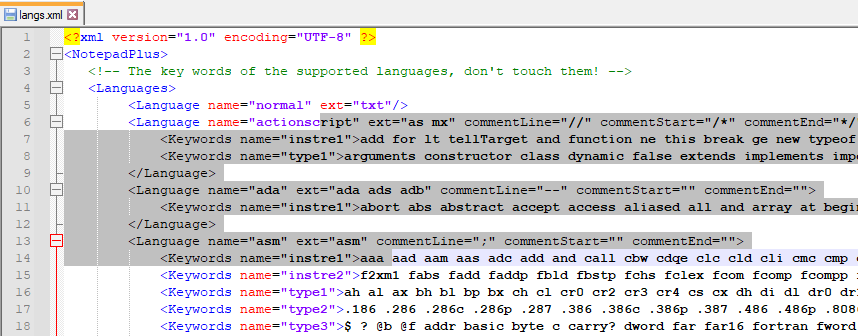
However, when N++ editor window loses focus (to another app or even just the Find window), the selected foreground coloring choice is forgotten:
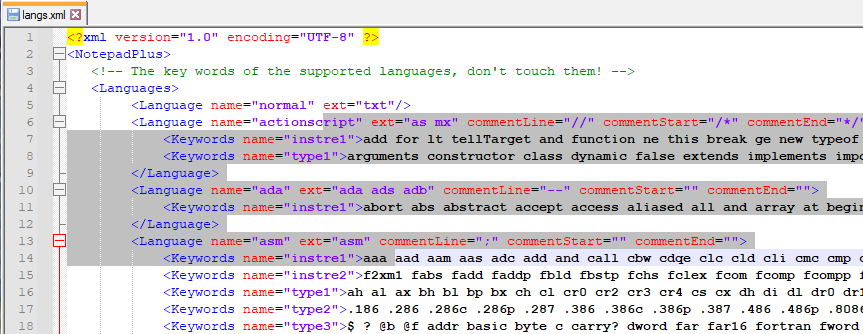
Bringing input focus back to the editing window restores the correct behavior.
-
Is it a regression of this release? Or of previous release?
-
D donho unpinned this topic on
-
@donho said in Notepad++ v8.4.2 Release Candidate:
Is it a regression of this release? Or of previous release?
Is that important?
It probably originates with the updating of Scintilla from 4.x to 5.x, whenever that was (not bothering to look that up).
I just updated from 8.2.1 recently – because big Scintilla jumps usually mess with my scripts and I have to sort that out before I can move to newer N++/PythonScript versions, and this takes me time to do.
My feeling was you might want to address it for the next 8.4.2 RC or 8.4.2 actually release. But if you want to treat it as any other existing problem, I can make an “issue” of it.
-
Please create an issue on GitHub.
-
@rdipardo said in Notepad++ v8.4.2 Release Candidate:
Has anyone else found that “Plugin’s Admin” is missing from the toolbar menu even when nppPluginList.dll is in the right place?
It seems both the portable and fully installed versions are affected: https://github.com/notepad-plus-plus/notepad-plus-plus/issues/11742Thank you for reporting. RC 2 fixed this issue:
https://community.notepad-plus-plus.org/topic/23046/notepad-v8-4-2-release-candidate-2 -
D donho locked this topic on