[ToolBar] Fugue Icons for Notepad++
-
Hi!
Here a custom set of icons for customize the toolbar of your Notepad++. It is based in Fuge pack.Some examples of how it looks in light and dark mode:
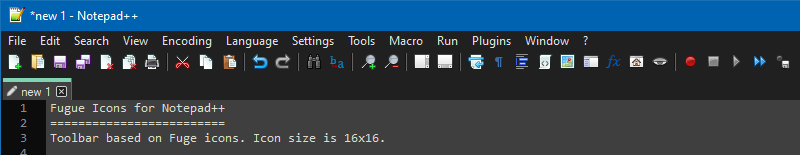
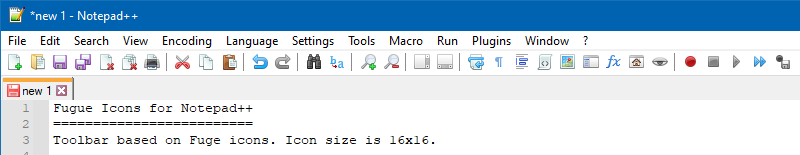
Download: https://bit.ly/3HiqO9b
Enjoy it ;)
-
@manu-el ,
Thanks for sharing that.
Readers: for those who don’t know, Notepad++ v8.4.2 added the built-in ability to customize the icons of the built-in toolbar entries. The usermanual source repo has been updated with a description of the process to customize those, and it will be published to npp-user-manual.org when Don thinks it’s time for the new documentation to go out. Until then, you can read it in that section in github.
-
@peterjones said in [ToolBar] Fugue Icons for Notepad++:
… and it will be published to npp-user-manual.org when Don thinks it’s time for the new documentation to go out.
The updated npp-user-manual.org has been published: the Toolbar Icon Customization instructions are now available at
https://npp-user-manual.org/docs/config-files/#toolbar-icon-customization-toolbaricons-xml -
@peterjones said in [ToolBar] Fugue Icons for Notepad++:
…the Toolbar Icon Customization instructions are now available at
https://npp-user-manual.org/docs/config-files/#toolbar-icon-customization-toolbaricons-xmlIt seems that “Note 2” and “Note 3” are not indicated right. They exist after “Note 1”, but got names “1” and “2”
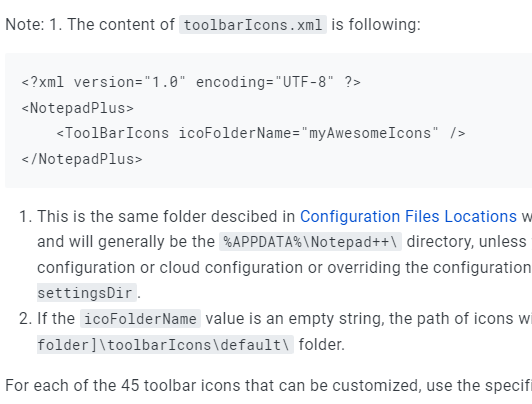
-
Issue https://github.com/notepad-plus-plus/npp-usermanual/issues/369 is open. I hope it’s right place
-
@ilya-ginzburg said in [ToolBar] Fugue Icons for Notepad++:
Issue https://github.com/notepad-plus-plus/npp-usermanual/issues/369 is open
Thank you.
I hope it’s right place
Yes, that was the right place.
It has been fixed in the source code. It won’t likely be published to the website until after the next release of Notepad++, but whenever that is, the fix for that issue will be included.
Thanks for seeing that.
-
@PeterJones Thanks for the tutorial.
One question/curiosity… Is there a way to assign icons to the plugin commands in the toolbar? -
@manu-el said in [ToolBar] Fugue Icons for Notepad++:
Is there a way to assign icons to the plugin commands in the toolbar?
No, the built-in
toolbarIcons.xmlandtoolbarIcons\method added in v8.4.2 can only customize the built-in toolbar entries. If you want more ability to customize the toolbar, including adding buttons and customizing those additional buttons’ icons, you will have to use the Customize Toolbar plugin or similar. -
 M Manu el referenced this topic on
M Manu el referenced this topic on
-
@Manu-el These icons look good, but they’re too small. Any chance of 32x32 icons instead?