Notepad copy/paste xml with word wrap
-
Before copy
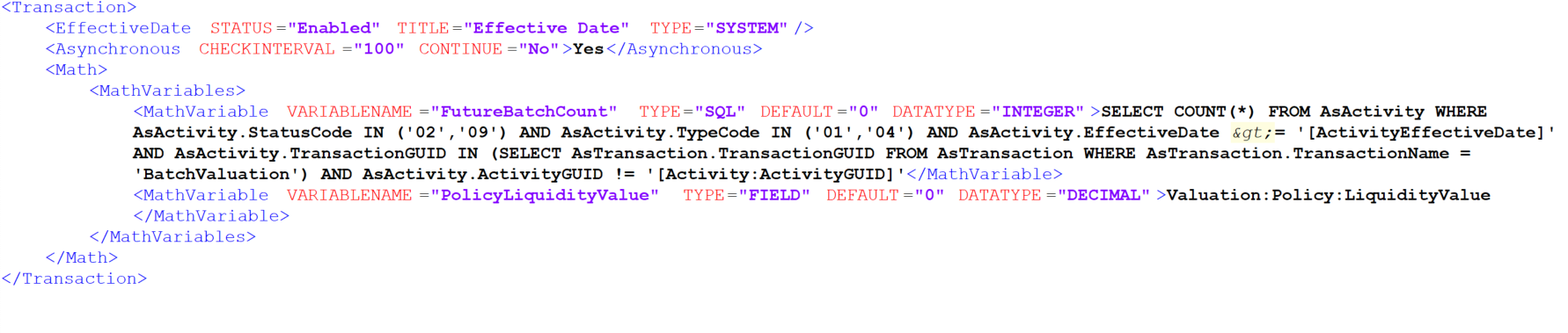
On clicking the query to select a text .the selection didn’t work because the text moved from its place. (Additional step between </Mathvairables> can be seen)
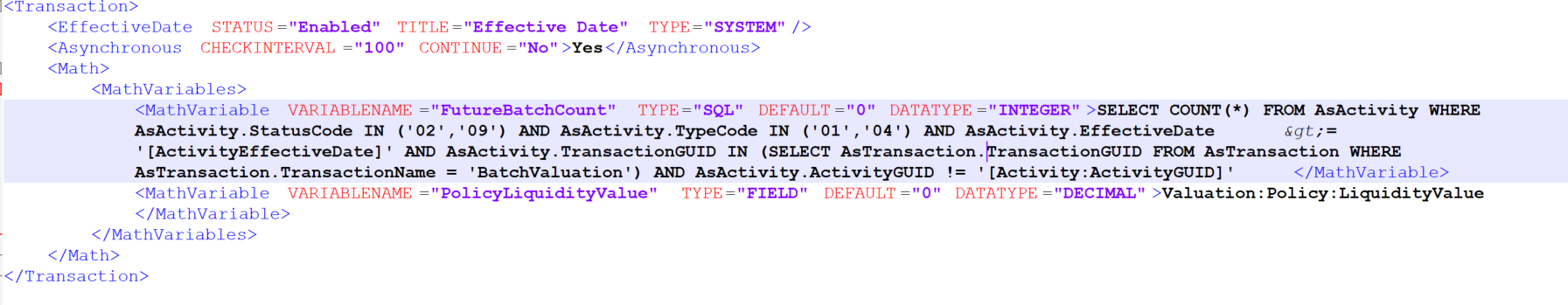
With difficulty Activity:Activity was selected. Copy/paste only paste partial text
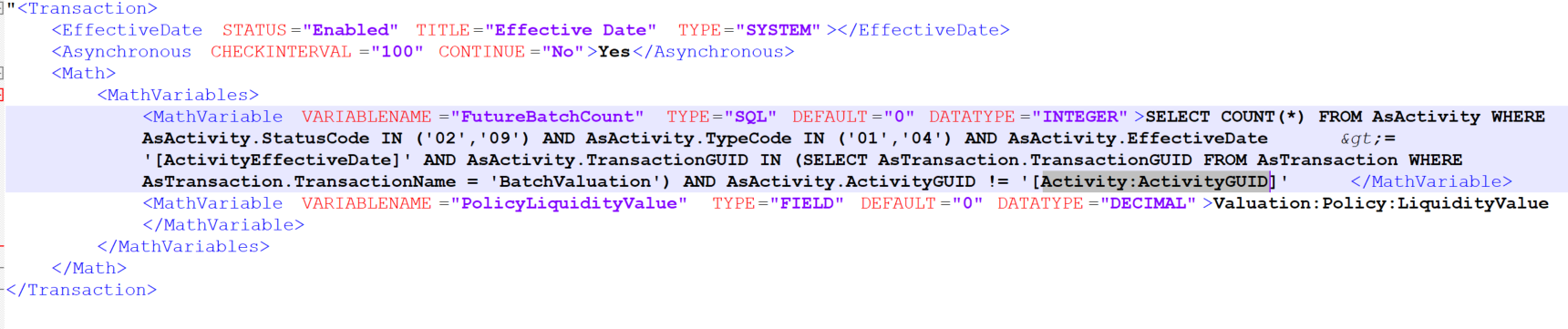
Paste result
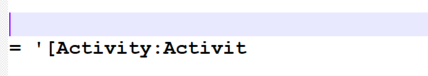
Debug info
Notepad++ v7.5.1 (32-bit)
Build time : Aug 29 2017 - 02:35:41
Path : C:\Program Files (x86)\Notepad++\notepad++.exe
Admin mode : OFF
Local Conf mode : OFF
OS : Windows 10 (64-bit)
Plugins : mimeTools.dll NppConverter.dll NppExport.dll PluginManager.dll XMLTools.dll -
You’re really going to have to describe your problem better, but probably your best first step is to update Notepad++ to a version newer than one that is almost 5 years old now.