Notepad++ 8.4.2 not recognizing file extension to define language
-
@peterjones
I tried a .txt to see if the language problem persisted and like after the .css yesterday, the language is back to being detected properly for all my files. If it happens again tomorrow I will run these commands and post them while it’s still wonky.First set of commands:
C:\Users\Palli>REG QUERY HKCR\.php /VE HKEY_CLASSES_ROOT\.php (Default) REG_SZ php_auto_file C:\Users\Palli>REG QUERY HKCR\php_auto_file HKEY_CLASSES_ROOT\php_auto_file\shellSecond two:
C:\Users\Palli>REG QUERY HKCU\Software\Microsoft\Windows\CurrentVersion\Explorer\FileExts\.php /S HKEY_CURRENT_USER\Software\Microsoft\Windows\CurrentVersion\Explorer\FileExts\.php\OpenWithList a REG_SZ firefox.exe b REG_SZ cab c REG_SZ {1AC14E77-02E7-4E5D-B744-2EB1AE5198B7}\OpenWith.exe d REG_SZ dabc MRUList REG_SZ eabcd e REG_SZ notepad++.exe HKEY_CURRENT_USER\Software\Microsoft\Windows\CurrentVersion\Explorer\FileExts\.php\OpenWithProgids php_auto_file REG_NONE HKEY_CURRENT_USER\Software\Microsoft\Windows\CurrentVersion\Explorer\FileExts\.php\UserChoice Hash REG_SZ 8c5Dq+bAc2A= ProgId REG_SZ Applications\notepad++.exe C:\Users\Palli>REG QUERY HKCR\Applications\notepad++.exe /S HKEY_CLASSES_ROOT\Applications\notepad++.exe\shell HKEY_CLASSES_ROOT\Applications\notepad++.exe\shell\open HKEY_CLASSES_ROOT\Applications\notepad++.exe\shell\open\command (Default) REG_SZ "D:\Notepad++\notepad++.exe" "%1"Filtered last command:
HKEY_CURRENT_USER\Software\Microsoft\Windows\CurrentVersion\ApplicationAssociationToasts txtfile_.txt REG_DWORD 0x0 textfile_.txt REG_DWORD 0x0 Applications\notepad++.exe_.sfv REG_DWORD 0x0 Applications\notepad++.exe_.srt REG_DWORD 0x0 Applications\notepad++.exe_.ssa REG_DWORD 0x0 soffice.StarWriterDocument.6_.txt REG_DWORD 0x0 soffice.StarCalcDocument.6_.txt REG_DWORD 0x0 Applications\notepad++.exe_.txt REG_DWORD 0x0 Applications\notepad++.exe_.php REG_DWORD 0x0 Applications\NOTEPAD.EXE_.txt REG_DWORD 0x0 Applications\notepad++.exe_.gcode REG_DWORD 0x0 Applications\notepad++.exe_.pl REG_DWORD 0x0 Applications\notepad++.exe_.css REG_DWORD 0x0 Applications\notepad++.exe_.js REG_DWORD 0x0 Applications\notepad++.exe_.orig REG_DWORD 0x0 Applications\notepad++.exe_.ini REG_DWORD 0x0 Applications\notepad++.exe_.log REG_DWORD 0x0 Applications\notepad++.exe_.fasta REG_DWORD 0x0 Applications\notepad++.exe_.htaccess REG_DWORD 0x0 Applications\notepad++.exe_.cpp REG_DWORD 0x0 Applications\notepad++.exe_.h REG_DWORD 0x0 Applications\notepad++.exe_.cfg REG_DWORD 0x0 Applications\notepad++.exe_.pem REG_DWORD 0x0 Applications\notepad++.exe_.html REG_DWORD 0x0 Applications\notepad++.exe_.json REG_DWORD 0x0 Applications\notepad++.exe_.lock REG_DWORD 0x0 Applications\notepad++.exe_.gitignore REG_DWORD 0x0 AppX4ztfk9wxr86nxmzzq47px0nh0e58b8fw_.txt REG_DWORD 0x0 Applications\notepad++.exe_.test REG_DWORD 0x0 Applications\notepad++.exe_.old REG_DWORD 0x0 Applications\notepad++.exe_.new REG_DWORD 0x0 Applications\notepad++.exe_.xml REG_DWORD 0x0 Applications\notepad++.exe_.bar REG_DWORD 0x0 Applications\notepad++.exe_.htpasswd REG_DWORD 0x0 Applications\notepad++.exe_.env REG_DWORD 0x0 -
I wonder if one of your plugins is causing Notepad++ to have intermittent difficulty in identifying the file type. Weird. If it goes back to happening, share your ?-menu’s Debug Info like @Giannis-Raptis did.
Also, if it happens again, try closing Notepad++ and renaming your
c:\program files\notepad++\pluginsdirectory (which is one of the steps in this FAQ, which though it claims to be about crashing, is also a general-purpose see-if-plugin-is-causing-problem instruction set; because your problem is only with double-click, you cannot easily use option #1, but option #2 will still work for you) -
This post is deleted! -
@peterjones
I haven’t installed any plugins that I’m aware of, but I’ll try that after posting if it happens again tomorrow.Debug info:
Notepad++ v8.4.2 (64-bit) Build time : May 29 2022 - 16:47:30 Path : C:\Program Files\Notepad++\notepad++.exe Command Line : "D:\Dropbox (xxxx)\xxxx\Coding\xxxx\web\content\submissions\permissionForm\index.php" Admin mode : OFF Local Conf mode : OFF Cloud Config : OFF OS Name : Windows 10 Pro (64-bit) OS Version : 21H2 OS Build : 19044.1766 Current ANSI codepage : 1252 Plugins : mimeTools (2.8) NppConverter (4.4) NppExport (0.4) -
@pallieguy said in Notepad++ 8.4.2 not recognizing file extension to define language:
I haven’t installed any plugins that I’m aware of
Your Debug Info agrees: you only have the default plugins, which aren’t the culprit.
Well, let us know if the problem comes back.
-
@peterjones
Day three and the same problem. Only difference is I didn’t shut down the computer last night.First commands:
C:\Users\Palli>REG QUERY HKCR\.php /VE HKEY_CLASSES_ROOT\.php (Default) REG_SZ php_auto_file C:\Users\Palli>REG QUERY HKCR\php_auto_file HKEY_CLASSES_ROOT\php_auto_file\shellSecond Set:
C:\Users\Palli>REG QUERY HKCU\Software\Microsoft\Windows\CurrentVersion\Explorer\FileExts\.php /S HKEY_CURRENT_USER\Software\Microsoft\Windows\CurrentVersion\Explorer\FileExts\.php\OpenWithList a REG_SZ firefox.exe b REG_SZ cab c REG_SZ {1AC14E77-02E7-4E5D-B744-2EB1AE5198B7}\OpenWith.exe d REG_SZ dabc MRUList REG_SZ eabcd e REG_SZ notepad++.exe HKEY_CURRENT_USER\Software\Microsoft\Windows\CurrentVersion\Explorer\FileExts\.php\OpenWithProgids php_auto_file REG_NONE HKEY_CURRENT_USER\Software\Microsoft\Windows\CurrentVersion\Explorer\FileExts\.php\UserChoice Hash REG_SZ 8c5Dq+bAc2A= ProgId REG_SZ Applications\notepad++.exe C:\Users\Palli>REG QUERY HKCR\Applications\notepad++.exe /S HKEY_CLASSES_ROOT\Applications\notepad++.exe\shell HKEY_CLASSES_ROOT\Applications\notepad++.exe\shell\open HKEY_CLASSES_ROOT\Applications\notepad++.exe\shell\open\command (Default) REG_SZ "D:\Notepad++\notepad++.exe" "%1"Filtered last command:
HKEY_CURRENT_USER\Software\Microsoft\Windows\CurrentVersion\ApplicationAssociationToasts txtfile_.txt REG_DWORD 0x0 textfile_.txt REG_DWORD 0x0 Applications\notepad++.exe_.sfv REG_DWORD 0x0 Applications\notepad++.exe_.srt REG_DWORD 0x0 Applications\notepad++.exe_.ssa REG_DWORD 0x0 soffice.StarWriterDocument.6_.txt REG_DWORD 0x0 soffice.StarCalcDocument.6_.txt REG_DWORD 0x0 Applications\notepad++.exe_.txt REG_DWORD 0x0 Applications\notepad++.exe_.php REG_DWORD 0x0 Applications\NOTEPAD.EXE_.txt REG_DWORD 0x0 Applications\notepad++.exe_.gcode REG_DWORD 0x0 Applications\notepad++.exe_.pl REG_DWORD 0x0 Applications\notepad++.exe_.css REG_DWORD 0x0 Applications\notepad++.exe_.js REG_DWORD 0x0 Applications\notepad++.exe_.orig REG_DWORD 0x0 Applications\notepad++.exe_.ini REG_DWORD 0x0 Applications\notepad++.exe_.log REG_DWORD 0x0 Applications\notepad++.exe_.fasta REG_DWORD 0x0 Applications\notepad++.exe_.htaccess REG_DWORD 0x0 Applications\notepad++.exe_.cpp REG_DWORD 0x0 Applications\notepad++.exe_.h REG_DWORD 0x0 Applications\notepad++.exe_.cfg REG_DWORD 0x0 Applications\notepad++.exe_.pem REG_DWORD 0x0 Applications\notepad++.exe_.html REG_DWORD 0x0 Applications\notepad++.exe_.json REG_DWORD 0x0 Applications\notepad++.exe_.lock REG_DWORD 0x0 Applications\notepad++.exe_.gitignore REG_DWORD 0x0 AppX4ztfk9wxr86nxmzzq47px0nh0e58b8fw_.txt REG_DWORD 0x0 Applications\notepad++.exe_.test REG_DWORD 0x0 Applications\notepad++.exe_.old REG_DWORD 0x0 Applications\notepad++.exe_.new REG_DWORD 0x0 Applications\notepad++.exe_.xml REG_DWORD 0x0 Applications\notepad++.exe_.bar REG_DWORD 0x0 Applications\notepad++.exe_.htpasswd REG_DWORD 0x0 Applications\notepad++.exe_.env REG_DWORD 0x0Possible solution
I find out that if N++ is closed and I open the file through Windows Explorer, then language is detected and everything works, even if I open new files. If I open N++ from my taskbar shortcut (Set by right clicking an open N++ and selecting Pin to taskbar) then double click on the file in Windows Explorer is the only time it seems to not be working. Opening N++ by opening the file in my taskbar also shows a second N++ icon in that taskbar:
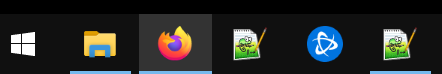
Unpinning the old shortcut (originally pinned so long ago I don’t recall which N++ version it was) and pinning the new one Fixed the problem entirely. It may be that enough time has passed for the problem to resolve itself like when I tried the txt and css files, so I’ll have another update tomorrow, but it appears the issue had to do with the shortcut made for an older version of N++.
-
I missed the edit window to correct this, sorry.
Before my taskbar screenshot I meant to say:
Opening N++ by opening a file in Windows Explorer also shows a a second N++ icon in my taskbar: -
@pallieguy said in Notepad++ 8.4.2 not recognizing file extension to define language:
Unpinning the old shortcut (originally pinned so long ago I don’t recall which N++ version it was) and pinning the new one Fixed the problem entirely.
Yeah. I wonder if you still have a residual notepad++ installation somewhere else other than your newly-pinned shortcut.
Actually, your data actually already shows that. Earlier, you were running from
C:\Program Files\Notepad++\notepad++.exe, as your Debug Info showed. Your REG QUERY output showedHKEY_CLASSES_ROOT\Applications\notepad++.exe\shell\open\command (Default) REG_SZ "D:\Notepad++\notepad++.exe" "%1"(though I didn’t see it yesterday, because I didn’t scroll far enough in your black box)
So when you double-click when no notepad++ was running, it ran your
D:-drive copy of Notepad++. If you used your old shortcut, it was apparently running yourC:-drive copy … and then, because you presumably don’t have multi-instance enabled, when you double clicked, it tried to run theD:-drive copy, but saw theC:-drive copy running and opened the file with that instead.Since I believe you pinned the copy that was associated, I believe your pin should now point to the
D:-drive copy. If so, I would recommend removing theC:-drive copy, to avoid future confusion. But check your pin to make sure: right click on the pin, then right click on thenotepad++near the bottom, then select “properties”: the Target field will show which one is now pinned. -
@peterjones
I do indeed have a C: and a D: install, I wonder when I did that?Glad this is resolved, thanks fro all your help!
-
@pallieguy said in Notepad++ 8.4.2 not recognizing file extension to define language:
I wonder when I did that?
Probably at one of the updates: there was a while when the installer would not notice an old installation if it wasn’t in
c:\program files\notepad++, so even if you had installed toD:\notepad++\, the updater/installer would put the newer copy inc:\program files\notepad++instead. IIRC, that has been fixed (I spent a couple minutes searching through the issues list, but wasn’t using a narrow enough set of search terms, so couldn’t find it buried in all the other results), so the next time you run the installer/updater for whatever version you end up keeping, it should hopefully default to the existing location.