Strange beginning line...
-
Good morning. I see a strange behaviour of the characters at the beginning of the line. If I save my *.txt file it happens as in the first picture. If I save my file with the extension *.fountain, it happens as in the second picture. What can it be? Thank you very much.
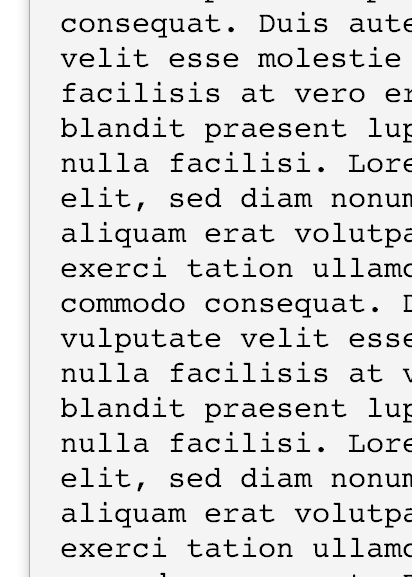
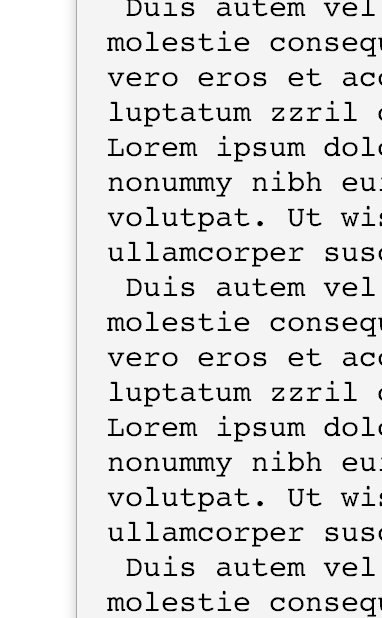
-
If you check the first field in the status bar, does it say something different if you use .txt or .fountain files? Maybe you have a lexer in use that handles the .fountain document differently?
-
Thank you for your reply. While I was waiting I found this solution and it seems to work.
https://appuals.com/wrap-lines-in-notepad/
But I have no idea what he did! -
I am not sure if I can follow, did you do the search/replace as described in this article? The
^(.{60,80})\sand\1\nmeans^ = from start of line . = any character {60,80} = at least 60 to at most 80 times \s = is a space char () = capture it - this is stored as \1So capture from start of the line everything that is at least 60 and at most 80 characters long and then followed by a space and replace it with the captured text and a new line character.
Hmm … the cause is still not found.
Do you have an answer to my questions?
-
@ekopalypse Yes yes indeed, I saw that the problem is not solved. I’m so sorry! In the status bar if I change files from *.txt to *.fountain the first value changes from Normal Text File to User Defined Language. This is because I customised some elements with colours. I don’t know what the lexer is.
-
first value changes from Normal Text File to User Defined Language
The user defined language (internally called Lexer) formats the document according to your settings. For example, if you have assigned a different font, font size, or font attribute in addition to the color, this can easily lead to a different layout, especially when using
word wrap. What exactly the problem is is hard to say without knowing what you have done.