Customize your profile !
-
Hi, All,
I was reading @Terry-r’s response to @JessicaWills837 when, quite by accident, I inadvertently clicked on Jessica’s profile. What a surprise to see a beautiful picture of an harbour !
Just click on this link https://community.notepad-plus-plus.org/user/jessicawills837
From there, I tried to figure out how to add a picture to my own profile !
Not difficult, in the end !
- Click on your profile at the upper right of the NodeBB site
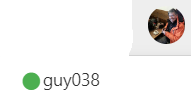
- Then, click on this icon :

- Now, the following window should appear :
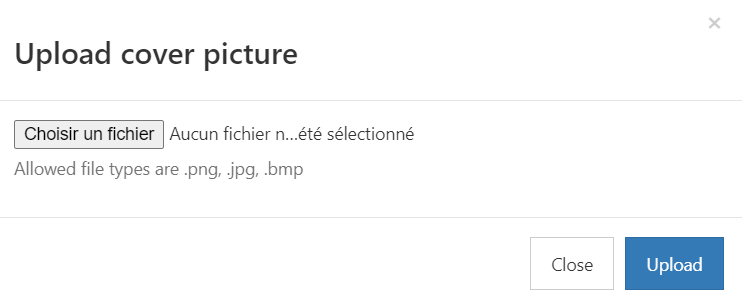
-
Click on
Choose a filebutton -
Once chosen, your may also resize your picture
-
Finally, click on the blue
UpLoadbutton
As for me, to see my photo :
- Click once on my avatar, of any of my posts
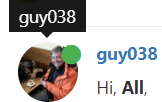
- Click again on my avatar
Here you are !
The picture represents the Mont Blanc massif, the highest point of the French Alps, with the Mont Blanc on the right ( at the highest point of the photo ) !
Best Regards,
guy038
P.S. :
By the way, my orange ski suit matches well with the picture, doesn’t it ?
-
-
New to this forum, so may I ask where/what “NodeBB” is?
Thanks in advance
Chris (adelphiaUK)
Please excuse misspellings and anything that may not make sense or cause offence as the medication I take can have an adverse effect on my mind.
-
Hello, @adelphiauk,
Initially, our Notepad++ forum was hosted by the Web service
SourceForge.netBut, in 2015, the forum moved to the
NodeBBplatform and the bug tracker moved toGitHubThus, it’s our web hosting company ! Below, the link to access the
NodeBBsite :Best Regards,
guy038
