Notepad++ v8.4.3 Release Candidate
-
@donho said in Notepad++ v8.4.3 Release Candidate:
@Artur-Harison
What’s your settings in Editing section of Preferences dialog?Default.
If I change to plain text style changes but color remains.
Only on a custom color does it align (color).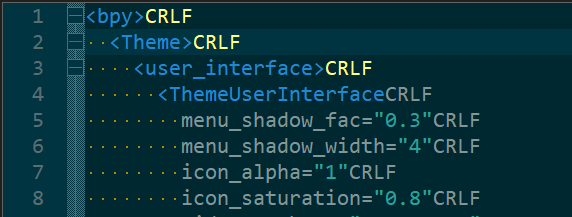
-
A little more information.
CRLF in comment steel obey to Global Styles ->Default Style color.
A ordinary text line obey Default text of language style color (In my case XML->DEFAULT) -
What’s your settings in Editing section of Preferences dialog?
Default.
So you just answered your question by yourself.
It’s the default behaviour in Scintilla. Check the previous versions of Notepad++ then you will see such behaviour remains the same. -
Okay, It was weird for me.
I thought it should be in one style.
Sorry! -
 B Bas de Reuver referenced this topic on
B Bas de Reuver referenced this topic on
-
Hi there,
seems like in the release candidate the “old” search results are not collapsed in case a new search was started.
Greets -
@jg-van said in Notepad++ v8.4.3 Release Candidate:
Hi there,
seems like in the release candidate the “old” search results are not collapsed in case a new search was started.
GreetsPlease check 5. Fix Find in files performance regression since updating Scintilla (Fix #11814)
-
FYI, the v8.4.3 binaries are updated and included an important performance fix regarding the
5. Fix Find in files performance regression since updating Scintilla (Fix #11814): The folding previous result in Search result window has been added back.Please redownload the binaries if you want to process your tests.
@jg-van & @Alan-Kilborn
You might be interested in this feature’s back. -
Hi Don,
Thanks for improvements!
- Minor issue with using translations. The below language items are not picked up by Notepad++ if running on Hungarian Win10:
<contextMenu-styleAlloccurrencesOfToken value="Style all occurrences of token" /> <contextMenu-styleOneToken value="Style one token" /> <contextMenu-clearStyle value="Clear style" /> <contextMenu-PluginCommands value="Plugin commands" />Check this screenshot about right-click: (of course it’s translated):
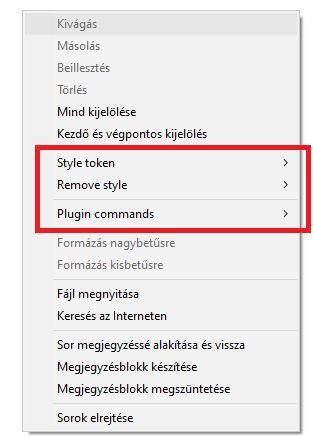
But it’s strange, when I run Notepad++ (with hungarian translation) on English Win10, then those items are displayed in Hungarian! And each 4 displayed, not that 3 in screenshot.
I’m using npp.8.4.3.Installer.x64.exe Build “2022-07-06 02:04”
- Second, only a question. Where these language items are used in program?
<Item id="43501" name="Close Selected"/> <Item id="43502" name="Close Others"/> <Item id="43503" name="Copy Selected Names"/> <Item id="43504" name="Copy Selected Pathnames"/>Thanks
György -
Ignore second question. I found. Those displayed in ‘Document List’, when multiple tabs are selected , with right click. :)
-
@donho said in Notepad++ v8.4.3 Release Candidate:
Add an option which allows to show only 1 entry per found line in search result. (Fix #2481, #1499, #5547, #2987, #4525, #3224)
awesome, thanks! what’s about #11459?
-
D donho unpinned this topic on
-
P PeterJones locked this topic on