Find line above given text in document
-
Hello. I have a file that is Is over 100,000 lines long.
What I’m trying to do is fine every line that shows ‡NO NAMES‡ and mark or display the line above it.
So for something like this, I want to keep the bold lines:
ADDRESS
111 Main St
LEVEL 4
Anytown, USA
FORM OF PAYMENT- CASH TYPE
CASH ‡
*ZFWAQJ-P
‡NO NAMES‡*LUOKAG-P
‡NO NAMES‡I’ve tried a Linefilter plugin but it doesn’t seem to be working. Thanks so much.
- CASH TYPE
-
- Search > Mark
- Find What:
(?-s)^.*$(?=\R‡NO NAMES‡) - ☑ Bookmark Line
- ☑ Purge for each search
- Search Mode = ☑ Regular Expression
- Mark All
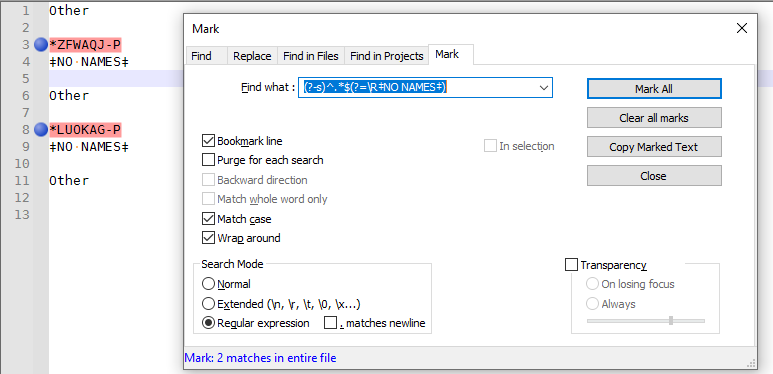
----
Useful References
- Notepad++ Online User Manual: Bookmarks vs. Marks describes how to use Marks and Bookmarks, and how to easily navigate between bookmarked lines
- Notepad++ Online User Manual: Searching/Regex
- FAQ: Where to find regular expressions (regex) documentation
- Please Read Before Posting
- Template for Search/Replace Questions
-
To show your bolded lines in the Search results window, you can do:
Invoke Find window with Ctrl+f
Find:(?-is)^.+\R‡NO NAMES‡
Search mode: Regular expression
Action: Press Find All in Current Document buttonand you’ll get something like this:
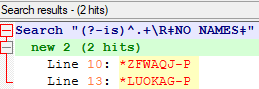
That seems to fit the bill for “display the line above it”. If you want the red-on-yellow text content, you can copy out of the Search results window.
When you say “I want to keep the bold lines”, is that what you really mean, you want to delete all other text, in your original document?
Which is it, displaying as I show (in Search results), marking in place as Peter shows, deleting all other text, or…something else?
-
@Alan-Kilborn Thank you so much! Ultimately I only need to keep the line above ‡NO NAMES‡. There’s no need for bold or red as long as I have a way to grab all of those lines for further review. The NO NAMES means there’s an issue with that line that I have to review in another way.
-
@PeterJones Thanks this works for me. I can just copy marked text into another file and remove the ‡NO NAMES‡ text easily.
Thanks so much!
-
@Krithagis-C said in Find line above given text in document:
Ultimately I only need to keep the line above ‡NO NAMES‡… as long as I have a way to grab all of those lines for further review
Then you can do this from the Search results result I showed before:
- Right-click on the filename line (the line with green text that ends with
(XXX hits)) - Choose
Copy Selected Line(s) - Create a new tab and then Ctrl+v (paste) there
Here’s a screenshot where I demo the above (note that for maximum clarity I made a partial selection on the
new 2 (2 hits)line before right-clicking it):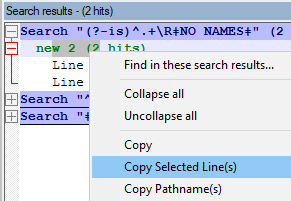
There’s no need for bold or red
This is only a visual effect anyway, not part of the data. All you’ll get with the “Copy Selected Line(s)” technique is the data you seek:
*ZFWAQJ-P *LUOKAG-P - Right-click on the filename line (the line with green text that ends with
-
@Krithagis-C said in Find line above given text in document:
PeterJones Thanks this works for me. I can just copy marked text into another file and remove the ‡NO NAMES‡ text easily.
If you’re using Peter’s technique as he stated and showed it, there would be no
‡NO NAMES‡text to remove. The Copy Marked Text button will only copy what is red-marked, and, as you can see from Peter’s screenshot,‡NO NAMES‡is not red-marked. -
This post is deleted! -
@Alan-Kilborn Thanks so much to you and @PeterJones
It’s working now! I had my bottom search result hidden somehow and I haven’t used this app in awhile. This is going to save me SO MUCH TIME!!
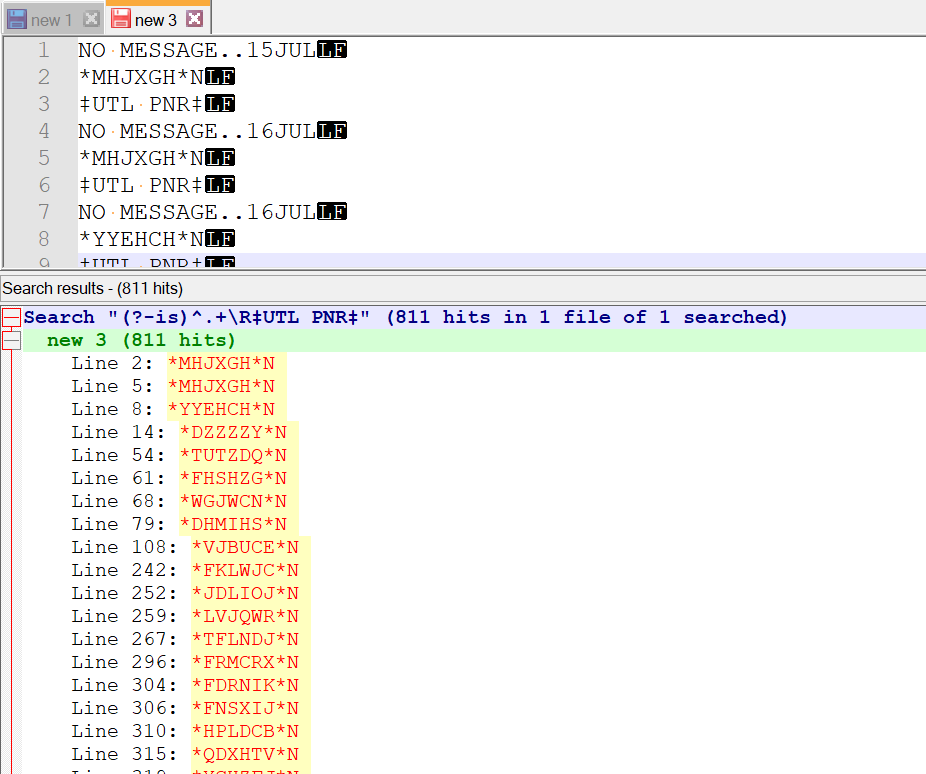
-
Hi All,
Sorry to bring up an old post but I am trying to bookmark or mark the lines above the text “Access is denied” (without quotes).
The suggested method works fine on a small number of lines but with millions of lines it is erroring with “Invalid Regular Expression”.
(?-s)^.*$(?=\RAccess is denied)
Please help :)
Cheers,
Ben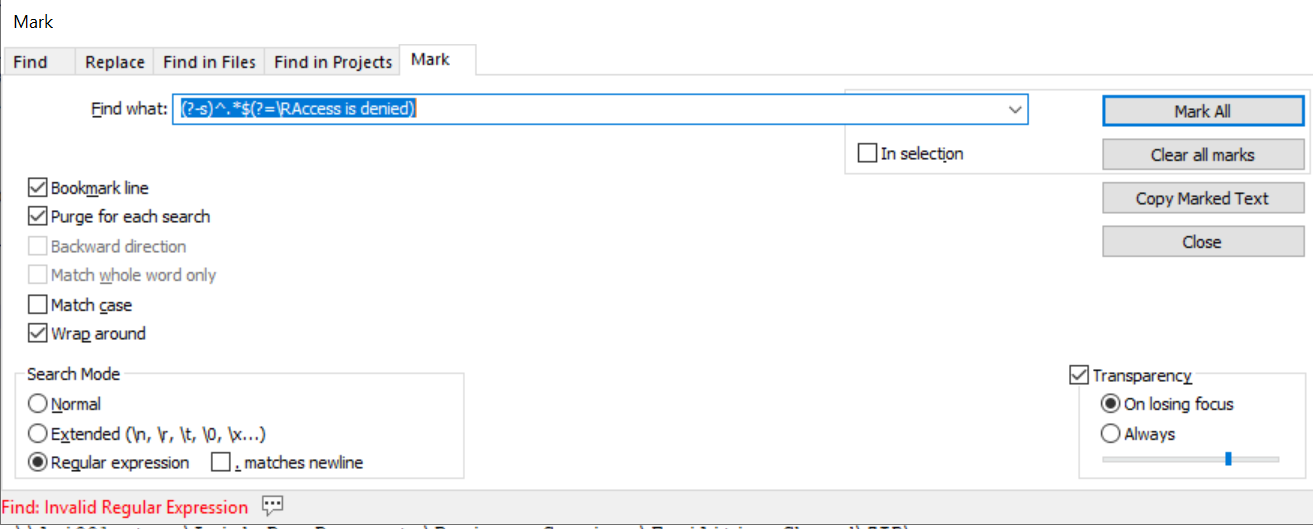
-
The regex looks fine to me, but maybe you have introduced an invisible symbol?
What does the tooltip say about the error? See my prepared example.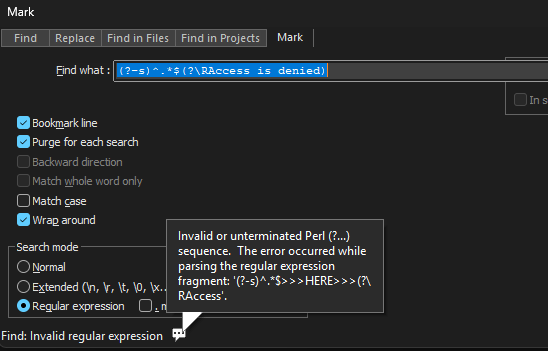
Have you tried typing it in to make sure you don’t have an invisible symbol? -
Hi Eko, thank you for quick response, I have managed to sort it now using Python.
Tooltip in screenshot.
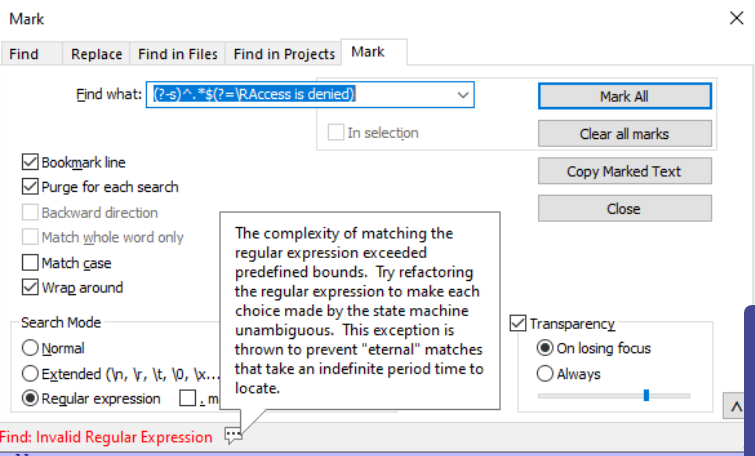
No invisible characters by the way, and it works fine with a smaller amount of lines.
-
@Benji2025 said in Find line above given text in document:
The suggested method works fine on a small number of lines but with millions of lines
I tested this with 120_000_000 lines and it worked for me, but to be honest, it only had 1.5 GB, so … your file must be much larger accordingly. Unfortunately I don’t know the internals from what size this becomes a problem.
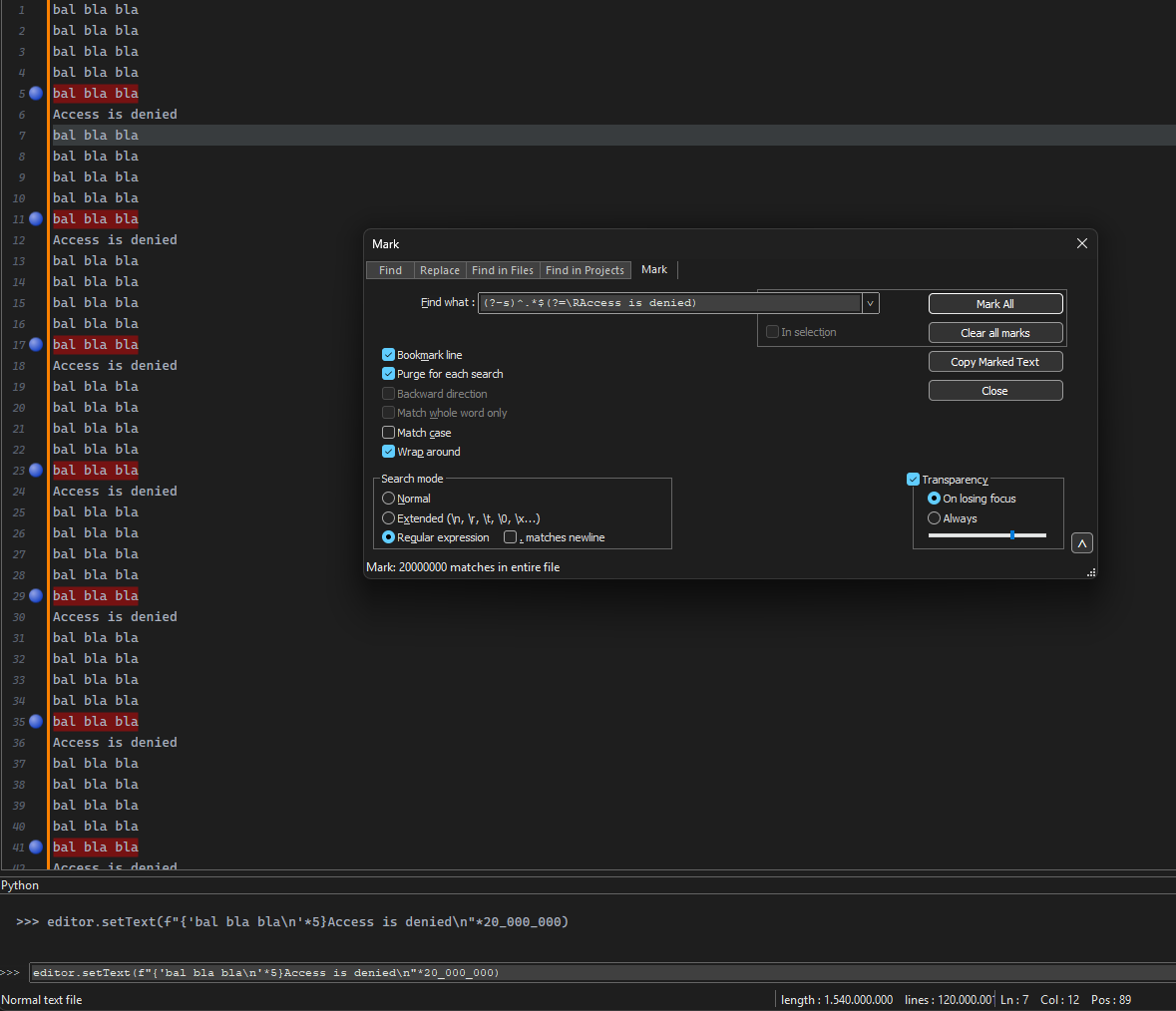
I have managed to sort it now using Python
hehe … from my point of view that is ALWAYS the solution :-D
-
Hello, @benji2025, @ekopalypse, @alan-kilborn and All,
Oh, My God, I’ve been beaten by @ekopalypse :-((
@benji2025, I’d really like to know the average size of your files and their number of lines !
Indeed, I did a test with a file of size
143,151,374bytes, containing3,151,513lines of47characters each. And, both, my or your regex worked fine and mark121,212lines !!So, your regex that I used is
(?-s)^.*$(?=\RTEST)And I used a similar syntax
(?-s)^.*\R(?=TEST$)
On my old
Win XPmachine, with N++v7.9.2release, :-
Your regex did the marking operation in about
24,3seconds -
My regex did the marking operation in about
23,2seconds
So, I suppose that you should try my regex version !
Best Regards,
guy038
-
-
Thanks guys
Just the 9 million lines at 1GB, and that is just the short run of a job I am running.
Same error with guy038’s syntax.
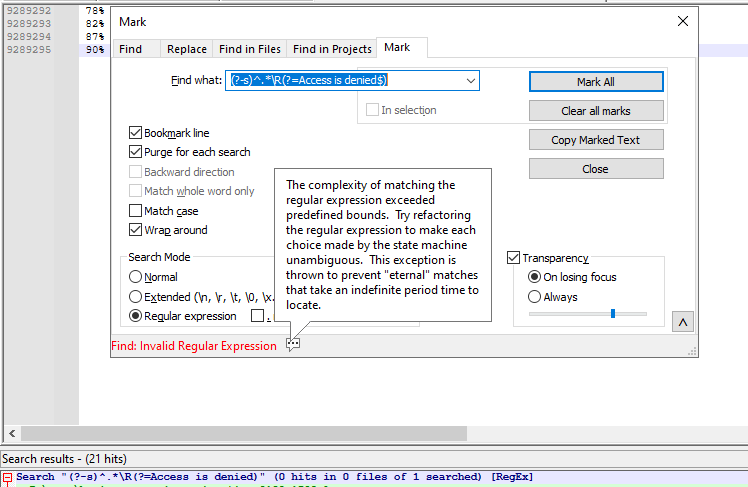
-
@Ekopalypse said in Find line above given text in document:
I have managed to sort it now using Python
hehe … from my point of view that is ALWAYS the solution :-D
Yeah, to expand on that for the benefit of others who don’t know: Python’s
relibrary is usually at least 10x faster than Notepad++'s built-in search capability, such that it is vastly better when searching extremely large files. The Columns++ and MultiReplace plugins, while very powerful in their own right, will AFAIK never be much faster than the Notepad++ find/replace form because they also do their search-replace operations through Scintilla.@PeterJones
At this point I’ve repeated this PSA enough times that it should probably be added to one of the FAQ’s, maybe this one? -
@Mark-Olson said in Find line above given text in document:
The Columns++ and MultiReplace plugins, while very powerful in their own right, will AFAIK never be much faster than the Notepad++ find/replace form because they also do their search-replace operations through Scintilla.
A minor technical quibble: the regex search in Columns++ search does not use Scintilla search. While it does search within Scintilla’s buffer (avoiding a copy, using a documented interface that exposes the content as addressable bytes), it uses Boost::regex directly, with its own custom iterators, rather than the Scintilla search interface.
Still, this probably only makes it approximately equal in speed relative to Notepad++, since it does use the same regular expression engine in essentially the same way.
-
I’ll have to see if I can test this with some large files, but does it not strike you as very strange that this expression:
(?-s)^.*$(?=\RAccess is denied)should yield a complexity error, regardless of the data? Complexity errors are supposed to happen when the same text keeps getting rescanned; that is, not just when the operation takes a long time, but when the number of bytes examined is growing “too much” faster than the start point is being moved forward (or else when internal stacks overflow preset bounds). This expression shouldn’t cause that. It doesn’t backtrack.
@Benji2025 — I know you’ve solved your problem, but if you are still reading and interested: Does the same thing happen on the same data with:
(?-s)^.*+(?=\RAccess is denied)That shouldn’t matter, but maybe the regex engine isn’t as smart as I think it is.
-
@Mark-Olson said in Find line above given text in document:
At this point I’ve repeated this PSA enough times that it should probably be added to one of the FAQ’s, maybe this one?
The suggestion to “use Python” is not necessarily the same as the suggestion to “use PythonScript”; I am not sure whether @Benji2025 was using the standalone python interpreter, or using the Notepad++ automation plugin to search the open file. I am also not sure whether your comment about performance is saying “
python.exe’srelibrary is faster” or “using PythonScript and therelibrary is faster” or “using PythonScript and it’sre-likeeditor.research()is faster”. Because those are three different things.The FAQ you pointed to is only about using PythonScript plugin (or other plugins) to do mathy-replacements; the generalized statement you seem to be making doesn’t seem to be restricted to mathy-replacements, so I’m not sure that’s the best place, even once the context of the claim is clarified.
So that we don’t clutter this specific question with workshopping, if you wanted to make an RFC post in the Blogs category to workshop a new FAQ entry, once everyone was happy with everything workshopped, I could create a new entry in the FAQ category and duplicate the final version of the post (with you as the author).
-
@Coises said in Find line above given text in document:
I’ll have to see if I can test this with some large files, but does it not strike you as very strange that this expression:
I tried thinking a bit laterally about this issue, more specifically the error of “complexity” stopping the regular expression from completing.
Since we all seemed unsure of why it would generate such a message from what “seemed” to be a simple find expression I thought I would do a small amount of testing to see if the
.*or the lookahead was likely to blame.I created a file with the lines
bla bla bla blaandAccess is deniedon a ratio of about 10 bla to 1 of Access. I got to 240M lines approx (so by my calculation around 3.6Gb) at which point the lags in updating NPP were significant. At this point I gave the original regex a try. Work called so after I completed that job I came back to a very sorry dual monitor Windows 11 system. One monitor had called it quits (Windows wouldn’t use it) and the smaller monitor had all windows squished on it. On the upside, the regex worked, whereas I actually wanted it to fail so I could hatch my next cunning step, a revised regex to continue testing.So back to my idea of seeing which part might be the cause of the issue. Since the original request was to be able to mark the lines I considered not trying to "capture’ the entire line, instead just use something like
.\R(?=Access is denied$). Mark function will still mark the line even if only 1 character on that line is sought.Another similar idea would have been to (again) just select the last character on a line and also select the following line with “access is denied.” If the reason for the “mark” was to extract them to another tab/file, then it would be much simpler to remove the “access is denied” line at that time.
There was also a 3rd idea. That is to remove the
\Rimmediately before the “access is denied” line. Then use the mark function to mark the actual text “Access is denied”. Based on this another slightly modified idea is to copy the “Access is denied” to the end of the line above. Then Mark lines which have this text but not from the start of the line.As shown, there are often many answers/solutions to the problem, especially if one is willing to divide and conquer. It is nice to give a one line solution but often complexities (inability to solve or easily adjust or user unable to comprehend the solution) will make a multiple step solution more palatable.
Terry