Notepad++ connects but can't open files
-
I’ve been using Notepad++ for years. Just yesterday NppFTP connects to the server but doesn’t open the root directory like it used to. I can’t open the directory and look at any files. See below. Thank you for any help you can offer.
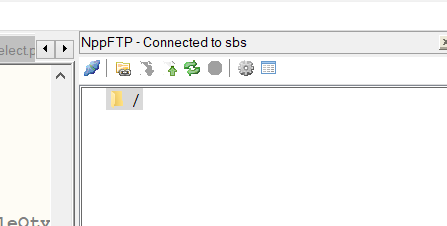
Notepad++ v8.4.4 (64-bit)
Build time : Jul 15 2022 - 17:54:42
Path : C:\Program Files\Notepad++\notepad++.exe
Command Line :
Admin mode : OFF
Local Conf mode : OFF
Cloud Config : OFF
OS Name : Windows 10 Pro (64-bit)
OS Version : 21H2
OS Build : 19044.1889
Current ANSI codepage : 1252
Plugins :
ComparePlugin (2.0.2)
NppExport (0.4)
NppFTP (0.29.5)- Susan
-
I don’t use ftp anymore, but I seem to remember that there was some sort of log view. Is there no information available there?
-
I see you are using NppFTP v0.29.5.
For some hosts – especially when using SFTP, FTPS and similar protocols – it works better if you use the “pre-release” track, which according to the NppFTP Releases site is at v0.30.14 now.
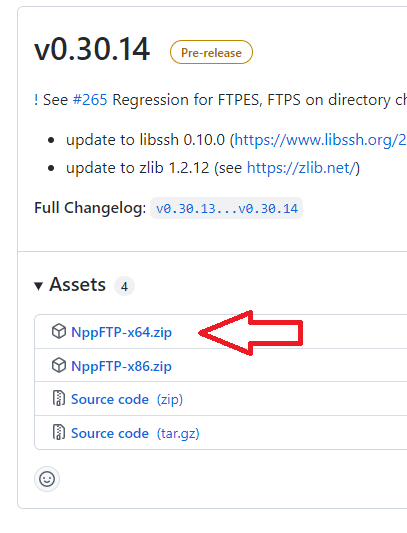
Unfortunately, you have to manually install that version, because the pre-release aren’t submitted to the Notepad++ plugin list. (To manually install: close Notepad++, download the 64bit zip, copy the DLL from that zip overtop of the
c:\Program Files\Notepad++\Plugins\NppFTP\NppFTP.dllthat you currently have, then re-start Notepad++)And as @Ekopalypse said, if you click on the
 “Show messages window”
“Show messages window”

, it will show another panel which has a detailed log of the communication between the NppFTP plugin and the FTP server you are using. This may help understand what’s going wrong. -
Here is what is in the messages:
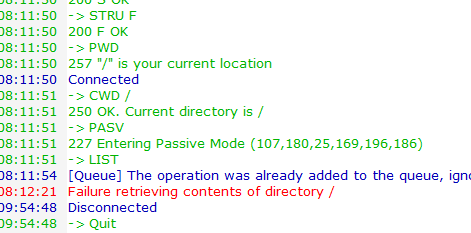
-
Hmm. I wonder if the server doesn’t think your account has permission to access the root directory contents. Maybe try setting the default directory to your account’s “home directory”, and see if that works. Also, try seeing if the same thing happen with a separate *FTP client (maybe FileZilla or WinSCP or something similar)? if it happens with another client, then you will need to talk with the sysadmin or support for the server/provider. If it doesn’t, then the problem is probably too deep for me – you might want to file an issue with the NppFTP plugin’s issue tracker