Find & Replace, except the one selected
-
@PeterJones Thanks, I know how to use it, I know at least that much. this just started, I can select something, in this last case it was a double left quote and tried to replace it with the html code and I said replace all. It replaced others but not the one I had selected. thanks. Please turn your annoying graphic off.
-
I cannot replicate your problem.
-
@PeterJones Huh, I just tried it with a letter & no problem. It will take a few to set up original problem.
-
@Esmee-Lohgynn Problem still there. This time a right double quote. I tried to replace it with html and it says there are none. I have selected one, and it says there are none. Just now did it. how curious.
-
@Esmee-Lohgynn I’m pasting text from one source to notepad and they often have quotes that need to be converted to html. I have done this a thousand times, probably one of my biggest uses of find and replace, Must be lat update. Maybe i can go back one.
-
Can you share a screenshot of it saying there isn’t a match in the find window, along with the obvious selected value in the editor?
-
No one can draw conclusions from your so-far light-on-detail discussion.
I guess you’ll have to show an example like Peter did earlier. Hopefully you can do it with a less-annoying graphic than his.
-
BEFORE
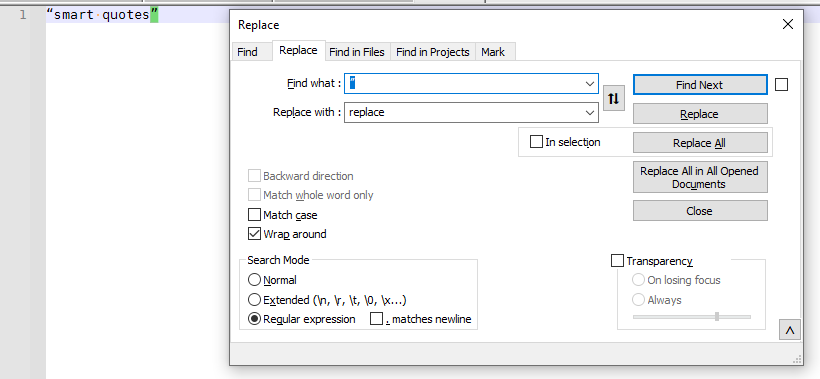
AFTER
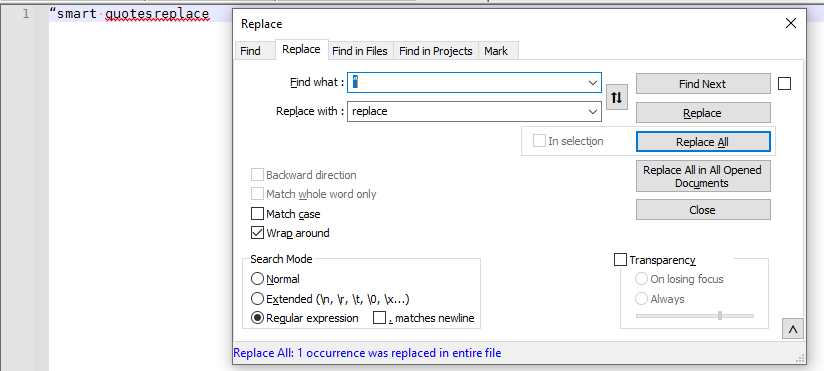
RELEVANT PREFERENCES
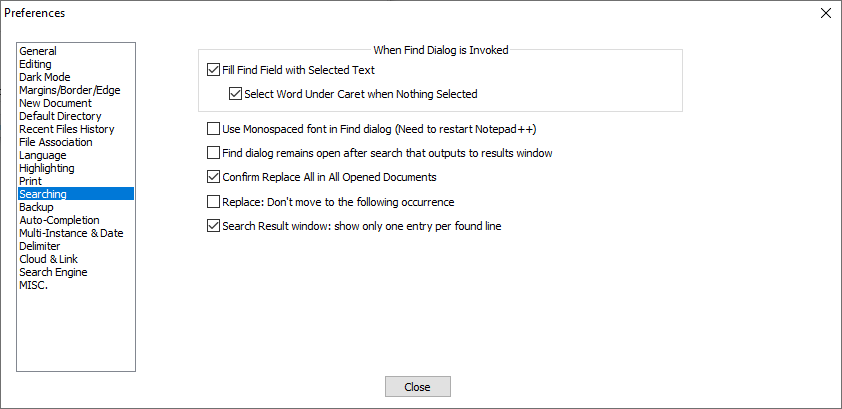
? > DEBUG INFO
Notepad++ v8.4.5 (64-bit) Build time : Sep 3 2022 - 04:05:32 Path : C:\Program Files\Notepad++\notepad++.exe Command Line : Admin mode : OFF Local Conf mode : OFF Cloud Config : OFF OS Name : Windows 10 Enterprise (64-bit) OS Version : 20H2 OS Build : 19042.2006 Current ANSI codepage : 1252 Plugins : AutoSave (1.6.1) ComparePlugin (2.0.2) DSpellCheck (1.4.24) EnhanceAnyLexer (1.1.3) ExtSettings (1.2.1) MarkdownViewerPlusPlus (0.8.2) mimeTools (2.8) NppConsole (1.2.4.1) NppConverter (4.4) NppEditorConfig (0.4) NppExec (0.8.2) NppExport (0.4) NppFTP (0.30.12) NppLspClient () NppUISpy (1.0.4) PreviewHTML (1.3.2) PythonScript (2) QuickText (0.2.5.1) TagLEET (1.3.10.1) _CustomizeToolbar (5.3) -
@PeterJones OK, am really puzzled now. I went back to previous version and it was still not working, I rebooted and it is still not working. I don’t know what I am leaving out. I’m on windows 10, I’m now on a 64 bit version of notepad 8.4.5. The angled quotes, not the ascii ones, find suddenly won’t replace. both single and double. I have literally been doing this for years, I don’t need instructions on how to do it. Just now, on a left single quote it says “Replace: No occurrence found.” On the right it simply jumps to the next apostophy without changing the one selected. The selected one does show up in the search window/line. OK, I just did a right double quote, it shows up in the search window correctly but I get the ‘no occurence found’ answer. I’m going to try to go back to an earlier version.
-
@Esmee-Lohgynn Without rebooting, version 8.4.2 also is not replacing the right double quote. I’m sure it was working with this version
-
@Esmee-Lohgynn Oh damn… I didn’t realize I had “match case” and “match whole word” selected. Normally, I almost never use that. Seems to be working now. Thanks anyway
-
@Esmee-Lohgynn said in Find & Replace, except the one selected:
I didn’t realize I had “match case” and “match whole word” selected
Match case wouldn’t matter here. Match whole word only would matter; from the user manual:
If the left and right characters of your search string are both non-word characters (so not letters, numbers, underscore, and optionally additional characters set by your preferences), then the text to the left and right of your match must be word characters, spaces, and/or beginning or ending of the line.
So, even though the OP was very light on detail, this behavior was what he was a victim of.
Note also that the OP’s problem would have been solved MUCH quicker if he had provided sufficient level of detail, not just complaining that it doesn’t work and that “I have literally been doing this for years, I don’t need instructions on how to do it.”