32x32 sources for small Standard icons
-
I have a scaling issue with my new laptop. I have it set to 150% but this has caused my CTB icons to be very small compared to the NPP standard ones. The only way I can see to remedy it is to use the Fluent options but I don’t like the NPP icons and would like to replace them with the standard ones but, obviously, they need to to be 32x32. So I’m wondering, are there any 32x32 (or bigger) sources for the small Standard toolbar icons?
-
are there any 32x32 (or bigger) sources for the small Standard toolbar icons
The Online User Manual has a section on Toolbar Customization which links to where you can download the legacy set of 32x32 “standard” icons, and explains exactly how to switch to those icons.
…(or bigger)…
There is no option for “bigger”. Notepad++ uses either 16x16 or 32x32.
-----
This reminds me of the humorous image that Don recently posted
-
@PeterJones said in 32x32 sources for small Standard icons:
are there any 32x32 (or bigger) sources for the small Standard toolbar icons
The Online User Manual has a section on Toolbar Customization which links to where you can download the legacy set of 32x32 “standard” icons, and explains exactly how to switch to those icons.
…(or bigger)…
There is no option for “bigger”. Notepad++ uses either 16x16 or 32x32.
-----
This reminds me of the humorous image that Don recently posted
Thank Peter, I know about that but the legacy icons aren’t the same ones that are used for Standard icons in the recent versions of Npp and I’d like to use those if possible. I also know there’s no option to use “bigger” but if any source icons were bigger I can resize them to 32x32.
-
They don’t match the “Standard Icons” in looks. But through v7.9.5 in March 2021, they were “Big Icons” that were bundled with Notepad++. So if you were using Big Icons in v7.9.5 or earlier, that is what you were using.
-
@PeterJones said in 32x32 sources for small Standard icons:
They don’t match the “Standard Icons” in looks. But through v7.9.5 in March 2021, they were “Big Icons” that were bundled with Notepad++. So if you were using Big Icons in v7.9.5 or earlier, that is what you were using.
Thanks again, and yes I realise all of that. Unfortunately, the legacy icons look horrible - not just that I don’t like them, but how they physically look which may have something to do with the scaling on my laptop.
But, I still don’t have an answer to my question which is whether anyone has a source for the current icons. I don’t know what the standard practice is for developers but if I was designing toolbar icons for an app, I wouldn’t be ‘working’ on them at 16x16 (or 32x32 for that matter). I’d be working on them at a larger size so I could see what I was doing. Then, when I was happy with them, I’d resize them to 16x16 for the app. Therefore, my ‘source’ icons (or the images used for them) would still be at the original size. They are what I’m looking for. I was hoping they might be available somewhere, or be based on a set that I could find online.
-
not just that I don’t like them, but how they physically look which may have something to do with the scaling on my laptop.
it might be the scaling on your laptop. or it might be that you didn’t follow the “troubleshooting” advice from the user manual. Because if you have a small builtin icon set selected (standard or fluent), then switch to the custom icons and restart, the custom icons will start small (16x16). If you then switch to a large option, it might scale the 16x16 to 32x32 but look pixelated: you can see the discussion here, but I will re-quote the images:
- in small mode after first switching to the custom icons, I see this:

- if I switch to large mode, I see klunky/pixelated 32x32:
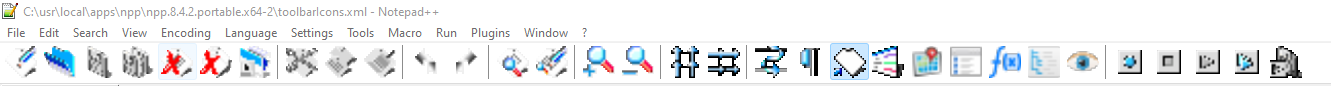
- if I then restart with it still in large mode, they clear up:

But if you don’t like them, there’s nothing I can do to make you like them.
if I was designing toolbar icons for an app, I wouldn’t be ‘working’ on them at 16x16 (or 32x32 for that matter). I’d be working on them at a larger size so I could see what I was doing. Then, when I was happy with them, I’d resize them to 16x16 for the app. Therefore, my ‘source’ icons (or the images used for them) would still be at the original size. They are what I’m looking for.
That assumes that the developer of Notepad++ was thinking in that manner back when those icons were developed. All the icons in Notepad++ are found here in the source code: the
.icoversions are the “fluent” icons. The.bmpfiles are the “standard (small)” icons. As you can plainly see, they are all 16x16 bitmaps. And if you look at the dates on those.bmpfiles, most are from 10-14 years ago. This directory listing shows all the icon files as they were 14 years ago – and that was actually inherited from whatever code repo he was using before github, so they are probably older than the 14 years I cited above). I couldn’t find any 32x32 versions of those images in that repo. If larger versions of the .bmp icons ever existed, they haven’t been made publicly available in the Notepad++ repository by the developer for at least 14 years. And he’s a big fan of open source, so if they did exist (or did still exist), it would very much surprise me that they weren’t included. From that, I conclude that they don’t exist (anymore, if ever). I’m sorry if you don’t like it, but I cannot change what has been made available. - in small mode after first switching to the custom icons, I see this:
-
Thanks Peter, I’ve just sourced some icons elsewhere and created my own set.
-
Years ago, I said,
I cannot change what has been made available.
After a similar conversation in Jun 2025, I worked briefly on a workaround. I took the 16x16 standard-icon BMP files from the N++ source code, converted them to ICO format, then on all the files, I used an image program to upscale from 16x16 to 32x32, and make
.icofiles that have both 16x16 and 32x32 resolution files. The 32x32 are admittedly ugly (because they are just enlarged versions of the 16x16), but it’s at least a starting place, and will give the ability to have icons that are based on the standard icon set, but being able to use them in large-icon mode.Assuming a standard installation of Notepad++ (using
%AppData%config directory), to use these dual-resolution ICO files:- Go to
%AppData%\Notepad++\in Windows Explorer - Create a directory
toolbarIconsand a subdirectorytoolbarIcons\StandardDualResolution - Download the
.icofiles in https://github.com/pryrt/nppStuff/tree/main/StandardIconUpscaling/GIMP DualResolution 32x32 16x16 and unzip intotoolbarIcons\StandardDualResolution\- update: added zipfile for easy download
- Rename
toolbarButtonsConf_example.xmltotoolbarButtonsConf.xml - Edit that file, and near the end, change the line from
<ToolBarIcons icoFolderName="" />to<ToolBarIcons icoFolderName="StandardDualResolution" /> - Save the
toolbarButtonsConf.xml - exit Notepad++
The next time you run Notepad++, it should be using the custom versions of the standard icons. If you select Settings > Preferences > Toolbar and choose one of the “large” choices, it should use the custom icons in large (32x32).
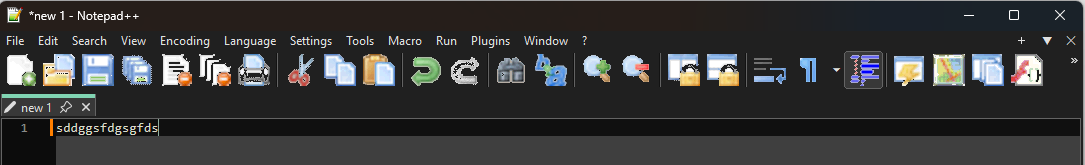
This is obviously not ideal. But since there hasn’t been any official or publically-available 32x32 “originals” of those icons in 14+ years, that I can find, it’s the best thing I can think of for now. Someone with more image editing skill – or more AI skill – might be able to generate better 32x32 versions from the original 16x16 BMP files in the source code and create better-looking versions as ICO files. But until such happens, this might be a usable workaround.
- Go to
-
@PeterJones Thanks! 🙂