What is the purpose of the INDENT GUIDE
-
I regularly use “Show All Characters” many times in my job. And of course, when doing so, I can see where the tabs are and how they are aligned. But there’s this other option “Show Indent Guide”. What does this do? It keeps turning itself on when I start NPP and maybe it’s helpful? But for the life of me, I cannot figure what it does? I can toggle it via the toolbar button or the VIEW -> SHOW SYMBOLS -> Show Indent Guide, but either way, nothihng visually changes whatsoever. Please understand that I’m not asking if I should use it or not. Rather, I’m just wondering: What does it do? What purpose does it serve?
FDWojo
P.S. I’ve used the SEARCH feature on the forum which only talks about enabling/disabling it. Google Searches, seems to do the same.
-
Indent guides are vertical dotted lines that indicate the indent level of text in the edit window of Notepad++ (I’ve marked them with red arrows in the screenshot below):
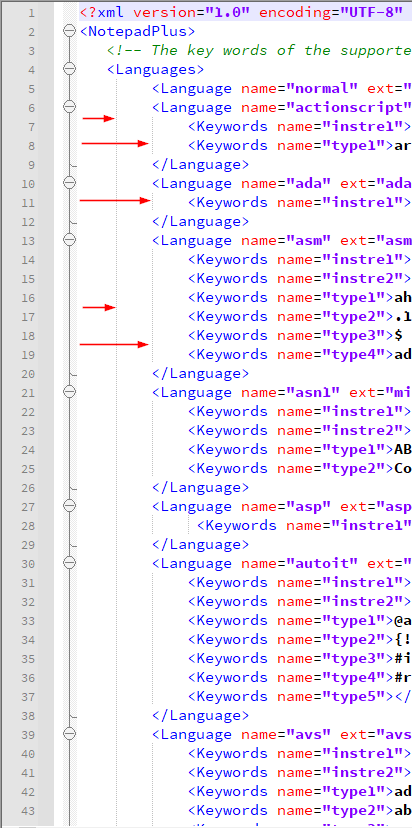
Though they also show up in normal text files, they are most useful when displaying/editing source code of programs because they are “guiding” a programmer’s eyes from the statement opening a block of commands to the statement closing this block:
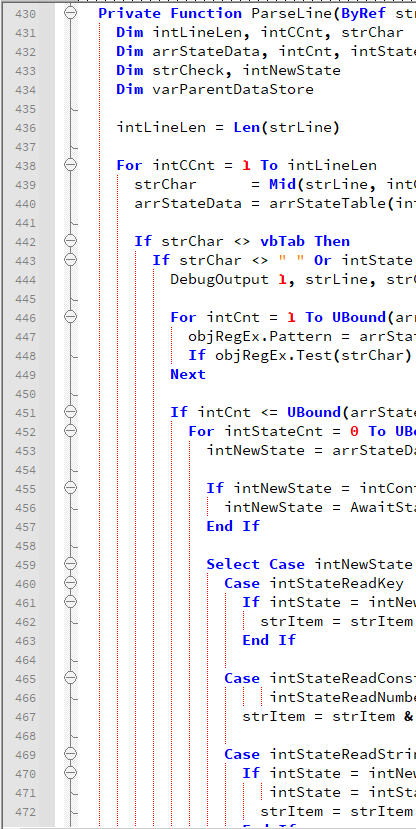
As you can see in the screenshot above, I configured the color of indent guides to be red. This can be done in the Style Configurator dialog (navigate to
(menu) Settings -> Style Configurator):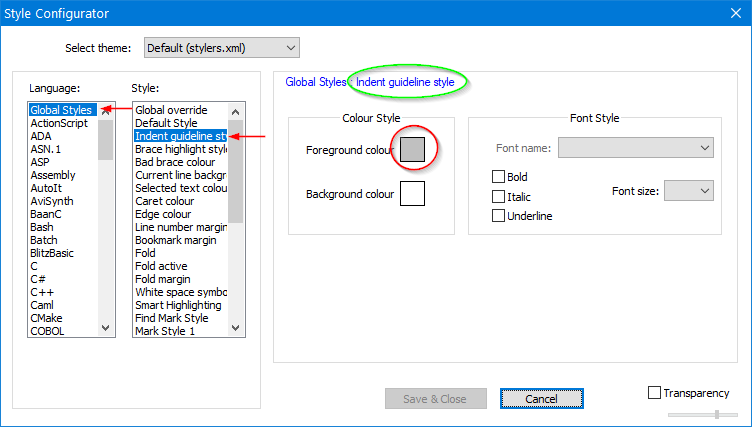
When clicking the grey rectangle with the red circle around it from the screenshot above, you are able to configure the color of indent guide lines. In your installation they are most likely configured to be white (i.e. the same color as the background color), that’s the reason why they are invisible though
(menu) View -> Show Symbol -> Show Indent Guideis checked. -
Thank your for the quick reply. I do recall seeing those vertical lines before, but I had thought that they were simply shown/not shown based on whether or not SHOW ALL CHARACTERS was turned on.
And, since I’m not a programmer, they are unnecessary for me.
Thanks again!
-
This post is deleted!