startfunc tip (autocomplete)
-
Hello, i have problem with tips after autocomplete
this works if there are no characters before the word
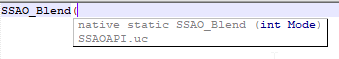
but it doesn’t work if you do it like this:
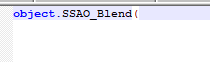
Is it possible to fix this?
P.S. I will also note that in this example, autocomplete works:
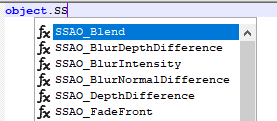
Thanks.
-
It works for me

<?xml version="1.0" encoding="UTF-8" ?> <NotepadPlus> <AutoComplete> <Environment ignoreCase="yes" startFunc="(" stopFunc=")" paramSeparator="," terminal=";" /> <KeyWord name="SSAO_Blend" func="yes"> <Overload retVal="native static" descr="SSAOAPI.uc"> <Param name="int Mode" /> </Overload> </KeyWord> </AutoComplete> </NotepadPlus>What version of Notepad++ are you using? (?-menu, Debug Info, copy from there, paste to here)
Notepad++ v8.4.6 (64-bit) Build time : Sep 25 2022 - 19:51:39 Path : C:\usr\local\apps\npp\npp.8.4.6.portable.x64\notepad++.exe Command Line : Admin mode : OFF Local Conf mode : ON Cloud Config : OFF OS Name : Windows 10 Enterprise (64-bit) OS Version : 20H2 OS Build : 19042.2130 Current ANSI codepage : 1252 Plugins : mimeTools (2.8) NppConverter (4.4) NppExport (0.4) -
@PeterJones said in startfunc tip (autocomplete):
It works for me
very strange
<Environment ignoreCase="no" startFunc="(" stopFunc=")" paramSeparator="," terminal=";" additionalWordChar="."/> ... <KeyWord name="SSAO_Blend" func="yes"> <Overload retVal="native static" descr="...\Classes\SSAOAPI.uc"> <Param name="int Mode"/> </Overload> </KeyWord> ...@PeterJones said in startfunc tip (autocomplete):
What version of Notepad++ are you using? (?-menu, Debug Info, copy from there, paste to here)
Notepad++ v8.4.6 (64-bit) Build time : Sep 25 2022 - 19:51:39 Path : C:\Program Files\Notepad++\notepad++.exe Command Line : Admin mode : ON Local Conf mode : OFF Cloud Config : OFF OS Name : Windows 10 Pro (64-bit) OS Version : 1903 OS Build : 18362.356 Current ANSI codepage : 1251 Plugins : mimeTools (2.8) NppConverter (4.4) NppExport (0.4) -
@VAVoices said in startfunc tip (autocomplete):
additionalWordChar=“.”/>
Note the difference from @PeterJones , you have:
additionalWordChar="."/>in your
<Environment ... />tag. This could be the problem as counting.as a word character, I think you’ll actually needobject.SSAO_Blendas a<KeyWord ... >.Cheers.
-
@Michael-Vincent Yes, you are absolutely right. Removing additionalWordChar from Environment - everything works fine. Thanks.
-
I had just finished confirming, and switched back over to my browser to reply when I saw @Michael-Vincent’s response.
Yes, when I have
<Environment ignoreCase="no" startFunc="(" stopFunc=")" paramSeparator="," terminal=";" additionalWordChar="." />it won’t work. When I don’t have that attribute, it does work.
This is because if.is a word char, thenobject.SSAO_Blenddoes not match any of your KeyWord entries. If.is not a word char, then the word starts at theSandSSAO_Blenddoes match the KeyWord entry.(And by the time I finished typing, you’d already read and confirmed. I’m slow.)
-
@PeterJones said in startfunc tip (autocomplete):
(And by the time I finished typing, you’d already read and confirmed. I’m slow.)
Don’t worry. Your hint was the first and contained the answer, I’m just inattentive and didn’t notice. Thanks to you, too.
-
@PeterJones said in startfunc tip (autocomplete):
I had just finished confirming
Thank you for actually testing my conjecture. Proof that it works and why is certainly more valuable than speculation.
Cheers.