find and replace:why i just can type 3640 bytes in find Input box
-
Regex cannot take effect after exceeding 3640 bytes,I need to type a super long find,plz help me
-
-
@Alan-Kilborn I keep typing in the input box until the location cannot be displayed
-
@WELL-Max said in find and replace:why i just can type 3640 bytes in find Input box:
I keep typing in the input box until the location cannot be displayed
From the user manual:
Any text entered/pasted into these boxes beyond the 2046th character is simply ignored when an action is invoked.
-
@Alan-Kilborn yes i find a new way to Break out the limit
https://stackoverflow.com/questions/11389466/multiple-word-search-and-replace-in-notepad -
Without more explanation from you, we really don’t know how that stackoverflow post helps your situation.
It appears you may be wanting to do a “replace from list” application, but doing it the way of the stackoverflow post seems like it would not really help the original issue you were having.
But…if you’re problem is solved, that’s great.
-
The PythonScript plugin can do searches where the find text is longer than the N++ UI limit of 2046 characters. I tried something like 37000 characters and it had no trouble with that.
But interfacing to it is not “simple”. The typical way would be through PythonScript’s “prompt” box, example:
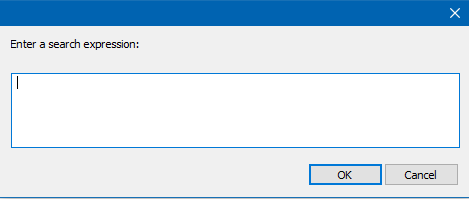
The problem with that is that the maximum number of characters enterable there is 999. :-(
So, while PythonScript can find long expressions, interfacing to doing so is a bit difficult.
-
@Alan-Kilborn Thank you very much for your patience