Is there a setting to not show quotes?
-
Good morning! We have a few people who are viewing the same file but are seeing differences as it pertains to quotes. Two people see quotes (") around text while one person does not see the quotes. (The quotes are supposed to be there.)
Is there a setting that controls this? I haven’t been able to find anything about this so hoping someone may know why this is occurring.
Thanks in advance!
-
No, Notepad++ has no setting that hides quote marks.
Unfortunately, all we can do is guess, because you haven’t given us much to go on.
Does it behave like there’s no character there, or does it behave like there’s a blank character there?
Because if it looks blank, maybe there is a User Defined Language or other lexer active, which has quote marks set to the same color as the background.
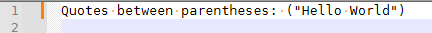 =>
=> 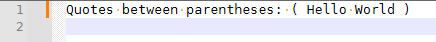
(In the second, set up a UDL that used " as an operator with foreground=background=white, so that it looks blank)Another possibility is the file really smart quotes “ and ”, but that the user who cannot see them doesn’t have those characters in their font.
Or did the user who didn’t see them accidentally delete all quotes?
Or is the user who doesn’t see them using a plugin that the others aren’t using?
Could you have each of your users (at least one “see quotes” and definitely the user who doesn’t see the quotes) go to the ?-menu’s Debug Info entry, and copy the results out of there (using the copy-debug-info-to-clipboard link, or just Ctrl+C) and send you an email with those? Then you can paste those Debug Info into your reply here, and we can see if there’s any obvious difference that jumps out at us.
-
@PeterJones
Thanks. In this case It’s just a straight text file. I’m editing what is in the file to be generic but here’s what is seen.
Users 1 & 2 see:
“11111-SSSSS”,“TEXT FIELD 1”,“SSSSS”,11111,“11111-SSSSS | TEXT FIELD 1”,20221202,60000000,5User 3 sees:
11111-SSSSS,TEXT FIELD 1,SSSSS,11111,11111-SSSSS | TEXT FIELD 1,20221202,60000000,5All three users are opening the same file. The " are supposed to be in the file so user 3 thinks there’s an issue.
Since two people see the " but one person does not made me think there might be some setting.
Here is the Debug Info from mine (I can see the "):
Notepad++ v8.4.7 (64-bit)
Build time : Nov 1 2022 - 23:31:11
Path : C:\Program Files\Notepad++\notepad++.exe
Command Line : “C:\Users\HyBridge92\Downloads\WFMDept_20221202.csv”
Admin mode : OFF
Local Conf mode : OFF
Cloud Config : OFF
OS Name : Windows 11 (64-bit)
OS Version : 22H2
OS Build : 22621.819
Current ANSI codepage : 1252
Plugins :
mimeTools (2.9)
NppConverter (4.5)
NppExport (0.4)Here is the Debug Info for the person that does not see the ":
Notepad++ v8.4.7 (32-bit)
Build time : Nov 1 2022 - 23:29:20
Path : C:\Program Files (x86)\Notepad++\notepad++.exe
Command Line :
Admin mode : OFF
Local Conf mode : OFF
Cloud Config : OFF
OS Name : Windows 10 Enterprise (64-bit)
OS Version : 21H2
OS Build : 19044.2251
Current ANSI codepage : 1252
Plugins :
mimeTools (2.9)
NppConverter (4.5)
NppExport (0.4)They didn’t have the file opened when they got this so that’s why the Command Line is blank on the last one.
-
It looks like a CSV file. If user3 opened it in Excel or other spreadsheet then saved it again, the spreadsheet program may have stripped the quotes when it resaved, thus causing it to be wrong in Notepad++
-
@PeterJones Well there you go! Thank you!!! :)