Notepad++ v8.4.8 Release
-
Elon Musk buys out the service of Santa Claus, fires 200 000 lutins, and makes children pay for their letters. But I take a part of responsibility of Santa Claus to deliver Notepad++ with 0 charge, and guarantee all letters/emails from the IT people and devs will remain free:
https://notepad-plus-plus.org/news/v848-released/Change log:
- Update to Scintilla 5.3.2 and Lexilla 5.2.1. (implement #12624)
- Dark mode: Add “Follow Windows dark/light mode” feature, and toolbar, tabbar and theme choices are remembered for 2 modes separately. (Fix #9183, #9992, #10153, #10239, #10544, #11867, #10644)
- Fix inconsistencies at OS-forced Notepad++ v8.4.7 exit. (Fix #12541)
- Make tab context menu customizable. (Fix #12170)
- Make Macro & Run menu organizable with submenu by modifying shortcuts.xml. (Fix #5349, implement #12617)
- Fix crash on Win32 Namespace prefixed file name. (Fix #12453)
- Fix delimiter selection crash issue. (Fix #12384)
- Improve performance for the “Remove Empty Lines” command. (Fix #12462, implement #12544)
- Fix theme not working in cloud mode and portable mode issue. (Fix #6092, #10801, #12296)
- Fix autocomplete/calltip colors not applied when changing themes. (Fix #12514)
- Add dark autocompletion icons for dark themes. (Fix #12549)
- Fix search result not applying new theme. (Fix #12588)
- Fix sorting failure in zero-length column mode selection. (Fix #12299)
- Fix Default Language not working for the 1st empty file with empty session. (Fix #12586)
- Enhance “Go to settings” in Style Configurator. (Implement #12650, #12634)
- Fix themes’ inconsistent behaviour. (Fix #12642, #12508)
- Fix incorrect plugin architecture reports partially. (Fix partially #12565)
- Enhance Properties file: add/improve the syntax folding/highlighting. (Implementation)
- Add vertical scroll bar on all combobox in Find Replace dialog. (Fix #12459)
- Function List: Add Pascal/Delphi & NppExec plugin’s scripting, enhance SQL. (Fix #3664, #12517, implemnt #12625)
- Autocompletion: add PowerShell, fix some entries in PHP, update for Lua. (Fix #12492, implement #12641, #12657)
- Update CPP & PowerShell keywords. (Fix #11936, #5004)
- Fix the tab context menu reload command’s state not synchronized. (Fix #12579)
Marry Notepad++ and enjoy your Xmas!
-
When I unzip the file npp.8.4.8.portable.x64.zip, the files langs.xml and nativeLang.xml are not present under the directory npp.8.4.8.portable.x64
They are present under the directory npp.8.4.7.portable.x64. -
I use the German translation, but with 8.4.8 the tab context menu is not translated anymore for me.
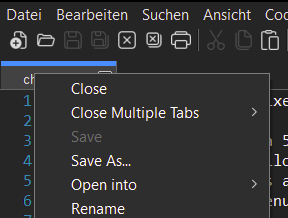
-
This post is deleted! -
@DomOBU said in Notepad++ v8.4.8 Release:
When I unzip the file npp.8.4.8.portable.x64.zip, the files langs.xml and nativeLang.xml are not present
langs.xmlwill get created AFTER you run the portable version the first timenativeLang.xmlwill get created AFTER you choose a Localization for the first time
They are present under the directory npp.8.4.7.portable.x64.
Don’t think so…at least not when you first unzip it.
-
but how do i update N++
-
@zeta-orionis said in Notepad++ v8.4.8 Release:
but how do i update N++
This thread is for critical issues with the 8.4.8 release; please start a new thread if you have general questions about Notepad++.
-
@CennoxX said in Notepad++ v8.4.8 Release:
I use the German translation, but with 8.4.8 the tab context menu is not translated anymore for me.
There’s an error in localization\german.xml.
For a quick fix open german.xml and replace all CMID with CMDID -
 A Alan Kilborn referenced this topic on
A Alan Kilborn referenced this topic on
-
@Karlo-F said in Notepad++ v8.4.8 Release:
For a quick fix open german.xml and replace all CMID with CMDID
Thanks. For a quick fix I also had to update (or delete) the automatically generated file nativeLang.xml.
-
@CennoxX said in Notepad++ v8.4.8 Release:
For a quick fix I also had to update (or delete) the automatically generated file nativeLang.xml.
Quick tip: To get
nativeLang.xmlupdated, all you have to do is select your Localization in Preferences > General. Even if you select the same choice that was in the box before dropping it down, the logic will run to updatenativeLang.xml. -
P PeterJones referenced this topic on
-
FYI: Auto-update for v8.4.8 has been triggered.
-
I ran the update when prompted, but after the update Notepad++ doesn’t open at all. It worked fine before updating, though. Not sure if anyone else is having this issue.
-
@Sami-Jo-Ross said in Notepad++ v8.4.8 Release:
I ran the update when prompted, but after the update Notepad++ doesn’t open at all. It worked fine before updating, though. Not sure if anyone else is having this issue.
Well, it updated and started fine for me (W10 21H2 x64 Intel.) Perhaps some info about your system might help narrow it down.
-
@Sami-Jo-Ross said in Notepad++ v8.4.8 Release:
I ran the update when prompted, but after the update Notepad++ doesn’t open at all. It worked fine before updating, though. Not sure if anyone else is having this issue.
What was your Notepad++ version?
If you re-install the old version, could you provide the debug info (via menu?->Debug Info...? -
@Sami-Jo-Ross
Or you can, if you have plugins installed, remove them and see if your Notepad++ v8.4.8 can be launched.
If the problem is due to plugin, please add back one by one to find the culprit, and report it here. -
@Karlo-F said in Notepad++ v8.4.8 Release:
There’s an error in localization\german.xml.
For a quick fix open german.xml and replace all CMID with CMDIDThanks for that hint; I just wanted to post this error and found your solution - works perfect, thanks!
-
Installing silently using the /S switch is not installing the Plugins Admin. Installing manually does install the Plugins Admin.
Can this be corrected?
Also, please advise if there is a different method for silently installing Notepad++.
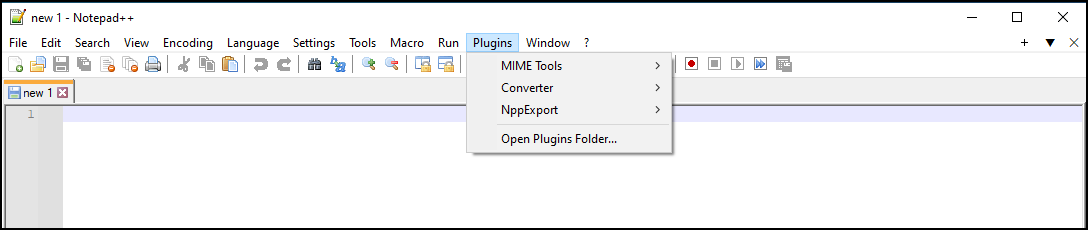
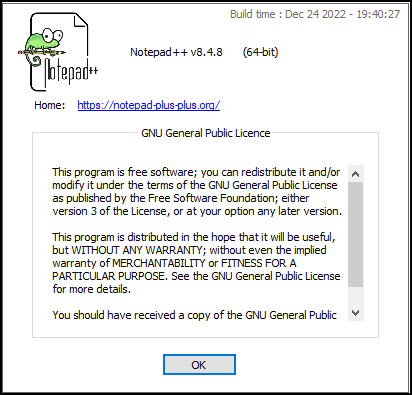
-
@Mike-K said in Notepad++ v8.4.8 Release:
Installing silently using the /S switch is not installing the Plugins Admin.
Can this be corrected?Probably, if someone…hint, hint…makes a real request for it; see the FAQ.
-
@Alan-Kilborn The Plugins Admin was installed with previous versions, so this should not be a feature request.
-
@Mike-K said in Notepad++ v8.4.8 Release:
The Plugins Admin was installed with previous versions, so this should not be a feature request.
Ah, OK, bug report then. Same FAQ link on how to do that.