Ignoring empty lines counting
-
Hello there!
Im searching option how to ignore empty lines counting. For example:
1 | line1
2 |
3 | line2And i want
1 | line 1
1 |
2 | line2is there any function or plugin?
Thanks! -
@Владислав-Пестриков said in Ignoring empty lines counting:
Im searching option how to ignore empty lines counting.
If you are referring to the line numbers in the left margin, then you cannot change that. That’s because a CR and/or LF (line end markings) are what are counted as part of a line. So empty lines will have these and are therefore counted.
There is a PlugIn called CustomLineNumbers but on quick inspection it does NOT appear to help you.
If however you want to get a count of the number of lines that contain text that is a different matter. There are methods of doing that, but they will only work at the time they are run, they use “Regular Expressions”.
So maybe you need to explain a bit more on what exactly you hope to achieve.
Terry
-
@Terry-R
Thank you Terry very much for the answering!
Im trying then create plugin, it code shouldnt be so hard (i am know oop syntax).
But after opening plugin template i just dont know what to do exactly
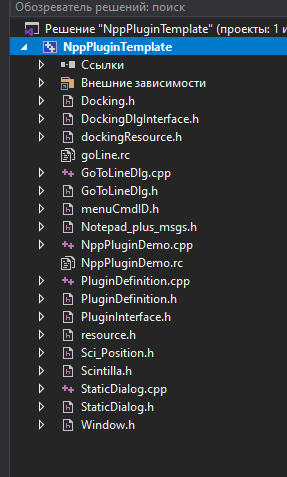
Can you give me please some ideas about that. All that i need its icon switching these types.
I find no tutorials about NPP API and im so frustrated…
Thanks in any case Terry. -
@Владислав-Пестриков said in Ignoring empty lines counting:
But after opening plugin template i just dont know what to do exactly
Sorry, I am NOT a programmer.
Maybe someone else might be able to point you in the right direction.
Good luck
Terry -
one way would be to get the buffer pointer and do some calculation like splitting its content by end of line characters and checking if a line is “empty”.
Or you can install the PythonScript plugin via the PluginAdmin and do something like this
print(len([line for line in editor.getText().splitlines() if line.strip() != '' ])) -
@Ekopalypse thanks for you answer also!
I think both of that is counting non-epmty lines, isnt it?
So it is not i needed.
Im programming simple script that uses “jump” to line where every line in script is counting.
For example:
1|print “Post v1.0”
2| set bindingRechargingTime
3| set transportType @flare
4| jump 23 equal containerN false
[…]
23| print "Bindin "So you can see i can easely find where jump from line 4 goes.
But if i add some empty lines to make code more readable between 4 and 23:
4| jump 23 equal containerN false
5|
[…]
24| print "Bindin "the script beguns incorrect because "print "Bindin " should called instead other line.
That’s why i want to associate notepad lines counting with that script.
After work, of course, i should remove empty lines for correct script working.
That’s why i want.Im susessfully download NppPluginTemplate but its extreemly hard to undestand how getting started to work with him. Any suggestions for that?
Thank you very much for your help.
-
@Владислав-Пестриков said in Ignoring empty lines counting:
I think both of that is counting non-epmty lines, isnt it?
Did you try it to see?
Do you understand that counting non-empty lines is what you appeared to be asking for, especially when you said “how to ignore empty lines counting”?
the script beguns incorrect because "print "Bindin " should called instead other line.
Why did it magically change frm 23 to 24?
After work, of course, i should remove empty lines for correct script working.
Why “of course”? How should we know that? Did you tell us that before?
In my opinion, you have not successfully communicated your desires in this instance. I really doubt any of us are going to be able to help you until you are able to communicate those desires.
Please see the Formatting Forum Posts FAQ, because otherwise, we cannot easily read your example text. Also if
4|isn’t literally part of the text, please don’t include it in your example.Im susessfully download NppPluginTemplate but its extreemly hard to undestand how getting started to work with him. Any suggestions for that?
How to Develop A Plugin => this section of the user manual takes you through the four steps (which are also shown in the plugin template) to get to a point where you can compile a plugin. After that, you have to understand enough about programming to make the plugin actually do something useful.
-
@PeterJones
thanks very much for answering!Did you try it to see?
Yes, firstly, @Terry said:
If however you want to get a count of the number of lines that contain text that is a different matter.
And i answering, that it is not i want.
Secondly, @Ekopalupse suggest:print(len([line for line in editor.getText().splitlines() if line.strip() != '' ]))So i installed PythonScript plugin and test it, and if i right, its about non-empty lines to count (that i not need).
Do you understand that counting non-empty lines is what you appeared to be asking for, especially when you said “how to ignore empty lines counting”?
Im not appeared to counting empty or not lines. I want to change how count npp lines bar what is
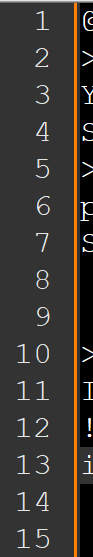
Why did it magically change frm 23 to 24?
Why “of course”? How should we know that? Did you tell us that before?
In my opinion, you have not successfully communicated your desires in this instance. I really doubt any of us are going to be able to help you until you are able to communicate those desires.ok i must explain it better, my bad.
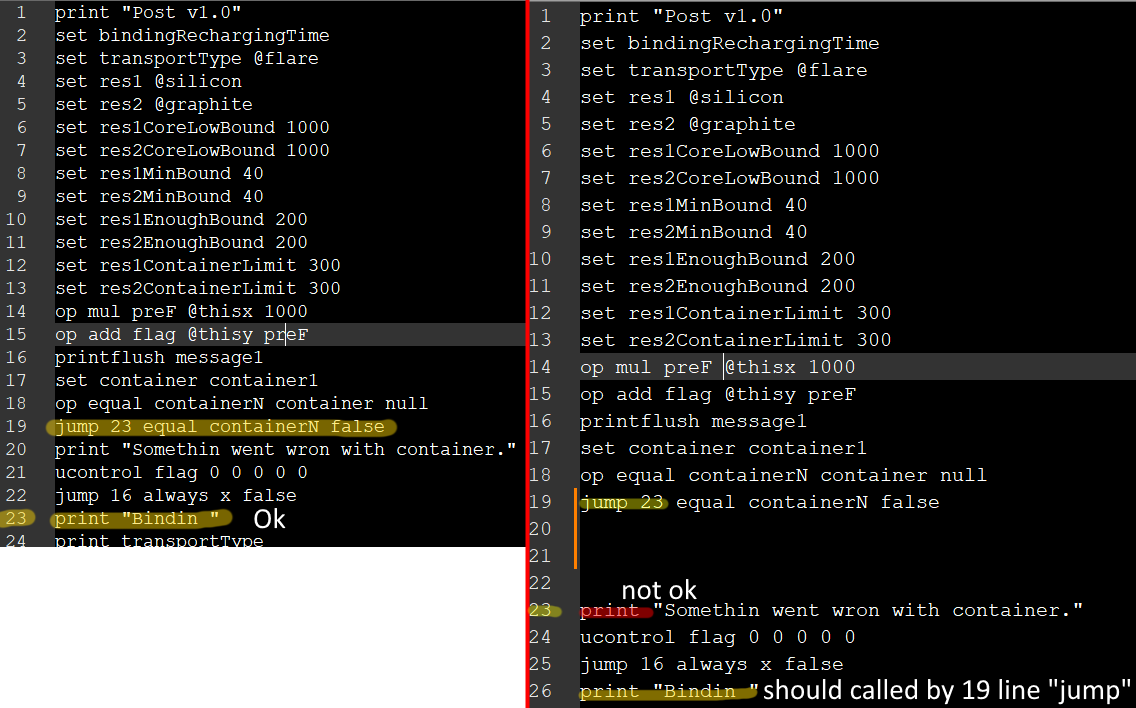
As a left pucture it goes ok for me as programmer that easely find line that providesjumpinstruction using npp lines counting bar.
But after adding temporary empty lines for more code readability that you can see on right side picture npp bar digits increases lines count as it should. But for me it means bar digits is not now associated with codejumpcommand, it brings to anotherprintcommand because correctprintnow is23. This issue hinders only me as programmer because empty lines that i added should be removed after publication.Please see the Formatting Forum Posts FAQ, because otherwise, we cannot easily read your example text. Also if 4| isn’t literally part of the text, please don’t include it in your example.
Thanks, now much better.
How to Develop A Plugin => this section of the user manual takes you through the four steps (which are also shown in the plugin template) to get to a point where you can compile a plugin. After that, you have to understand enough about programming to make the plugin actually do something useful.
I did steps stopping on 3rd step, you can see my answer upper with picture contains cppPluginTemplate. All just i need its menu on task bar swithing these bar styles and directly my function.
It is means that if there is not enought plugin template for me i cant create my own plugin?Extreemply thanks for help supporting.
-
@Владислав-Пестриков said in Ignoring empty lines counting:
It is means that if there is not enought plugin template for me i cant create my own plugin?
I can see what you require now that you have provided a better example of the issue you have.
I had mentioned a plugin called CustomLineNumbers. The website is here.
As a suggestion, make contact with the plugin developer. Since they already have the code sorted for some functionality, maybe with a bit of input from you they may be inclined to expand on their plugin. Alternatively you could take the code (assuming it is “public domain”) and create a “fork” implementing additional code to support your need, since you seem to be OK with programming.
Of course you should consult with the plugin developer first as it is their code.
Terry
-
I understand that you want something like that, right?
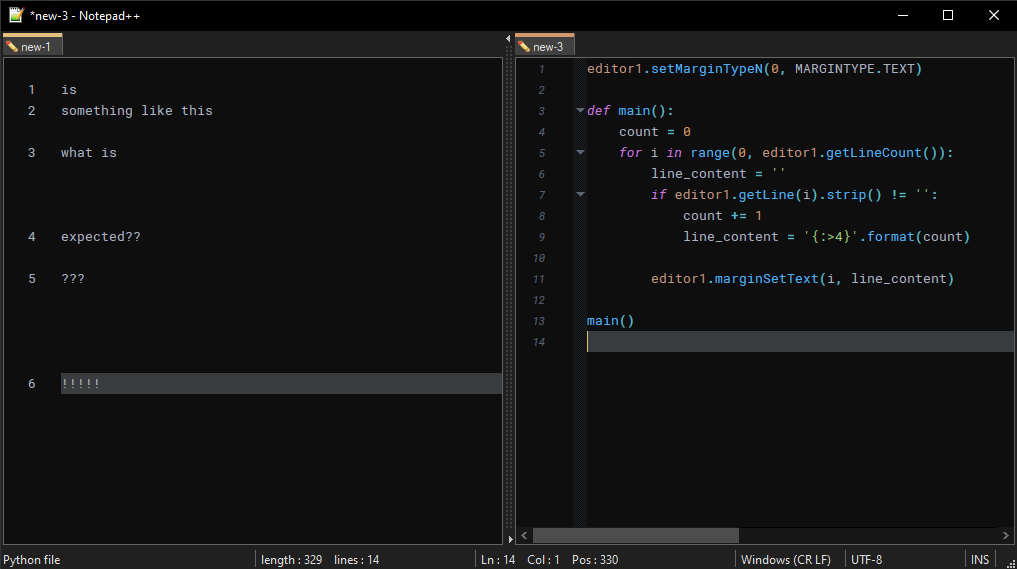
What do you mean by taskbar? The taskbar is handled by the operating system itself, not Notepad++.
And if you mean the toolbar, then you need to provide the information when you get a nppn-tbmodification
by sending nppm-addtoolbaricon message. -
@Ekopalypse
Oh yeah! Give it me please!What do you mean by taskbar? The taskbar is handled by the operating system itself, not Notepad++.
And if you mean the toolbar, then you need to provide the information when you get a nppn-tbmodification
by sending nppm-addtoolbaricon message.Sorry, language barrier.
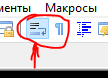
like these buttons -
Sorry, what do you mean?
The code on the right does what your plugin needs to do, and probably more, since this is just a proof of concept.
For example, how to deal with line wrapping, hidden/collapsed lines, etc.If it’s how to add an icon to the toolbar, you can see that in the demo code here.
-
@Ekopalypse
Oh! Godness, thanks a lot!
I was confused your right side line counting bar is different instead left, i thought it was just a text.Now i write code in python scrypt plugin and if works extreemly fine (without minor issues, but nvm).
Interesting that digit style is different. Looks like bar displaying works harder then i thought.
Bless you and happy x-mas to you and npp community!
-
@Владислав-Пестриков said in Ignoring empty lines counting:
Hello there!
Im searching option how to ignore empty lines counting. For example:
1 | line1
2 |
3 | line2
And i want
1 | line 1
1 |
2 | line2
is there any function or plugin?
Thanks!Yes, there are several ways to ignore empty lines when counting lines in a document. Here are a few options:
Use a text editor with a line counting feature that allows you to exclude blank lines. For example, in Notepad++, you can go to “View” > “Summary” to see a summary of the document, including the number of lines with and without blank lines.
Use a regular expression (regex) to match and replace the blank lines. In most text editors, you can use the find and replace function and search for the regex pattern “^$” (which matches an empty line) and replace it with nothing. This will effectively remove the blank lines and adjust the line numbering accordingly.
Use a scripting language like Python or Perl to read the file and count only non-empty lines. This would require some coding, but it can be a more flexible solution if you need to perform more complex operations on the file.
I hope this helps!
-
@madara-san
I appreciate your (apparent?) desire to help people, but using generative AI is not the way to do this. StackOverflow has banned people from using ChatGPT, and for good reason.For example:
For example, in Notepad++, you can go to “View” > “Summary” to see a summary of the document, including the number of lines with and without blank lines.This is false, the
View->Summarytab does not include information on how many lines are empty.Use a regular expression (regex) to match and replace the blank lines. In most text editors, you can use the find and replace function and search for the regex pattern “^$” (which matches an empty line) and replace it with nothing.This is almost helpful, except that a quick attempt to actually do the thing you suggested reveals that while the find/replace form finds empty lines, the count feature does not count them. Also, the user doesn’t want to replace empty lines.
Honestly I don’t know why I waste my breath. I’d strongly urge the forum mods to ban this user if they don’t stop wasting people’s time with uncurated crud out of ChatGPT.
-
While I’m here, here’s a no-plugin way to get the answer (indirectly):
- Go to Find/replace form.
Countthe occurrences of the following regex:^\h*\S+\h*$.
- This is the number of lines that don’t have only whitespace.
- You can then subtract this number from the number of lines in the document, and that’s how many empty or whitespace-only lines you have.
TBH I think it’s pretty weird that the
Countfeature doesn’t count empty matches, and this could arguably be considered a bug. -
@Mark-Olson said in Ignoring empty lines counting:
I think it’s pretty weird that the Count feature doesn’t count empty matches, and this could arguably be considered a bug.
Mark All also won’t do matches of zero-length (e.g. assert-only matches like
^$), but this perhaps is more understandable since there is no text to “mark”.Were you going to open a bug report issue about Count?
-
@Alan-Kilborn
Not sure if I want to open a bug report, because I can see why this could be considered intended behavior.I may open one later today.
-
@Alan-Kilborn
Actually, I came up with a good solution to the issue ofCountnot counting empty matches.
Show something like20 matches (including 10 empty matches)I’ll create an issue if you haven’t already, and then I’ll start on a PR.
-
Hello, @mark-olson, @alan-kilborn and All,
Regarding counting of lines, here are my solutions !
- First, insert this dummy text, below, in a new N++ tab
This is a small test to see if this test is OK That's the END-
Open the Find dialog (
Ctrl + F) -
Unchek all box options
-
Check the
Wrap aroundoption -
Click on the
Countbutton or use theAlt + Tshortcut for all the examples below
So, for one hand : ^\R count ALL lines with NO character ( True EMPTY lines ) => 5 lines + ^\h+$ count ALL lines with horizontal BLANK characters ONLY => 2 lines = ^\h*\R count ALL lines WITHOUT any NON-SPACE character => 7 lines + (?-s)\S.* count ALL lines with, at LEAST, 1 NON-SPACE character => 11 lines ( as well as (?-s).*\S ) = (?-s).*\R count ALL lines => 18 lines And for the other hand : ^\R count ALL lines with NO character ( True EMPTY lines ) => 5 lines + (?-s).* count ALL lines with, at LEAST, 1 character => 13 lines = (?-s).*\R count ALL lines => 18 lines
Notes :
-
Just repeat the counting , using the
Markdialog, to better identify the class of the counted lines ! -
Of course, you may use a normal selection of text and check the
in selectionoption to restrict the counting to that selection
Best Regards,
guy038