I think it needs a fix for "Follow current doc".
-
v8.4.7
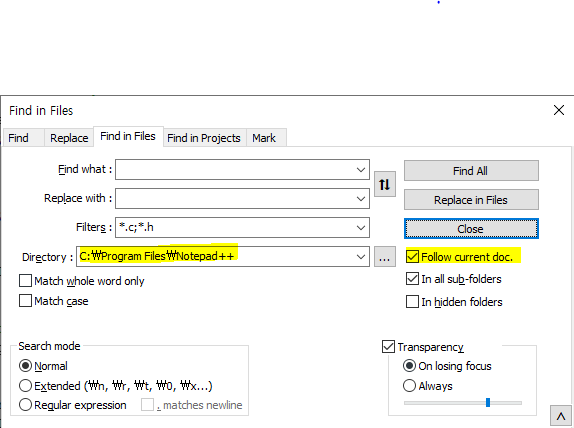
As shown in the attached picture, even if it selects “Follow current doc”, the current path is not shown and the “C:\Program Files\Notepad++” is displayed first. It needs to uncheck “Follow current doc” and check it again to see the current path. In past versions (I can’t remember which one), the current path was displayed immediately. I think a fix is needed so that the current path is displayed immediately.
Regards,
-
Maybe a few fixes are needed here. For example, I wonder why the backslash (
\) is shown for you as a struck-thruW:W?? -
@Alan-Kilborn Thank you for your reply. In Korea, it is because it is marked with a special character similar to W instead of the backslash. FYI, the unit of Korean currency is WON :).
-
@RedBlue-Writer said in I think it needs a fix for “Follow current doc”.:
In Korea, it is because it is marked with a special character similar to W instead of the backslash
Well, it is good to learn something every day…
As to your other problem, Follow current doc. only works when the Find in Files function is invoked. It won’t work if you have Find in Files open and then you click around a bunch of filetabs in the editor that have differing paths (but, perhaps it should?). Is this what you are doing, and expecting?
BTW, “invoked” means running either from the keycombo (default: Shift+Ctrl+f) or from the menu (Search > Find in Files…).
-
@Alan-Kilborn No. I wanted to see the path of the current document by invoking “Find in Files” using “Shift+Ctrl+f” for a specific text. I also tried it in the menu, but it doesn’t work normally either. Thank you.
-
@RedBlue-Writer said in I think it needs a fix for “Follow current doc”.:
I wanted to see the path of the current document
Alternate method to get the current file’s path into the clipboard:
In the most recent Notepad++: on the tab title, Right Click, Copy to Clipboard > Copy Current Dir. Path
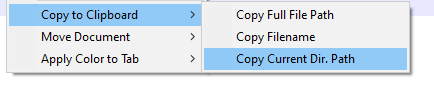
… or in older versions of Notepad++: on the tab title, Right Click, then see it directly in the Right Click menu as Current Dir Path to Clipboard
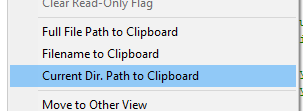
Also, you can have Notepad++ always show the full path in the title bar of Notepad++: Settings > Preferences > MISC and uncheck the “Show only filename in title bar” option.
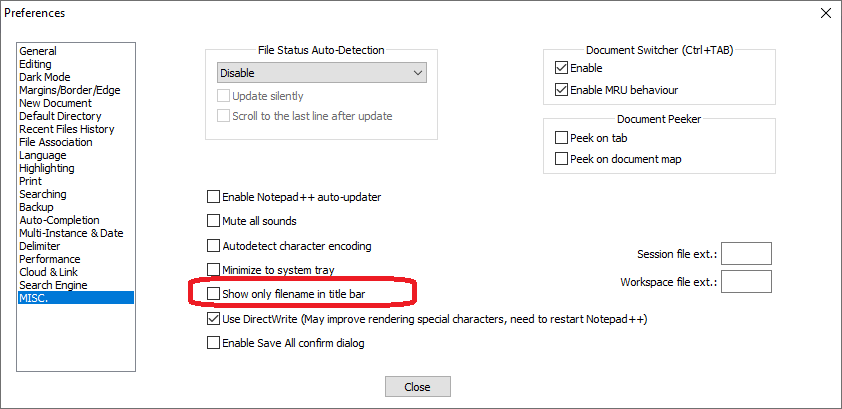
-
@PeterJones Thank you for your detailed and kind reply. I really appreciate your help.
-
@RedBlue-Writer said in I think it needs a fix for “Follow current doc”.:
@Alan-Kilborn No. I wanted to see the path of the current document by invoking “Find in Files” using “Shift+Ctrl+f” for a specific text. I also tried it in the menu, but it doesn’t work normally either. Thank you.
I’m mystified by why it doesn’t seem to be working for you; sorry. :-(