ShellExecute failed
-
Found several (very)old posts regarding this, but never a final solution. Happens when choosing “Edit with Notepad++” from the context menu.
Running latest Windows 11 with a fresh install of NP++
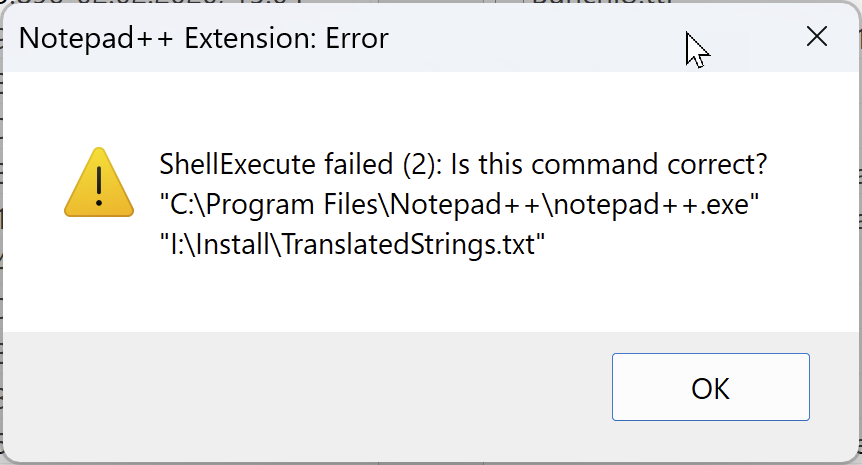
-
-
@Alter-Graubart ,
Do a search on your error condition. I came up with at least two that sound feasible, beginning with one that pointed out that a Norwegian character was causing the problem, and one that suggested someone was in Administrator mode when they created the shortcut and needed to delete and redo the registry hack.Bottom line, however, is that this is a Microsoft OS issue, not specifically a Notepad++ issue as it happens with all kinds of applications. First start with the OS, then move to the application. Most of these problems originate with Microsoft’s rules and peculiarities.
-
@Alan-Kilborn said in ShellExecute failed:
Does this file exist on your system?:
C:\Program Files\Notepad++\notepad++.exeOf course
-
@Lycan-Thrope said in ShellExecute failed:
@Alter-Graubart ,
Do a search on your error condition. I came up with at least two that sound feasible, beginning with one that pointed out that a Norwegian character was causing the problem, and one that suggested someone was in Administrator mode when they created the shortcut and needed to delete and redo the registry hack.Bottom line, however, is that this is a Microsoft OS issue, not specifically a Notepad++ issue as it happens with all kinds of applications. First start with the OS, then move to the application. Most of these problems originate with Microsoft’s rules and peculiarities.
Seems that I found the issue: For whatever reason, the installer sets the “run as admin” checkbox in the file properties of the .exe. removing this solves the issue.
-
Does this file exist on your system?:
Of course
There are a number of posters here for whom this is not a foregone conclusion! :-)