Can't make Notepad++ a default application
-
Notepad++ v8.4.8 (64-bit)
Build time : Dec 24 2022 - 19:40:27
Path : C:\Program Files\Notepad++\notepad++.exe
Command Line :
Admin mode : OFF
Local Conf mode : OFF
Cloud Config : OFF
OS Name : Windows 11 (64-bit)
OS Version : 22H2
OS Build : 22621.1105
Current ANSI codepage : 1252
Plugins :
mimeTools (2.9)
NppConverter (4.5)
NppExport (0.4)Just installed Win11 and getting an odd issue where Notepad++ will not work from any external link such as the ‘open with another program’ or as an app default.
As you can see from the snip the icon is missing, selecting notepad++ just returns me to the same location and does not open the app.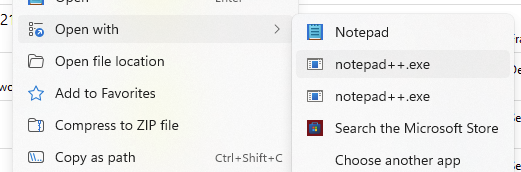
A similar thing happens if I use the app defaults pane and select any text file extn. I can navigate to the exe for n++ and it sets it with no icon, and the default does not work. When opening a txt file it just says no app is associated with the file type.
I’ve tried checking exe permissions and everything looks fine. Also tried installing n++ in program files default and outside with the same results.
Opening N++ from a shortcut on the desktop works fine and I can open any file. Also from windows explorer is I right click a file and ‘select more options’ the old Win10 pane comes up and has n++ on it and it works just fine.
-
I suggest searching through your registry for
notepad.exenotepad++.exe(fixed per Guy’s post, below), and make sure that there are no instances that point anywhere butC:\Program Files\Notepad++\notepad++.exe(My guess is that you previously had 32bit N++ installed, and now have 64bit installed – where the change may have been a long time ago – and that the registry still has some pointers to the old instance(s))
-
Hi, @peterjones, @steve-thorpe and All,
In your post to Steve, I suppose that you wanted to advice :
I suggest searching through your registry for
notepad++.exe…BR
guy038