Missing back and next buttons
-
I see. Let’s analyze the single file case only for the moment…
So your proposed feature would only “remember” lines that where some text was changed, not purely a line that was “visited” by caret navigation commands, but not altered?
What happens when a “big section” of text is pasted into the current file? That is a lot of lines to “remember” as points of change. Or would it remember only the line of the top of the block, maybe, or the bottom?
-
@Alan-Kilborn
It may be possible to place two Back buttons, one “Last edit location”, the second “Last cursor location”.How the “Last edit location” button should work:
When inserting or changing text, the line and the last position are remembered where editing ended.
Then, when we then scroll and read the document and click on this button, we return to where we finished editing.
Now, this is possible with the combination ctrl+Z then ctrl+Y but for this you need to be in the same document
It is enough to store only the last valueHow the “Last Cursor Location” button should work:
It also remembers the line and the last position where editing ended.
When we click with the mouse to another place in the document, the cursor location (row and column) is also remembered in the history
You need to store all the last positions in the history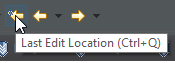
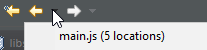
-
Could be implemented with Scintilla, if only it supported it:
https://sourceforge.net/p/scintilla/feature-requests/905/#9a42
Note there is a super buggy and poor implementation of this in my ChangedLines plugin.
Cheers.
-
I think the full definition of how it should work might be more difficult than the actual solution. So I was attempting to “draw out” @qen-worth into actually spec’ing his version of the feature.
Most people that request this type of feature just say “nav buttons…next and back” and have no clue about how such a feature actually works, logistically. And then when pressed, they simply disappear (too much work to actually think, and type).
However, @qen-worth wasn’t like that; nice surprise.
-
@Alan-Kilborn said in Missing back and next buttons:
I think the full definition of how it should work might be more difficult than the actual solution
100% agree which is why my implementation is buggy and not reliable. Works good enough for me for convenience when I want to use it and when it doesn’t … oh well.
Cheers.
-
@qen-worth The Location Navigate plug-in provides the functionality you describe.
It does not give you the buttons you asked for (which you think you want), but it does give you shortcuts (which, after a bit of learning, is probably what you need).
Pasting in the descriptive blurb:
Navigate between your last edit/view points. Useful for code/text edit and view, especially for many and large text files
- Automatically record the cursor position and modified points
- You can jump to any position that your cursor has visited.
- Can use shortcuts (Ctrl± for previous position and Ctrl+Shift± for next position) to jump forward and back in code
- Can jump to any modified points (Ctrl+Alt+Z) back and forward (Ctrl+Alt+Y)
- History positions are automatically adjusted when text is modified.
- Can record positions data when application exit and it will be loaded in next run.
- Can navigate only in current file
Author: Austin Young
Homepage: https://sourceforge.net/projects/locationnav/
(end paste)
Admittedly, although when I first played with it I was quite impressed, it never fully got under my skin, and I vaguely recall an annoyance or two (like an undesirable interaction with a different plugin). I can see myself getting back to it though.
It appears to be actively supported: Last rev was Apr 2021. Author participated in discussion just last month.
my ChangedLines plugin
It’s not showing up when I invoke Plugins Admin. Guidance? Similar functionality to Location Navigate?
-
@Neil-Schipper said in Missing back and next buttons:
my ChangedLines plugin
It’s not showing up when I invoke Plugins Admin. Guidance? Similar functionality to Location Navigate?
It’s not in the plugins admin. Need to install it from GitHub direct. It’s basically my implementation using lots of code from location navigate because that did not have a 64-bit version nor could I engineer one from the code base. Things have changed since then.
Cheers.
-
@Michael-Vincent OK. Still confused, though. Are you saying that since LocNav is now available in 64-bit, and ChangedLines (which I couldn’t find in a github search) is buggy, you’d recommend the former to someone (like @qen-worth)?
-
@Neil-Schipper said in Missing back and next buttons:
you’d recommend the former to someone (like @qen-worth)
I’d recommend neither now that Notepad++ has change history feature built-in from Scintilla. Both of these plugins provided a change history feature and will now be incompatible.
Cheers.
-
I come from a background of long use of Location Navigate because it provided “change history” long before that feature went native. I switched to your Changed Lines later on. Now that we have change history as a native feature, yes, I agree those others are best forgotten.
But are they?
As @Neil-Schipper points out, maybe there is some value in Location Navigate’s feature that I’ll call “breadcrumbing”.
Maybe that part of LN’s code could be resurrected into a new plugin that could provide only that functionality, thus satisfying the OP’s need? I don’t know that I myself would use it, but maybe…; it would be something I’d have to try out and react to…
-
@Alan-Kilborn said in Missing back and next buttons:
Maybe that part of LN’s code could be resurrected into a new plugin that could provide only that functionality, thus satisfying the OP’s need? I don’t know that I myself would use it, but maybe…; it would be something I’d have to try out and react to…
That’s what I did with my Changed Lines plugin. I took out the actual change tracking and replaced it with configure options for the Scintilla / Notepad++ native version, and kept the “breadcrumbs”. I still use it but definitely sure I don’t want to push that to the masses with the brokenness of my “breadcrumb” feature only partially working.
I did not lift that feature from Location Navigate; I used my “own” (read: Google and Stack Overflow) implementation. I just didn’t like how Location Navigate remembered every position that was “x-number” of positions away from the current. Thus if scrolling to the bottom of a really big file, I’d get a lot of positions that I never really “visited”. Mine has a timeout countdown so you need to “linger” at a position for it to be recorded.
Cheers.
-
@Michael-Vincent said:
Mine has a timeout countdown so you need to “linger” at a position for it to be recorded.
That seems to make sense.
definitely sure I don’t want to push that to the masses with the brokenness of my “breadcrumb” feature only partially working.
Maybe I was encouraging you to finish it up? :-)
-
@Alan-Kilborn said in Missing back and next buttons:
Maybe I was encouraging you to finish it up? :-)
I wrote it in 2020 during the pandemic. I haven’t really touched it since. I’m pretty sure I’m done with it - whether it is actually done or not. :-)
Cheers.