How to set border in Notepad++
-
Hi,
I am new to Notepad++ and I am not sure whether ‘border’ is the correct way to describe it.
Basically, I have a large amount of texts which will go into the ‘body’ part in the Editor like below. As you can see, no matter how much texts there are, they all stay in the same line and it is really difficult for me to read and to find out where I can put <p></p>.
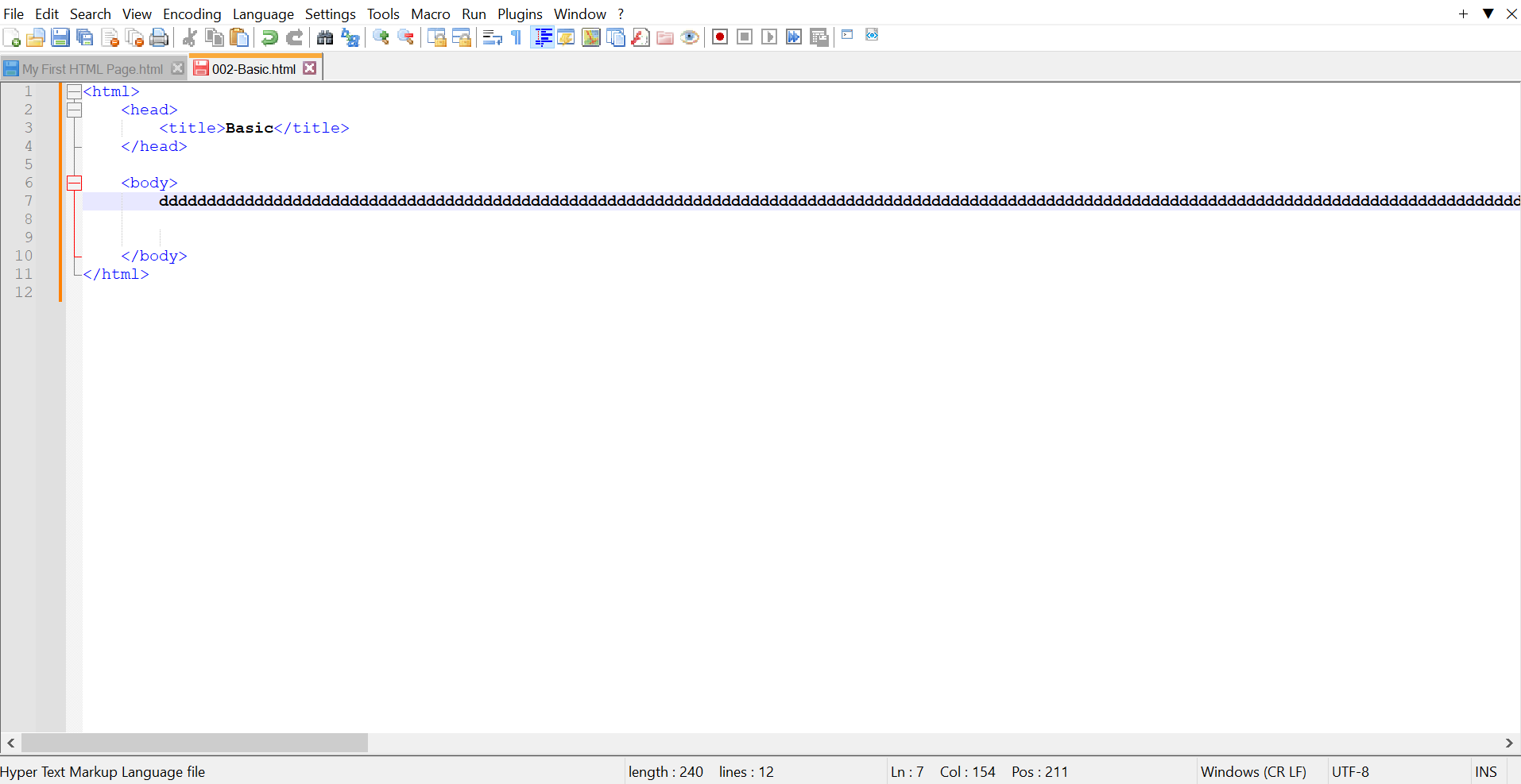
Is there a way of setting a ‘border’ in Notepad++ like below so that when the texts hit the certain length it will automatically go to the next line?
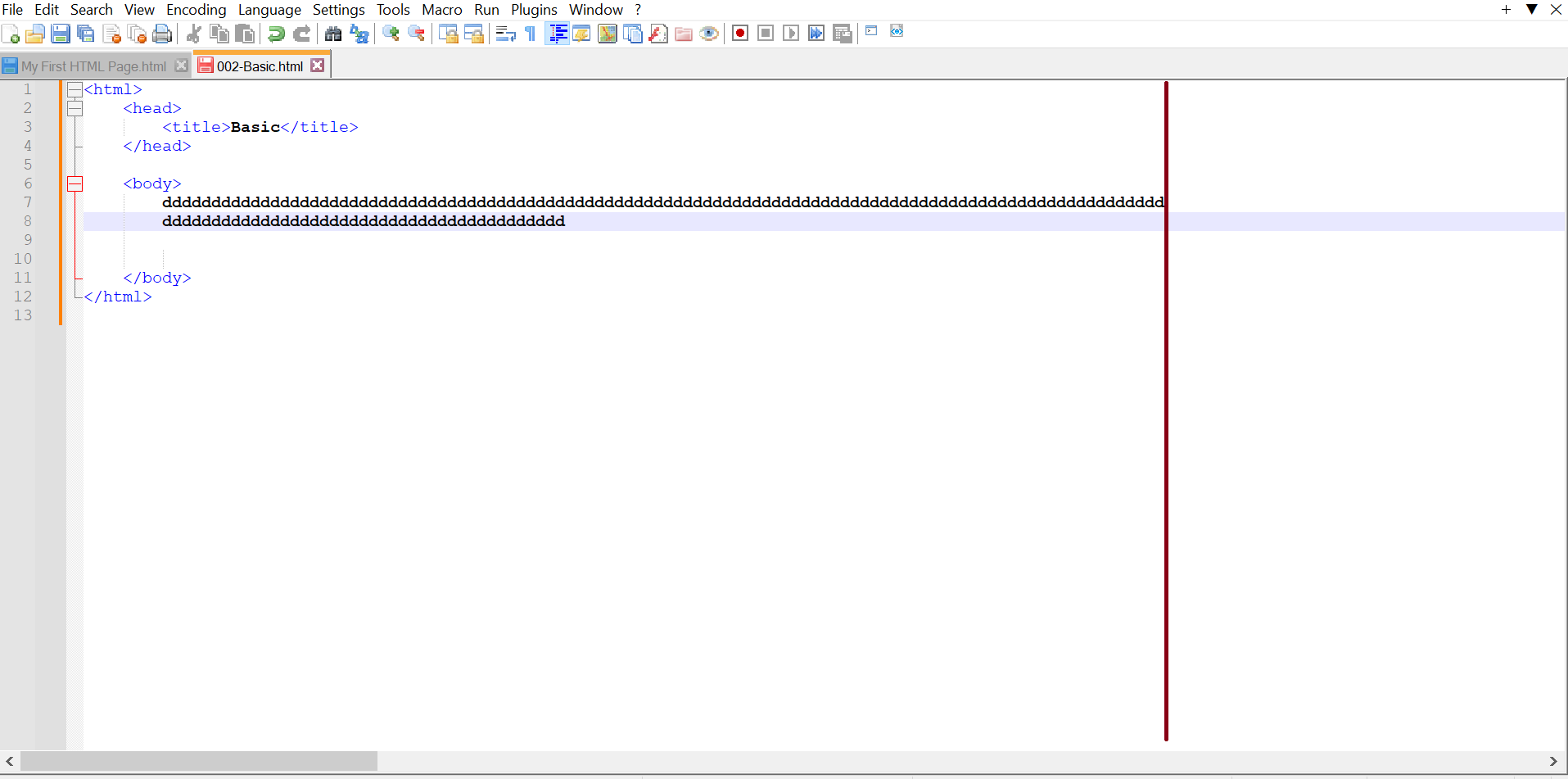
-
@Ku-Qiu said in How to set border in Notepad++:
Is there a way of setting a ‘border’ in Notepad++ like below so that when the texts hit the certain length it will automatically go to the next line?
Given your example shows you want a new line to start, then no Notepad++ won’t do that itself. There have been some discussions in the past on people wanting this and there may be some pythonscript code which will emulate that, you would need to search posts for any information.
There is the “vertical edge” which shows visually at a position across the page where the
nth character would be. So when you approach that “edge” you would press enter and continue typing. It’s here:
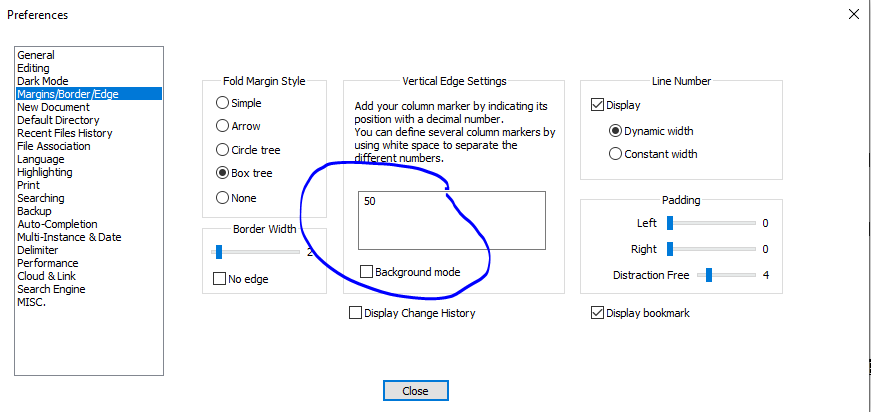
Details about it are in the online manual here.Also consider “word wrap”, an option under the “View” menu, maybe that will suffice your requirements. It doesn’t create a new line, but just splits it according to the width of the window. That way you can always see the left margin, which I think is sort of what your problems alludes to.
Terry
EDIT: also look at Preferences, Editing and the Line Wrap option which can further alter how the visual aspect of line wrap shows on the screen. There are so many options that you just need to do a bit of reading and test things out.
-
@Terry-R Thank you very much for your comments! ‘Word Wrap’ seems work perfectly in this case!!