Few problems with User Defined Languages
-
Some problems with User Defined Languages
I installed Notepad++ from npp.8.4.7.portable.x64.7z to C:\test\ without any modifications.
Debug info:
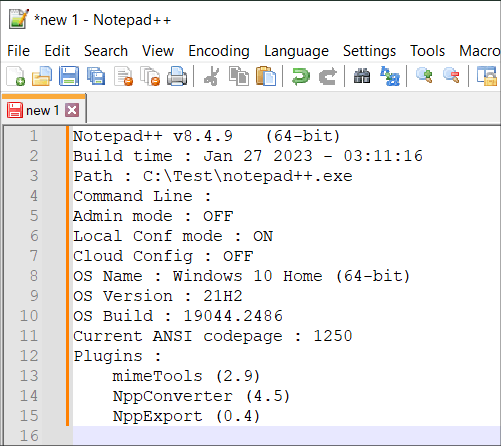
When I enable dark mode, everything looks fine:
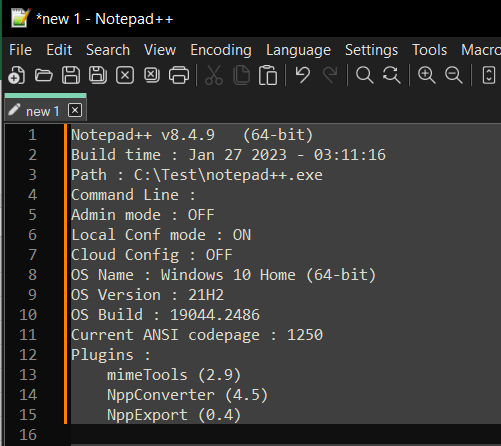
Problem no. 1:
When i go to “Language -> User-Defined” I get black text on white background.
On the active line there’s black text on black background.
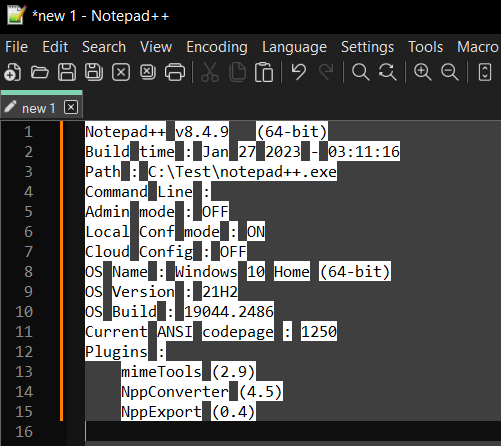
I change it like this: “Language -> Define your language…”, under “User language” I select “User Defined Language”
After I change “Default style” to white text on transparent background (and numbers to yellow text on transparent background) it works fine.
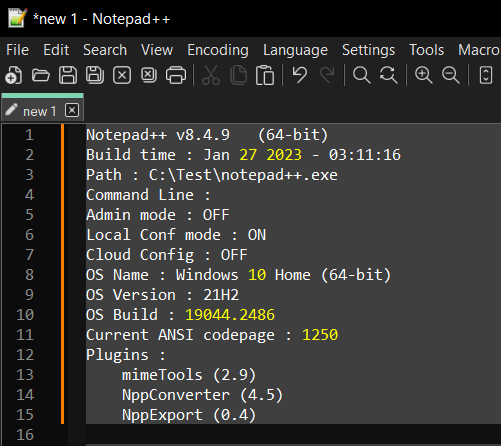
Problem no. 2:
Works fine until I restart N++. After restart there’s white text on black background again.
I can’t find if there’s a way to save the changes.Then I change localization to, for example, Chinese
And I go to “Language -> Define your language…”
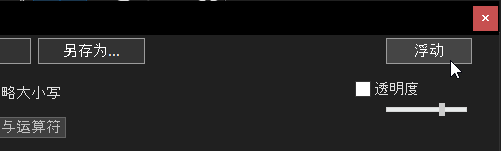
Problem no. 3:
When I click on “Dock” button with localized caption, the text on the button is changed to “Undock” in English.
There’s no “Undock” in localization .xml files.
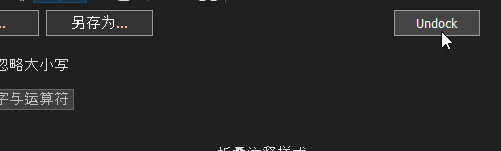
Problem no. 4:
After clicking on the “Undock” button, the caption on the button is changed to “Dock” in English instead of localized text.

-
I change it like this: “Language -> Define your language…”, under “User language” I select “User Defined Language”
Works fine until I restart N++. After restart there’s white text on black background again.I can’t find if there’s a way to save the changes.
When creating a new UDL, you should always start with a “Save As” to give it a name that describes the filetype. If you don’t do that, Notepad++ will not save any settings you change. The “User Defined Language” in that listbox is not meant to be a permanent language, and Notepad++ doesn’t save changes made to that default UDL “name”.
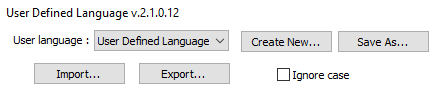
When I click on “Dock” button with localized caption, the text on the button is changed to “Undock” in English.
There’s no “Undock” in localization .xml files.
After clicking on the “Undock” button, the caption on the button is changed to “Dock” in English instead of localized text.I can confirm with v8.4.9 portable that the Dock/Undock move away from localization and use only-English once that button is used. Please read about how to create an official bug-report issue as described in our “FAQ: Feature Request and Bug Report” . Make sure when you create the issue that you don’t have the typo (you claimed v8.4.7 but your change.log in the screenshot showed v8.4.9), and that you paste a link to your issue in this conversation, so others here can follow your issue. I’d suggest naming the issue something like “UDL dock/undock button doesn’t follow localization” rather than a generic “few problems with User Defined Languages”.