strange behavior with macro
-
@Paul-Wormer said in strange behavior with macro:
the key in going from “Find Mark Style” to IDM_SEARCH_MARKEDTOCLIP
This may be the key part of Peter’s earlier reply for you:
but then the second instance of 43061 in the <ShortcutMapper><MainCommandNames> is the more clear “Copy Styled Text of Find Mark style”.
“Find Mark Style” is the bottom-level submenu text for the command. It may not convey full meaning until you combine it with the upper part, which is what “MainCommandNames” tries to do:
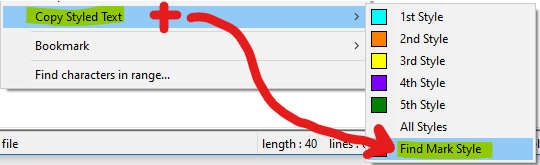
But it takes intuition to realize that both names mean nothing more than: copy marked text to the clipboard
I think my current answer explains it?
-
@Alan-Kilborn said in strange behavior with macro:
“Copy Styled Text of Find Mark style”
You really feel that “Copy Styled Text of Find Mark style” is clear? Talking about intuition …
-
@Paul-Wormer said in strange behavior with macro:
You really feel that “Copy Styled Text of Find Mark style” is clear?
Actually, I don’t find it poor. :-)
YMMV.It actually sounds exactly like something the Notepad++ author (a non-native English speaker) would come up with. :-)
-
The author of the program is not a native english speaker, and some of the legacy phrasings are not always the natural english phraseology. And sometimes it is hard to convey the full meaning in a brief piece of text that’s really just meant as an indicator in the Shortcut Mapper.
Honestly, I would have preferred if the localization XML files had been organized in a
<TopMenu menuId="search"><SubMenu menuId="Copy Styled Text"><Item id="43061" name="Find Mark Style"></SubMenu></TopMenu>format, because that would have made it easier for translators and users to find specific menu entries to translate. But at this late stage, after many years of using the existing format for the XML file, I highly doubt the developer would choose to completely redesign that config file, since it would also require changing the XML processing, and cause compatibility errors that would dwarf the confusion caused by the v7.9.1-conversion of the FunctionList definitions.Macros for normal users are meant to be something that they record and run, that they never have to think about the implementation details or the syntax. And they “just work”, most of the time.
But if for those who want to dig into the nitty-gritty, the manual provides some guidance, but at some point, digging into the details is meant for Power Users, and Power Users are expected to have developed some intuition about the way the program works, and how to navigate through the various config files and menu systems and establish those mental mappings. And nothing but repeated readings of the manuals and tutorials that exist, navigating through the config files, and experimenting to figure things out will help you build that intuition. If you are not yet at that Power User level, that’s fine… but then you cannot expect to understand Power User details until you invest the effort. You can feel free to ask questions, and we will do our best to answer; but no answer we give nor phrasing of the user manual will ever turn you into an immediate Power User.
----
Addendum: I do grant that one can be a Power User in one area of the application, and not in another, and some are easier to gain Power User status in than others. Macros may be one of the more complicated. You have often given great advice to other users, which I have appreciated and upvoted. However, in this instance, you may have to invest more time into exploring Macro syntax, and experimenting with going through the various steps I showed above, in order to gain Power User status on the Macros feature. -
@PeterJones Well, this discussion makes it perfectly clear that I am not a “Power User” . It is a status I do not necessarily strive for. But this doesn’t mean that I don’t want to understand some of the topics that are discussed on this forum. As you rightly point out, this isn’t easy, the navigation through the Scintilla and Npp docs, reading your extensive user manual, all the possible settings etc., a non-Power-User experiences it as a jungle. Just like a real jungle all this has grown over the years, and not always in a clean, logical direction, I understand that.
-
I opened an official issue about the original topic of this thread: https://github.com/notepad-plus-plus/notepad-plus-plus/issues/13405
-
@Alan-Kilborn said in strange behavior with macro:
I opened an official issue about the original topic of this thread: https://github.com/notepad-plus-plus/notepad-plus-plus/issues/13405
This issue has been fixed and will appear in the next version of Notepad++, presumably that will be 8.5.2.
-
yes confirmed. fixed in 8.5.2 version (at point 9)
https://community.notepad-plus-plus.org/topic/24345/notepad-v8-5-2-release