Hide Fold Lines
-
@Alan-Kilborn said in Hide Fold Lines:
Summary:
What’s missing is a way for the typical user to configure:on/off for the fold line that extends across the user’s view area when blocks are folded (and this, if it existed, probably makes your whole issue a non-issue)
the color of that fold line (obviously only meaningful when that line is configured to be on)
on/off for the “lines are hidden here” line that extends across the user’s view area when lines are hidden
the color of that “lines are hidden here” line (obviously only meaningful when that line is configured to be on)I totally agree, FWIW, and just want to suggest that as a built-in solution (rather than via pluggins), easier to implement than GUI, a configuration file with a list of parameters to set like:
ShowFoldLine=1; # other value possible : 0Which will include such extra settings that don’t have (yet or never will) a GUI entry somewhere in Settings.
I’ve seen it work in Geany edior, which in particular does have the option this way to hide those folding lines (and some other things I used). -
@Victorel-Petrovich said in Hide Fold Lines:
just want to suggest that
If you read the FAQ you’ll learn that suggestions don’t go here.
a configuration file with a list of parameters to set like:
ShowFoldLine=1; # other value possible : 0Which will include such extra settings that don’t have (yet or never will) a GUI entry somewhere in Settings.
There is already something a bit like this in Notepad++, with either the presence / absence of a specially named zero-length file (e.g.
doLocalConfig.xmlorenableSelectFgColor.xml) controlling things, or special tags in a file like config.xml (e.g.regexBackward4PowerUsertag) that have no UI-controlling component and must be hand-edited if used.I’ve seen it work in Geany edior, which in particular does have the option this way to hide those folding lines (and some other things I used).
I think the Scintilla demo editor, SciTE, controls things in a similar manner.
-
@Alan-Kilborn said in Hide Fold Lines:
If you read the FAQ you’ll learn that suggestions don’t go here.
Sure, but it was an informal one… and you broke that “rule” yourself when writing that list of suggestions.
the presence / absence of a specially named zero-length file (e.g. doLocalConfig.xml or enableSelectFgColor.xml ) controlling things, or special tags in a file like config.xml (e.g. regexBackward4PowerUser tag) that have no UI-controlling component and must be hand-edited if used.
The latter would be better than the former (imagine dozens of files in that folder for such little style settings ! ).
Yep, SciTE and textadept and SublimeText and many other editors.
-
@Victorel-Petrovich said in Hide Fold Lines:
@Alan-Kilborn said in Hide Fold Lines:
If you read the FAQ you’ll learn that suggestions don’t go here.
Sure, but it was an informal one… and you broke that “rule” yourself when writing that list of suggestions.
I wish people would understand that when Alan or myself or any of the other regulars point someone to that FAQ, it isn’t supposed to mean “discussion done”. It means that we are trying to inform them or remind them that no matter how much we discuss a potential new feature in the Community, it will not be considered for implementation until a feature is raised in the issue tracker. I guess I need to rework the introduction to that FAQ to make that more obvious.
the presence / absence of a specially named zero-length file (e.g. doLocalConfig.xml or enableSelectFgColor.xml ) controlling things, or special tags in a file like config.xml (e.g. regexBackward4PowerUser tag) that have no UI-controlling component and must be hand-edited if used.
Yep, SciTE and textadept and SublimeText and many other editors.
And Notepad++.
The latter would be better than the former (imagine dozens of files in that folder for such little style settings ! ).
both are used in Notepad++ currently: the ones that Alan mentioned for file-based triggers, and “hidden”
config.xmlpreferences for advanced users like the ones for backward regex searches, find/replace history length, and the commandLineInterpreter setting which allows pickingcmd.exevspowershell.exevs<insert favorite alternate CLI for Windows here>(
doLocalConfig.xmlcannot be done via theconfig.xmlfile, because the result of the logic it triggers determines where Notepad++ searches forconfig.xml, which would be a rather catch-22 situation. But I don’t see any reason whyenableSelectFgColor.xmlandnppLogNulContentCorruptionIssue.xmlandv852NoNeedShortcutsBackup.xmland evenasNotepad.xmlcouldn’t have been implemented as hidden settings all inconfig.xml.) -
@PeterJones said in Hide Fold Lines:
I guess I need to rework the introduction to that FAQ to make that more obvious
It now says,
Being directed to this FAQ does not mean “end of discussion”. It is solely to inform you of these facts for the first time, or to remind you of them if you’ve previously seen them. You are allowed and even encouraged to discuss new features ideas or potential bugs found in the Community, as long as you understand that a discussion in this Community Forum is not the same as making an official Feature Request or Bug Report. -
@PeterJones said in Hide Fold Lines:
I wish people would understand that when Alan or myself or any of the other regulars point someone to that FAQ, it isn’t supposed to mean “discussion done”. It means that we are trying to inform them or remind them that no matter how much we discuss a potential new feature in the Community, it will not be considered for implementation until a feature is raised in the issue tracker.
OK Peter, but to me he sounded rather blunt / rejecting, saying suggestions don’t go here. He could have said " hey, as said in FAQ, don’t hope for things to get done just by suggesting here" , or something like that.
So, he got what he asked for, so to speak. Not that I’m upset, and hope he understood too and move on.In fact, if you think about it, what I suggested there could not really be made into an issue on github, because it was only a sort of tip that is only relevant in case he (or other developer) was going to implement any of HIS suggestions in that list about lines.
So, yeah, it was a “suggestion” (in the general sense of the word) but not an independent feature request. More like a comment one the way he (or others) could implement those features… After submitting a proper issue on github. Not here. ;) :)
-
This post is deleted! -
Hi, I made a “FoldingLineHider” Plugin.
Now you can use it on recent notepad++ versions.( Not important details: )
As you guys mentioned above, FoldingLineHider used SETFOLDFLAG before v8.5, and after v8.5.1 the green line problem has appeared. So I fixed it to set transparency of the folding line, and now it works well again.I didn’t know the history of this behavior and didn’t read this thread. :) And now i understand what happened. :)
Anyway now i read this thread, so i mention my plugin FoldingLineHider. Please try it if you still need this feature.
-
@leonardchai said in Hide Fold Lines:
I made a “FoldingLineHider” Plugin.
Hmm, so WHERE does one find this plugin?
-
To “hide” the folding lines, one can change the “Foreground colour” of the “Default Style”.
- Go to “Settings” -> “Style Configurator…”
- Select “Global Styles” in “Language” list
- Select “Default Style” in “Style”
- Click on the “Foreground colour” at the right side of the pane ( inside “Colour Style” area )
- Select white color
- Click on “Save & Close”
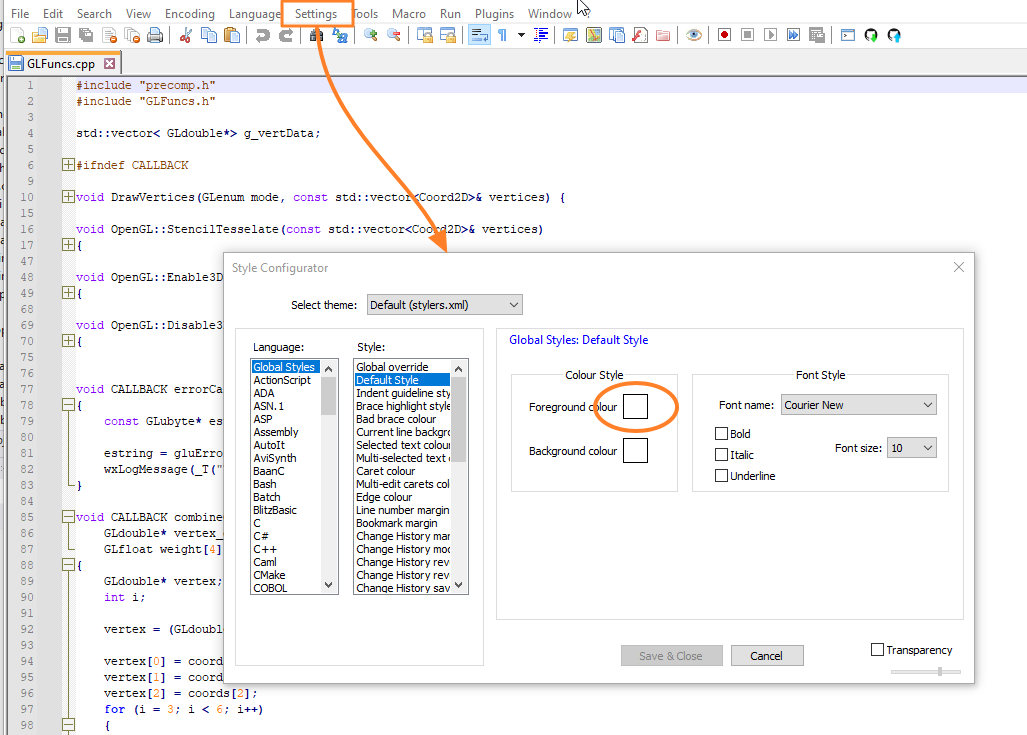
-
@Ivan ,
In what way do you think this answers the original request (from more than a year ago)? Because you are just setting the default color to be white-on-white – that has nothing to do with the “fold lines” that this discussion is about, and would just make some random text in some languages, and all text in a
.txtfile, not visible. But that has nothing to do with the little green lines under the folded section of code that was originally asked about. -
This post is deleted! -
@Alan-Kilborn here is the plugin: (i cannot post links yet)
github.com/leonardchai/FoldingLineHider/tree/master
Just tested on v8.7 and it works as intended.
—
moderator linkified URL -
P PeterJones referenced this topic on
-
@leonardchai Thank you very much. I searched for your plugin in the plugin admin menu and there it was. Works great!