ctrl+f. find: ??? doesn't work.
-
Hey!
The search function has trouble with searching ???. The line searched was “???”. But used only ???.
It maybe a nitpicking and maybe a choice of behaviour.
When “mach whole word only” is on, when there is “???” (that was searched. in javascript),
it didn’t list it.
In JS, “” should not considered a part of the word perhaps?I kinda have an idea why this works that way. Feel free to not comment even or make me sit corrected on this one.
But I feel that " "s are not supposed to be a part of the whole word.
-
Unfortunately your question cannot be answered, mainly because it is unintelligible. Please endeavor in the future to make your postings less of a mess.
It seems to be something about searching while using the Match whole word only checkbox checked?
If so, you can see the relevant section of the user manual to attempt to understand the details of this type of search.
-
um.
I was searching for ??? anywhere in the code.
It didn’t list anything because the option of “match whole word only” was unchecked.
When searching for abc, it will ignore the “” and the abc gets listed even if it is wrapped with ""s.
But doing the same search with ??? - when its wrapped with ""s, it wouldn’t list it.
So, here the proposal - add “match exact string” option - that would solve it forever. if there is ??? in the code,
it would list it even if it was wrapped with ""s.No need for reading a manual then.
-
Sorry.
It didn’t list anything because the option of “match whole word only” was unchecked.
-it was checked.
when it’s unchecked, it lists it.
-
@Siim-Petser said in ctrl+f. find: ??? doesn’t work.:
No need for reading a manual then
When you say you are searching for ??? in the code are you referring to 3 ? characters, or do you really mean that each ? refers to a single (any type) of character. It’s just as @Alan-Kilborn states, your post is very confusing.
Why not read the “please read this before posting” at the start of this section. It outlines how you would show examples, and also possibly include images in your post.
And as for your other statement “no need for reading a manual then” is frankly stupid. Software must by standard reasoning have rules determining how they work and how the user must interact with them for the software to work correctly. If you haven’t read any parts of the manual then I think you will be shot down (ignored) every time you make a statement about how Notepad++ is doing it wrong!
Terry
-
um… ok. i tried to help with user experience. you lost one. no big deal for either side.
bye.
-
@Siim-Petser said in ctrl+f. find: ??? doesn’t work.:
um… ok. i tried to help with user experience. you lost one. no big deal for either side.
We want to help but you need to supply good information. Perhaps read this section of the online manual here (essentially same link as @Alan-Kilborn supplied). In particular the section referring to match whole word only. Because you seem to be searching for ? characters, these are classified as non-word characters. If you have the match whole word turned on (you said so in last post) then the result will be different.
Just read the section of the manual I linked to and all will be clear!
Terry
-
@Siim-Petser said in ctrl+f. find: ??? doesn’t work.:
So, here the proposal - add “match exact string” option - that would solve it forever
That is no proposal, because there is no need for a proposal.
Here is how you would set things up for a “match exact string” situation:
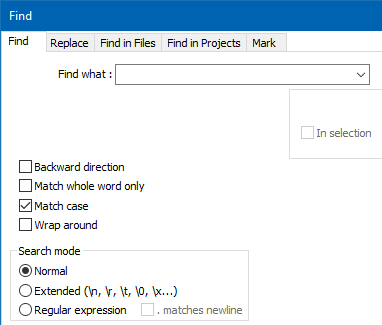
Put your desired exact string in the Find what box.
Period. End of story. Nothing to debate.
-
I provided what was happening on my side here. You called my input stupid.
I am a casual user, not a seasoned developer. Hearing “stupid” for trying to say something is offputting.
Not needing to read a manual is a huge compliment from user’s side.
-
@Siim-Petser said in ctrl+f. find: ??? doesn’t work.:
Not needing to read a manual is a huge compliment from user’s side.
Match whole word only IS very intuitive and needs no explanation, if you are searching for words, e.g.
the,pear,bicycle.You gummed up the works by trying to use it with non-word things such as
???or"???". It will function in those cases, but you have to understand the details of how and that can’t be expressed…in four words on a simple user interface element. Thus, if you really want to do such things, read the section of the manual on it. -
@Siim-Petser said in ctrl+f. find: ??? doesn’t work.:
I provided what was happening on my side here. You called my input stupid.
So if I gave you the keys to my WWII Sherman tank (asuming I have one) and asked you to move it through the obstacle course and park it in the shed without hitting anything you could do that without reading the manual?
You are asking the developer to bend to your will, yet you don’t have the decency to understand how the find function even works. At this point I’m out. We’ll leave you to your own stupidity.
Terry
-
@Terry-R
I’m stupid, but you’re an idiot. -
I have read the manual.
You have a problem there. I will not help you pointing to that because of the assaults.
I had about 30% right to be confused about this matter.I admit, I was dumb and confused to post here without researching it. I was stupid at this time. Yes, I am stupid at times.
But you do have a problem with search dialogue win and with the manual. GL.
-
@Siim-Petser said in ctrl+f. find: ??? doesn’t work.:
But you do have a problem with search dialogue win and with the manual.
I will not help you pointing to that because of the assaults.There is no problem with either the search window or the manual in regards to Match whole word only.
If you think there is, but you want to act like a baby and withhold your opinion on the matter, then that just further justifies the “assaults”.
We’re all about discussion and hearing people out here, but if you’re not in it for that, maybe this isn’t a site you should be participating in. -
there is. and im a baby now. being assaulted many times.
-
@Siim-Petser
see, there really is a problem. not bsing. but i have 0 positive feelings with this place here. so. its just… oh. maybe im just trolling. whatever. there is a problem. oh. ok. i try to stay away from here. its hard. crap. ban me freely. pls.