Suggestion: contrasted scrollbar & bigger pin
-
The scrollbar on the right of the screen is always white with an almost white scrolling pin in it, no matter what style I choose. It’s really difficult for me to see where I am in the document. I have to really squint and look hard to try to find the pin. It’s also very small.
Thank you for your great program!
-
@Sim-Won ,
The right scrollbar size changes with the size of the document: it indicates what fraction of the document is visible in the current view – though it has a smallest size that’s about 1 line of text tall: that seems reasonably big to me.
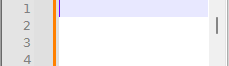
And when you hover over it, it gets wider, so it’s easier to grab:
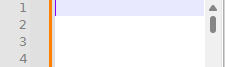
Themes (what I assume you meant by “no matter what style I choose”) don’t affect it, because themes are relevant to the editor portion of the application, not the GUI. But Dark Mode vs Light Mode does affect it:

If you want the ability to change the color of the scrollbar, you would have to follow the FAQ to put in a feature request – we in the Community are fellow users, and cannot change the codebase of the application.
—
update: the widening of the scrollbars may be a Win11 feature; if you are on older Win, it may keep constant width