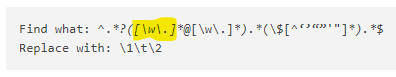How to copy or extract particular string value from each line ?
-
3,11042,‘+xxxxx’,‘xxxxxx’,‘yel2449@gmail.com’,‘aaa’,‘bbbb’,‘{": }’,‘xxx’,‘709 xxx’‘xxx ‘,‘xx’,‘yyyyy’1,‘date’,value,digits’date time’,‘date time’,‘date now time now’,‘cccc’,‘date time’,’$2b$10$fTjK7idPKvtWvySpHXNrkuKA4Z1xBHj1CCyWb479wa226auA.9edq’,
10’+1xxx’,‘vvvvvv’,‘cccc’,‘ccccc’,‘dick@give.com’,‘aaa’,‘bbbb’,‘{": 0, }’,‘xxx’,‘1911 xxx’,‘’,“xxxx’,‘xx’,‘xxx’,‘xxx+a8zHoy2+xxx/xxx+xx/xxx/s5+9/xxxx=‘1,‘xxx’,xxx,xxx’xxx’,‘xxx’,‘cccc’‘cc’’,‘xx-5w8:ccc-xx’,1,ccc,‘$2b$10$CdArUFezWXGz7MFErEoF/el4Mjk9DuI7rvODQGSZdM.XsK7PzyXBm’,‘USR-dae8-4449-a20d-’
12,10691,‘+xxxxx’,‘zzzzzzzzz’‘jan@outlook.com’,‘aaa’,‘bbbb’,'{”: null, : 40, }‘,‘xxx’,‘3511 Dxxx’‘xxx’,‘xx’,‘xxxxx’11.00,34741’9999-12-31 23:59:59’,‘xxx’,‘xxx’,‘59348f6e9506294f0eeee46b’,‘xx’,’$2b$10$eIpf.KQGn/sYdj4icMYFFOQrH7PVB5n4vtHglRBfETyoR1KjEg5WG’,
21,9968,‘+zzzzzzz’,‘zzzzzzzzzzz’‘bh5@gmail.com’,‘aaaa’,‘bbbb’,‘{": null,}’,‘xxx’,‘194 xxxx’s sss’‘xxx’,‘xx’,‘xxxx’,‘zzz/7anw+xxx/cccc/xxx’1,‘xxx’,1.00,xxxx’xxxx’,‘xxxx’,‘zzzz’‘zzzz’‘xx:ccccc’,1,vvvv,‘$2b$10$di2ILbz4863ZyxdrXQwBSeShJiysv7KDS/geIHHOV8j42O4VTCkQu’,How can to extract or bookmart 2 part i make bold in this document, if format as regex, that is email and a work start with special char $
please me help
Thanks all -
@ply2nitew
How about reading the post at the start of this group called “Please Read this before Posting”. And then repost your example as stipulated in the link in that post called “Template for Search/Replace Questions” which is in the FAQ section.In your example either the posting engine has reworked some of your quotes or your data appears to be badly formed.
Sometimes the text you want is preceded by a
’and others have a‘.It certainly is possible to create a regex to help you but unless you can show correct data we are probably just wasting our time.
Terry
-
@ply2nitew ,
I agree with @Terry-R that you do need to read the FAQ’s.
That said, if the data that you typed, is not malformed or screwed up, plus all you’re asking is how to find that text for bookmarking, then the following regex should do the job, but only if you are not moving the goal posts. Since I sense that English isn’t your native language, still you should convert and read the FAQ’s for this forum for any further requests.\$2b\$10\$.* -
If I’m following you, you want to end up with a file that looks like this:
yel2449@gmail.com $2b$10$fTjK7idPKvtWvySpHXNrkuKA4Z1xBHj1CCyWb479wa226auA.9edq dick@give.com $2b$10$CdArUFezWXGz7MFErEoF/el4Mjk9DuI7rvODQGSZdM.XsK7PzyXBm jan@outlook.com $2b$10$eIpf.KQGn/sYdj4icMYFFOQrH7PVB5n4vtHglRBfETyoR1KjEg5WG bh5@gmail.com $2b$10$di2ILbz4863ZyxdrXQwBSeShJiysv7KDS/geIHHOV8j42O4VTCkQuIs that correct?
I think this:
Find what: ^.*?([\w\.]*@[\w\.]*).*(\$[^‘’“”'"]*).*$ Replace with: \1\t\2will give you what you need.
Probably there was some mangling in what you pasted, and you don’t really have a mix of curly and straight single and double quotes; if they’re all straight quotes in the file, you don’t need the curlies in the expression.
-
-
I’m sure it wasn’t anything @Coises did intentionally. I believe it’s the difference between:
``` Find what: ^.*?([\w\.]*@[\w\.]*).*(\$[^‘’“”'"]*).*$ Replace with: \1\t\2 ```rendering as
Find what: ^.*?([\w\.]*@[\w\.]*).*(\$[^‘’“”'"]*).*$ Replace with: \1\t\2(with italics)
and
```txt Find what: ^.*?([\w\.]*@[\w\.]*).*(\$[^‘’“”'"]*).*$ Replace with: \1\t\2 ```rendering as
Find what: ^.*?([\w\.]*@[\w\.]*).*(\$[^‘’“”'"]*).*$ Replace with: \1\t\2(without italics)
That is, something about the contents text block triggered one of the forum’s code-block lexers (though I don’t know which one).
-
The difference in Peter’s two ``` sections is that the second one adds
txtto its start.@PeterJones said:
something about the contents text block triggered one of the forum’s code-block lexers
At least it is only lexing that changes, and not content. The first thing I think when I see italics in a regular expression is that at least 2
*have been mistaken as formatting, and consumed.I haven’t encountered this before. I suppose the best advice is to always specify ```txt if that is what you intend.
-
@Coises said in How to copy or extract particular string value from each line ?:
^.*?([\w\.]*@[\w\.]*).*(\$[^‘’“”'"]*).*$This regex doesn’t do it for me. I need the second arbchar also lazy:
^.*?([\w\.]*@[\w\.]*).*?(\$[^‘’“”'"]*).*$This is so for both Npp and the regex module of Python.
-
@Paul-Wormer said in How to copy or extract particular string value from each line ?:
@Coises said in How to copy or extract particular string value from each line ?:
^.*?([\w\.]*@[\w\.]*).*(\$[^‘’“”'"]*).*$This regex doesn’t do it for me. I need the second arbchar also lazy:
^.*?([\w\.]*@[\w\.]*).*?(\$[^‘’“”'"]*).*$This is so for both Npp and the regex module of Python.
Sounds like you have . matches newline checked, and I don’t. Good observation, since no one said it had to be unchecked.
-
@Coises said in How to copy or extract particular string value from each line ?:
Good observation, since no one said it had to be unchecked
That’s why Alan and I try to always prefix our regex that use
.with(?-s)or(?s)(depending) to make sure that option is in the right state, regardless of the checkbox state.