[New Plugin] NppOpenAI
-
@Richárd-Stockinger I’m currently testing the v3.01 update and I must say I’m very pleased with it and it’s very useful for me as it is now ! Also, as you might remember, I made some suggestions a few weeks ago and I would be very much happy if you could make them possible,. I want plugin to use the surrounding paragraph as context for the AI/NLP model to understand meaning and intent. I would very much appreciate if you implement this… I think this is possible because when I click on a text from a paragraph then on my notepad++ screen that whole paragraph is highlighted in blue. (Idk if this is because of the plugin.) And also as you might remember there was other suggestions I made but as I said if you are really busy it is totally fine but I would seriously be very happy if you could make those possible with your program…
“Preview the alternatives on hover without committing to changes
User can then click on one of the previewed alternatives
Upon clicking, the selected alternative would dynamically replace the original selection within the paragraph”I would very much appreciate if you could make these changes mate… Thanks !
-
@sdsds-rgdsfds Hi!
I think the paragraph (line) highlighting is a Notepad++ feature; you can check it out by clicking Preferences » Editing » Current Line Indicator section (see: top left) » Highlight Background radio button.
Idk how to append the surrounding text to the selected message, but maybe a similar setting could manage this (example only, NOT working feature!):
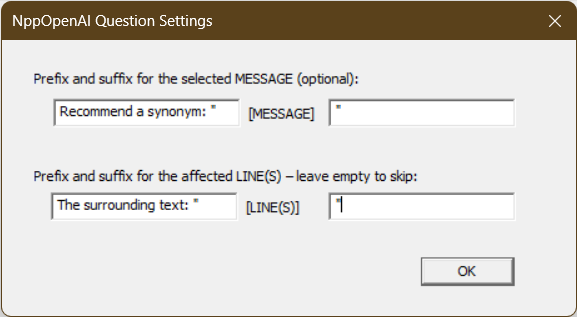
Besides, the “Preview alternatives” is a very good idea as OpenAI supports multiple responses. It could work like the N++ Auto-Completion feature.
However, I’d like to finish chat support (no, my VIP/SOS/etc. projects first ><), and I’ve a plan for a GUI to configure the plugin settings easier. At the same time, I’ll keep your feature requests / ideas in mind!
-
@Richárd-Stockinger Thanks really man ! I’m hyped up.
-
@Richárd-Stockinger Hi, thanks for the nice plugin. I also run into a problem when I change the model to gpt-4-turbo. Should I change something in the ini file?
-
@Kimin-Park Hi!
Sorry for the late reply! ^^’
If you get “The model
gpt-4-turbodoes not exist” message, trygpt-4-turbo-previeworgpt-4-0125-preview. Unfortunatelygpt-4-turbomodel is not (yet) available.The available GPT-4 (Turbo) models are listed here:
https://platform.openai.com/docs/models/gpt-4-and-gpt-4-turbo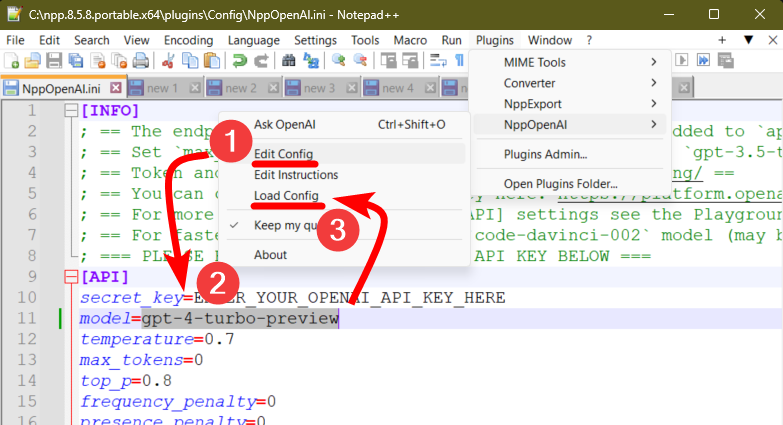
-
@Richárd-Stockinger said in [New Plugin] NppOpenAI:
gpt-4-turbo-preview
I tried your suggestions, and still for me it does not give any message, the app just shuts down after a few seconds of waiting with the message like ‘please wait for the response from openai’. Only gpt-3.5-turbo works for me yet, probably my installed version might have some issue, I am using windows 11. Anyway, thanks a lot for the reply and again for the nice plugin!
-
@Kimin-Park said in [New Plugin] NppOpenAI:
the app just shuts down after a few seconds of waiting
It seems, you’re using an earlier version of NppOpenAI, e.g. v0.2.1 (you can check it out by clicking: Plugins menu » NppOpenAI » About).
A new version should be available in Plugins Admin: Plugins menu » Plugins Admin… » Updates tab.
Please try to update the plugin, it should solve the problem; a similar bug has been fixed in v0.2.1.1.
-
Now it works for me! Previously I installed your plugin through the Notepad++'s plugin admin, and it installed an older version. With 0.2.1.2 update following your suggestion, now gpt-4-turbo works. Thanks a lot!
-
@Kimin-Park You’re welcome! :)
It worths to mention that a newer v0.3.0.1 version is also available, which supports OpenAI system messages (aka. “instructions”), and contains several small bugfixes too.
-
@Richárd-Stockinger
Thanks again! I was struggling with instructions, and it is solved again. :) -
Thats just a google search, not an OpenAI reply…
-
@Richárd-Stockinger
Do you need to pay openai to use this service, or is there a free engine that we could put in the config file ? -
@rothlis18
OpenAI (ChatGPT API) has a one-time “free tier” (trial?) mode which is available for a few months after registration:
https://community.openai.com/t/understanding-api-limits-and-free-tier/498517I don’t know much about other AI engines, but someone asked me once about NppOpenAI’s Ollama support, and this may work with a PHP proxy (see the answer of the issue too):
https://github.com/Krazal/nppopenai/issues/23 -
@Chr-Pqe I would love to see these features too. Any thoughts on these @Richárd-Stockinger ?
Thanks
-
@pixelloop
I’ve created a kanban for NppOpenAI, and there is an Auto-Complete for multiple OpenAI responses task, which is similar to this feature.Until then alternatively you can use the “Instructions” feature to optimize your code, like this:
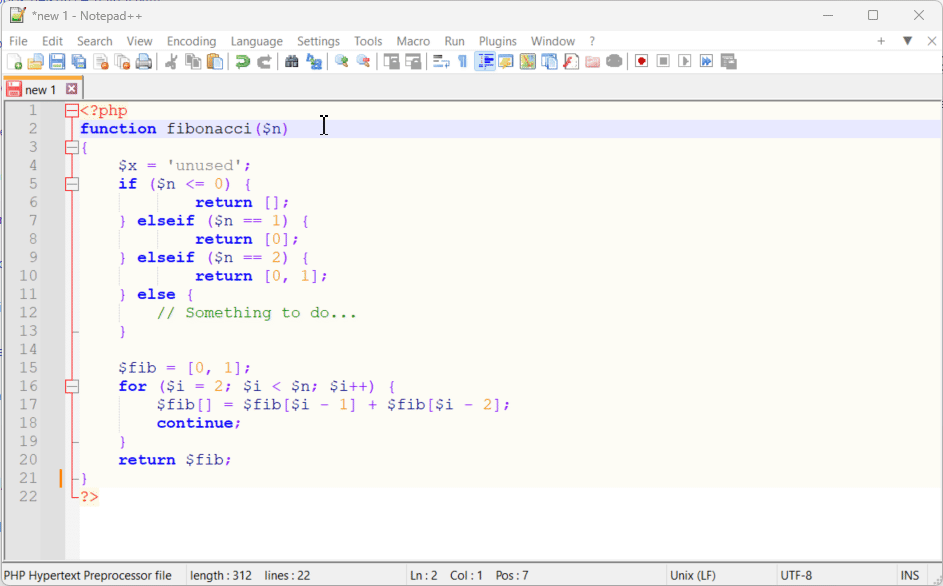
-
Could you pls update to GPT-4o mini or GPT-4o
-
Running OpenAI ChatGPT in NotePad ++ without a plugin
Hello everyone
If you want to use ChatGPT with Notepad ++, this may be of interest.
There is a program out called CotranslatorAI that can run with any text program running on Windows, as it can copy and send selected text to the OpenAI API, get a reply and even automatically paste the reply into the program you are running (NotePad++, Word, Excel, Outlook, a CAT tool etc.)
There is an extensive library of prompts which you are encouraged to add your own prompts too, and each prompt can be given a shortcut and shortcut action (load, send, paste response)
So you can use it to translate or transform text in NotePad++, depending on the prompt you load.
Essentially, CotranslatorAI acts like a plug-in to any program even though it is not.
The Starter version does not even require your bank details, so you are safe, and the programmer is well-known in the translation industry. This program is completely safe and AI requests are sent directly to OpenAI, and do not go via the company.
Just for your info
Dave Neve
—
update: moderator moved this into this discussion, where it’s at least reasonably relevant -
When posted as a standalone “Topic”, your post was borderline off-topic. (If you had replaced “Notepad++” with “VSCode” or any other text-editor name throughout, the essential content would not have changed meaningfully; that’s generally a good test to indicate that a post is off topic for a Notepad++ forum.)
However, given I remembered this plugin discussion existed, I thought your post would be a tolerable addendum to this NppOpenAI Plugin discussion, rather than trying to stand on its own, so I used moderator power to move it here.
The plugin description in the GitHub repo says that it requires an API Key, which some may not want to have to sign up for. Your suggestion might provide a different path to getting access to similar answers… though I’m not sure what is involved in the “Starter” version of the tool you mentioned, and though you say it doesn’t require bank details, it doesn’t say what it does require, so it makes it hard for a user to determine whether going the plugin route or the external tool route would be better.
-
Hello Peter
Thanks for your frank comments and moving the post to the right subgroup.
The truth is that we did NOT want to post on the forum at all without prior permission and I emailed Don twice to try to make contact, but got no reply.
So I decided to go with a post, but without any links as we are really not spammers hitting hundreds of forums but a small group of 3 translators/programmers/designers.
I also decided to only mention the Starter version, which is free, and not the paid versions.
Of course, the user would need an OpenAI key, which is a paid service, but CotranslatorAI Starter is free and there are no other strings attached. We hope to achieve sales of the other versions, but we don’t try to achieve this by deceitful means in any way.
The programmer is Stanislav Okhvat, who also created TransTools and TransTools +, He is well known among translators and has an impeccable record.
Me (Dave Neve (SafeTex) am well known among memoQ users and on a few other forums as a translator (not a spammer), and I
work with CotranslatorAI as an unpaid volunteer.So if you have any advice how we can move forward with NotePad++, I’m all ears.
Regards
Dave Neve (SafeTex)
PS. I did not really understand your remark about VS code or any other text editor and the difference this might have made to the post. Can you elaborate on this?
-
@Safe-Tex In summary, CotranslatorAI is a Windows sidebar styled application. Apparently, once it’s activated it listens for someone loading something into the copy/paste buffer, forwards that to OpenAI, and feeds the response back into the copy/paste buffer. Is that correct?
Apparently CotranslatorAI has some stuff that is of interest to people engaged in translating text from one human language to another.
I’m still puzzled on why you announced this to the Notepad++ forums. I would suspect that very few users of Notepad++ are involved with translating from one human language to another. It seems to make more sense to announce the application in Internet forums for and by language translators.