Notepadd++ now seems to hang frequently.
-
Is anyone else starting to notice problems with Notepad++ hanging. I have yet to understand why as it doesn’t appear to be consistent. At times I have had to restart the application but other times it just hangs for 10 seconds and then everything I typed suddenly appears. I’m wondering if it has something to do with the predictive text box that tends to pop up from time to time but am not sure what I need to do to turn that off. Is there a way to stop that from happening to see if that stops my Notepad ++ from hanging?
I’m running v 8.5.3 for a 64 bit machine.
Thanks!
-
@Michael-Pisco said in Notepadd++ now seems to hang frequently.:
the predictive text box
Autocompletion.
You can turn it off, go to Settings menu, choose Preferences… and then go here:
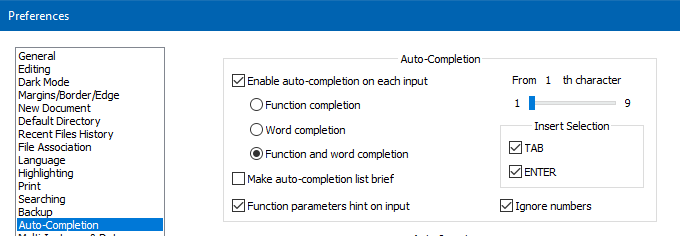
It is probably a plugin causing it; can you provide your debug info? Go to the
?menu and choose Debug Info… -
Notepad++ v8.5.3 (64-bit)
Build time : May 15 2023 - 06:09:36
Path : C:\Program Files\Notepad++\notepad++.exe
Command Line :
Admin mode : OFF
Local Conf mode : OFF
Cloud Config : OFF
OS Name : Windows 10 Pro (64-bit)
OS Version : 22H2
OS Build : 19045.3031
Current ANSI codepage : 1252
Plugins :
ComparePlugin (2.0.2)
mimeTools (2.9)
Npp-Highlighter (1.0.0.1)
NppConverter (4.5)
NppExport (0.4)
NPPJSONViewer (1.40)
NppXmlTreeviewPlugin (2)
XMLTools (3.1.1.13) -
Thanks for the tip. I tried turning off auto-complete but it doesn’t seem to have affected anything. It still hangs a lot.
-
Based on your Debug Info, my first guess would be that Npp Highlighter is the culprit. The “Possible Culprit: Plugin” section of this FAQ will help you narrow down whether it’s that plugin, a different plugin, or not a plugin.
You also didn’t mention the filesize: if it’s greater than a few hundred MB, builtin Notepad++ features might be slowing it down, hence the Settings > Preferences > Performance options.
-
@Michael-Pisco said in Notepadd++ now seems to hang frequently.:
XMLTools (3.1.1.13)
Oh, you also have XMLTools? If your file is an XML file, the Plugins > XMLTools > Enable XML syntax auto-check or Enable auto-validation might also be slowing down your system, because it might either be a large XML file, or have a remote-server DTD or similar.
-
@PeterJones The Files I’ve been working with are definitely large. They are CCDs (Continuity of Care Documents) so I will disable/remove the features you mentioned and see if that helps. Thanks again for the tip.