quick toggle multi-line tab on/off.
-
Is there a way to shortcut the key or add a ribbon or tab button to toggle the multi-line off and on? I don’t want to click
preferences > general > multi-line. Because too much clicked.Also, I would add an arrow-down button onto a tab like expand and collapse in a multi-line tab like this:
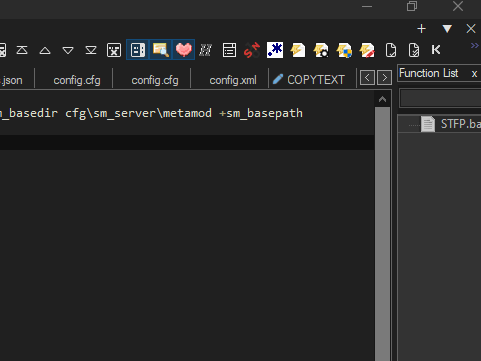
Can I post it on GitHub for the requested feature?
-
@Jergen-Ross-Estaco
As far as I know, there is no way to assign a hotkey to toggling between multi-line and single-line tab bar. I’m sure a plugin like PythonScript or NppExec could do something like that in a very hackerish way, but you almost certainly would prefer something less weird.
I’ll just provide my advice on the more general topic of how to handle large numbers of open files in Notepad++.
I’m sure you could request it on GitHub, but the core devs of Notepad++ are pretty unpredictable about what new features they choose to add or what bugs they choose to fix.- One of my best productivity hacks in Notepad++ was to hotkey
View->Document List. This creates a new docking dialog that you can navigate with the arrow keys to quickly move down the list of open documents. It also shows which files have unsaved changes, which can be very helpful. - If you’re dealing with large numbers of files or you want to be able to easily open files in the same directory as an open file, NavigateTo is a good plugin.
- One of my best productivity hacks in Notepad++ was to hotkey
-
@Mark-Olson
Thank you for your advice,I have installed the plugin already for I used favorites or group folder but I’m not interested that the “list” doesn’t peek view or panel (document map & tab peek).
I mostly used Chrome or view grid-like multi-line because my hand goes faster to move the cursor without scrolling it.
I have a lot of files in a different directory as opened files. -
it’s possible to toggle the tab bar with a single shortcut key
it requires some work though ;)
see this thread:
https://community.notepad-plus-plus.org/topic/22515/managing-session-with-a-lot-of-open-files -
@Teasy said in quick toggle multi-line tab on/off.:
it’s possible to toggle the tab bar with a single shortcut key
Well, what you linked to isn’t exactly what @Jergen-Ross-Estaco wants.
What you linked to will toggle between having the tabs visible in their current state (either single line or multi-line) and the tabs invisible.That’s different from wanting to toggle between single-line tabs and multi-line tabs.
-
I too would really like to have a quick toggle on/off of the Multi-line Tab Bar feature and I found a post on GitHub providing a customized macro that supposedly does it it, but it didn’t do anything when I tried it.
I’m hoping anyone here can please test it and confirm if it does work or not so I know if it’s me or not.
And if it’s not just me, would anyone with the expertise please be able to do a working solution?
Thank you!https://github.com/notepad-plus-plus/notepad-plus-plus/issues/13712#issuecomment-1588408192
Also found a Multi-line Item id number here if it’s of any use…
https://github.com/notepad-plus-plus/notepad-plus-plus/commit/ce58b424bdeec3616943f9ea8cd257f66700c3c0#diff-a6ac7ceba70d88bf1547fd1defd760bd55052dcdb78c44f9d46d99ef1f450472L962 -
@N1ck01 said in quick toggle multi-line tab on/off.:
I too would really like to have a quick toggle on/off of the Multi-line Tab Bar feature and I found a post on GitHub providing a customized macro that supposedly does it it, but it didn’t do anything when I tried it.
I’m hoping anyone here can please test it and confirm if it does work or not so I know if it’s me or not.
And if it’s not just me, would anyone with the expertise please be able to do a working solution?It does not work anymore. This is because the Developer fixed the mistake that it was exploiting. As a Preference setting, not a menu command, it should never have had a menu command ID assigned to it (the IDM_VIEW_DRAWTABBAR_MULTILINE = 44044 that was sent in the old macro). In v8.7.2, one of the changes made was to move all those tab-bar preference messages from the API/Macro-accessible IDM menu-command-ID space to the NPPM_INTERNAL_* internal message section here.
I am not certain it’s possible to force Notepad++ to accept an internal message when it’s sent from the outside. (I tried to use PythonScript to send that message, with the 0,0 params shown here, but it didn’t seem to response. So I’m currently doubtful that it’s possible anymore.
-
@PeterJones
That’s really unfortunate to find out… Even though it was made possible by mistake, we actually had it! So it’s certainly technically possible to implement. Wish an exception can be made for the Multi-line feature and an ID code can be assigned to be able to call upon it outside of Preferences.
Well thank you very much for the reply because I know now, so appreciate it.