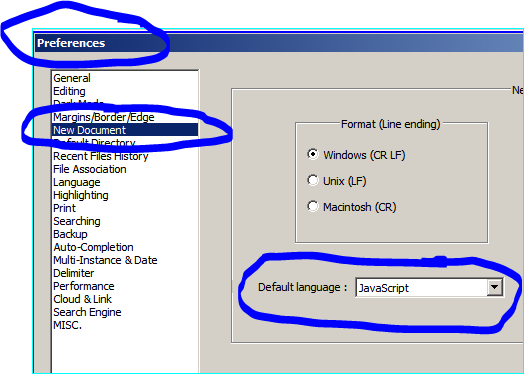Set Default Language Syntax to COBOL
-
I have many files I need to edit all really using COBOL Syntax and all having many disparate extensions.
I want the COBOL Syntax to be my default highlighting syntax. Can I do that? -
@Robert-Gilland
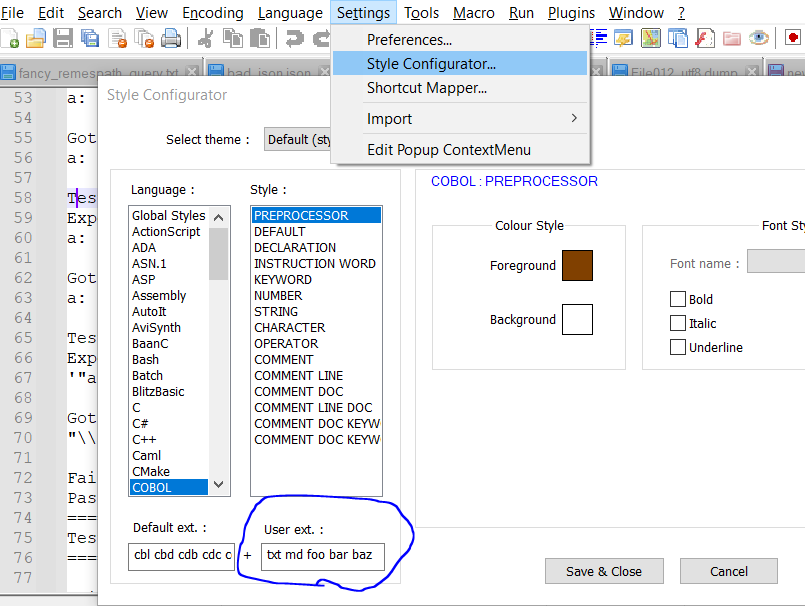
If your files have like 100 different extensions, this is obviously not a great option, and you’d probably want to use a scripting solution like NppExec or PythonScript. -
Sure you can. Try this
Settings > Preferences > New Document > Defaoult language and set COBOL there.
Screeshot follows: