Auto-indent one space instead of a tab
-
Settings ⇨ Preferences ⇨ Auto-Completion ⇨ Auto-indent is checked however after opening curly brackets in PHP and pressing Enter it inserts a tab!
How do I slap it in the face and make it indent by only a single space?
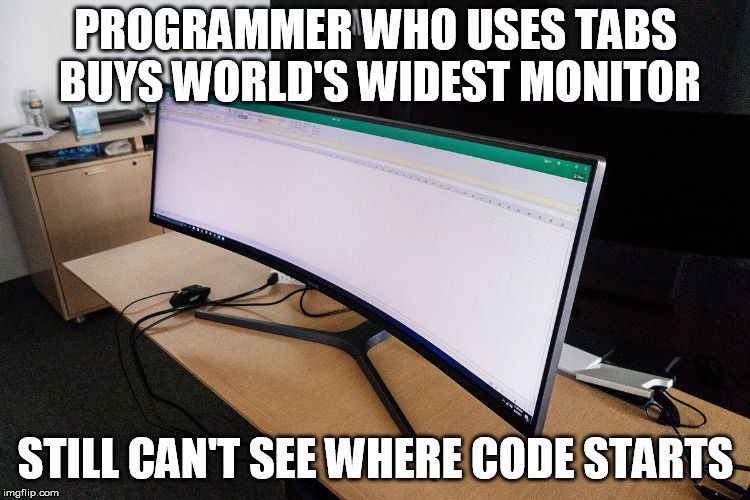
-
@jabcreations
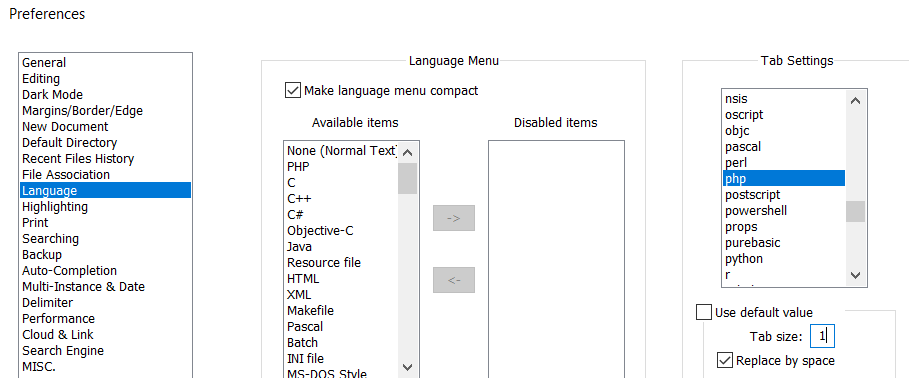
If you want that to be the default for all languages, you could just scroll up theTab Settingsmenu toDefaultand just set tab size to 1 space as shown in the picture. -
@Mark-Olson Thank you Mark! I haven’t had to manually set these options since I first started using Notepad++ years ago.