What [File Navigation] plugin are everyone using? (aka Source Cookifier orphan)
-
Hello everyone.
What are you using to navigate your files?
like:
sections in a ini file
functions in a code
etclike this:

-
@SullyPanda76cl ,
This is a feature of the UDL, and two additional files at minimum to create a skeleton for creating your own functionList file to parse your code and then you can use theView->Function Listpanel to show your functions so you can double click them and be taken to the location of the function, ini section. This is if you need to use something that’s not already created within NPP. There are many supported langauges that are based on filename extensions, so if the file is a standard NPP supported language, you can most likely just open up theView->Function Listand your function/sections will appear in that panel.Check with the online user manual for more information that you can get to by clicking the
?->Notepad++ Online User Manuallink in the NPP app. -
@SullyPanda76cl said in What [File Navigation] plugin are everyone using? (aka Source Cookifier orphan):
sections in a ini file
functions in a codeFor things like an INI file, or code in a language that Notepad++ knows about (like C++ or JavaScript or Perl or Python or most of the other 90ish Language-menu entries), you get that for free with the built-in feature Function List (which @Lycan-Thrope pointed you to), without any plugins or extra config files needed.
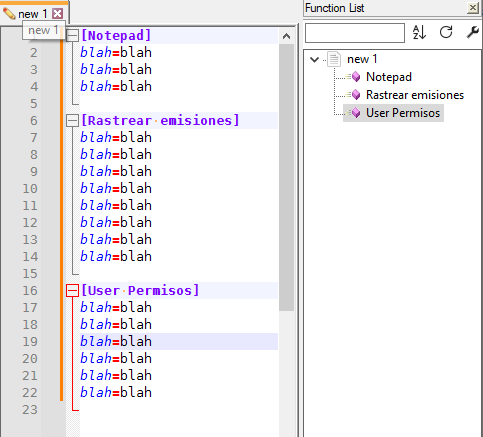 or
or 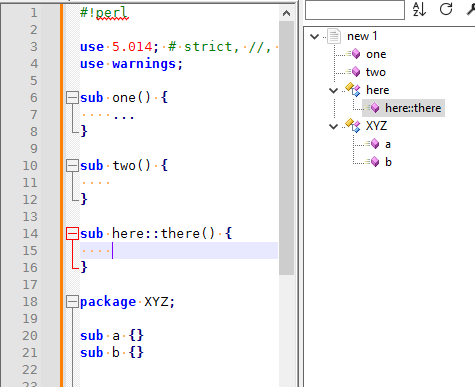
But, as @Lycan-Thrope said, if you are dealing with unique code that Notepad++ doesn’t know about, then you have to define a UDL for that code, and then define a Function List definition file for that UDL, which will take effort.
-
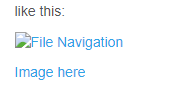
BTW: sorry, I don’t know why embedded imgur images no longer work. The syntax
you used should have worked – and it did the last time I tried it. I guess that’s another reason for just pasting in the screenshot without bothering with an external host like imgur. -
@PeterJones ,
Let’s see if this works.
 image url)
image url)Yep it worked. For specifics @PeterJones I right clicked, copied the image (not the link) but when I pasted it in, it was via the Image Link in the Markdown menu. As you can see, however, it wasn’t a clean thing, and doesn’t look like it can be cleaned up properly…which is why we hate links, rather than pasted graphics. :)
Let me try with the image link from the right click on that page.
https://i.imgur.com/ciLcMVX.pngand this way too using the markdown image link menu option:

Edit: I hate when tech doesn’t do as it’s supposed to. :-)
-
The original post first tried to embed the external link the right way – the syntax was correct. When that didn’t work, they added the link to the image, because they presumably didn’t want to hassle with it any longer.
And you had the wrong syntax if you were trying to use an image as the anchor of a link: it should be
[](URL to gif)[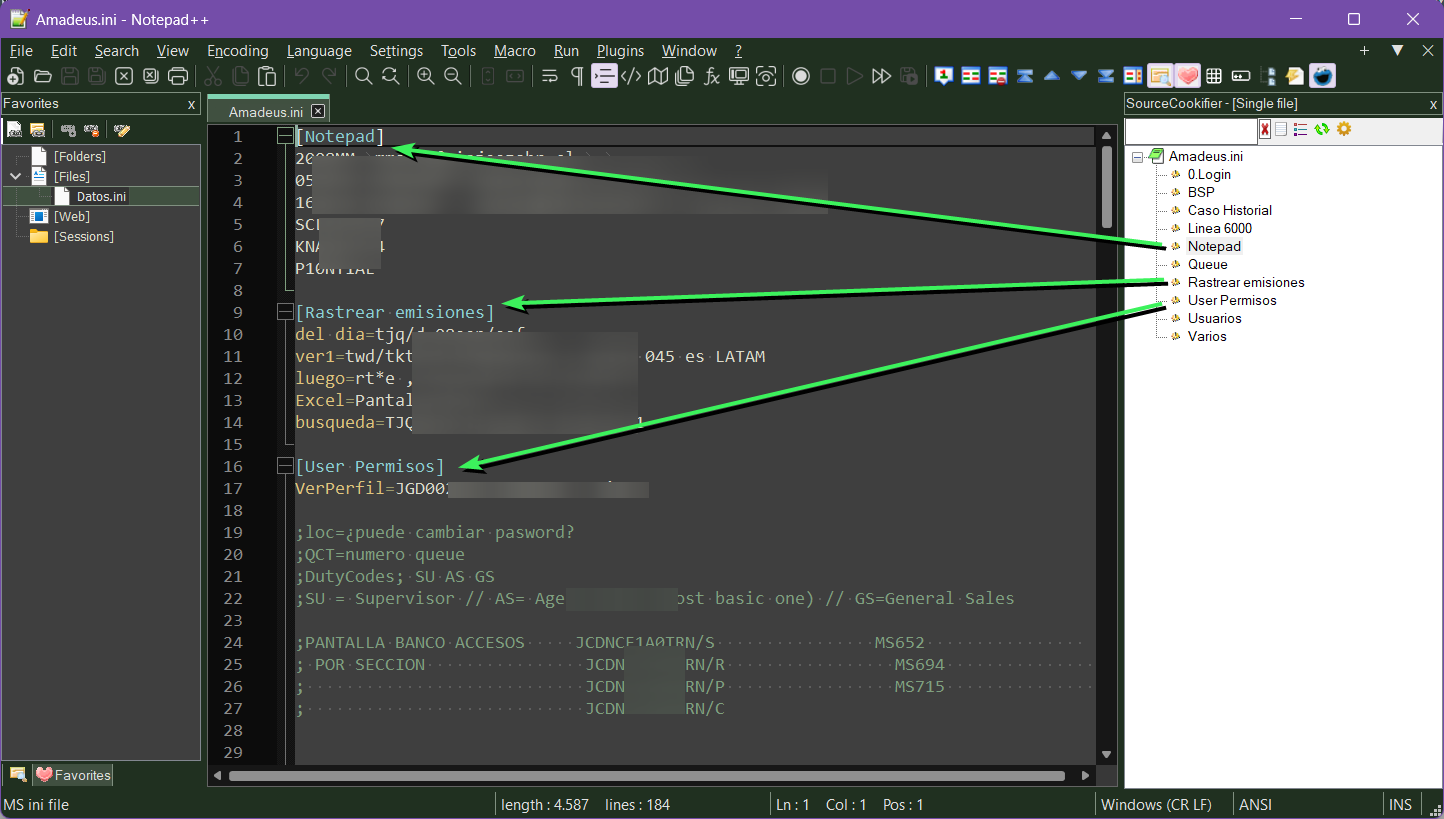]((/assets/uploads/files/1686164498668-30bedaf5-1a49-4ba6-9d0d-639361a74990-image.png))=>
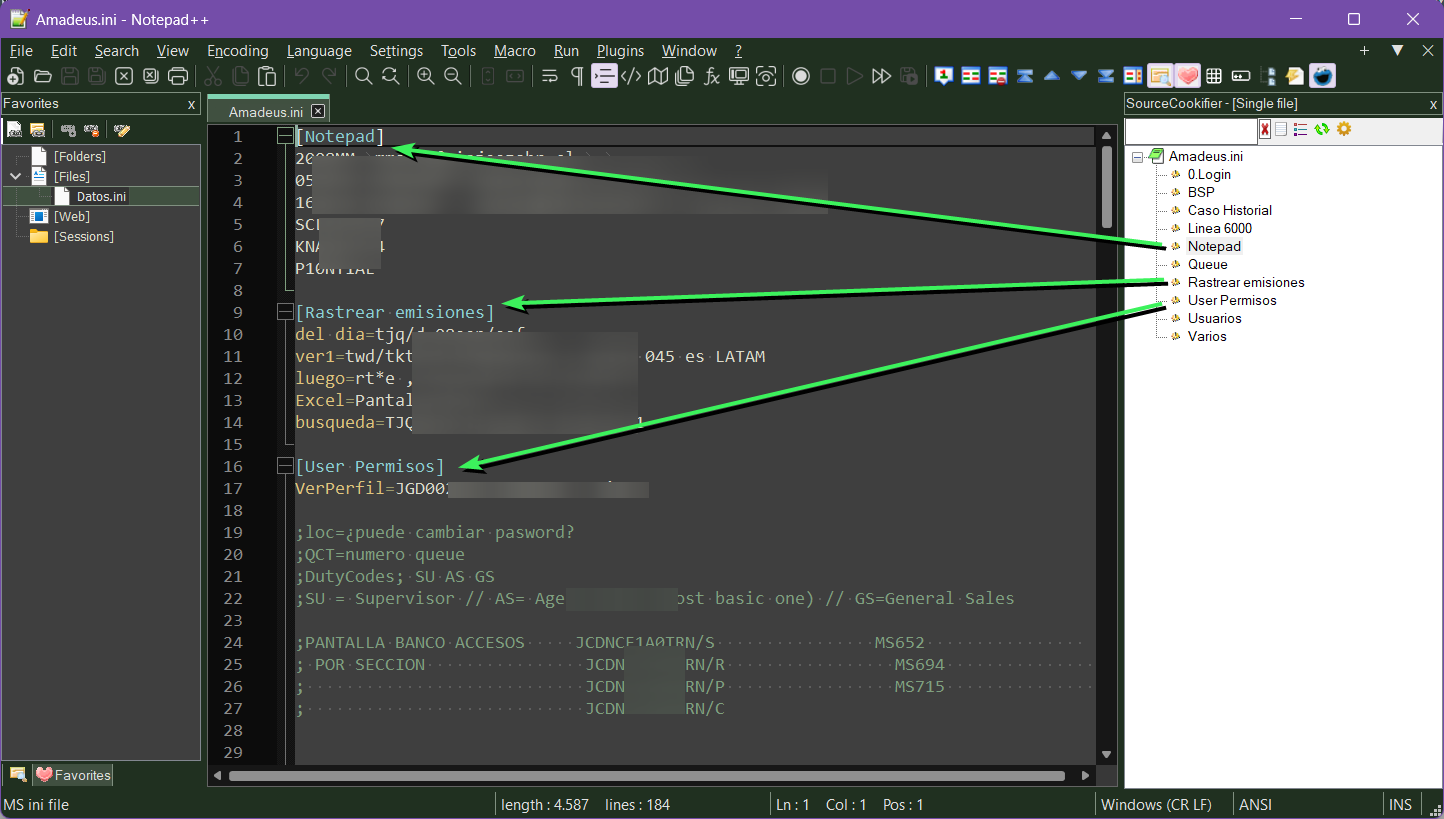
I can embed an external image from wikipedia just fine:
embeds like:

So it’s not external images that are being blocked. And I tried embedding an imgur image in some other webpage (not in the forum), and it linked just fine. So either imgur is blocking our community for NodeBB forums in general from embedding their images, or NodeBB forums (or our community settings) are now blocking images specifically from imgur. I haven’t found a setting like that for the Community yet, but I’ll still investigate as I have time.
-
@PeterJones ,
Well as long as you figure it out, since most all the time, I won’t follow image/file links, as we mostly consider that to be a possible security problem…so at least you have it solved now. :-)Edit: Well, you are the true Guru…so… ;-) I, have to get back to the house work. :)
-
@SullyPanda76cl said in What [File Navigation] plugin are everyone using? (aka Source Cookifier orphan):
What are you using to navigate your files?
What’s wrong with SourceCookifier?