Notepad++ v8.5.4 Release
-
@donho
Comments in batch files with colons are no longer correctly formatted across the entire line
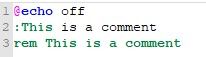
-
@wallobit said in Notepad++ v8.5.4 Release:
Comments in batch files with colons are no longer correctly formatted across the entire line
Hmm, probably because that isn’t a “comment”; it’s a “label”. Comments in batch start with
rembut a pseudo comment can start with::. But a line starting with:is simply a label, even though the rest of the line (after the label) is ignored.Likely what happened is that the Scintilla lexer for batch “tightened up” the definition of what a label is, and that resulted in the behavior change you’re seeing.
-
@Luper
This message can be ignored safely.
See: https://github.com/notepad-plus-plus/nppShell/issues/29 -
The ability to “column select” using the Begin/End Select no longer works. “Column Select” still works when holding down ALT + selection, but the method using Begin/End Select (right click > Begin/End Select > (highlight a least 2 rows to initiate “Column Select”) > right click > Begin/End Select) no longer works with the latest updates.
-
The ability to “column select” using the Begin/End Select no longer works.
There’s a relatively new command for this, in the main menus:
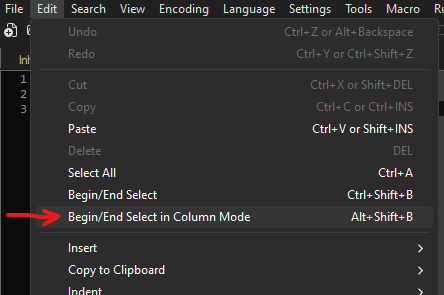
In the right-click context menu:
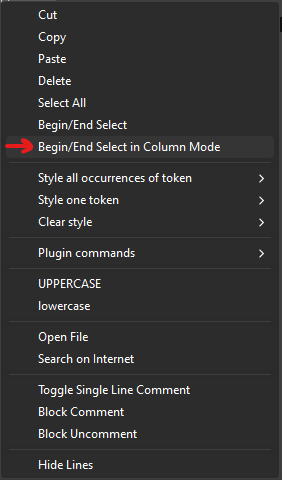
-
@wallobit said in Notepad++ v8.5.4 Release:
Comments in batch files with colons are no longer correctly formatted across the entire line
Hmm, probably because that isn’t a “comment”; it’s a “label”. Comments in batch start with
rembut a pseudo comment can start with::. But a line starting with:is simply a label, even though the rest of the line (after the label) is ignored.Likely what happened is that the Scintilla lexer for batch “tightened up” the definition of what a label is, and that resulted in the behavior change you’re seeing.
@Alan-Kilborn, that’s exactly what happened.
The former way of styling labels was reported as a bug and changed in Lexilla 5.2.5, which added a new style class for the rest of the line after the first word of the label.
Of course none of the themes have been updated with the new
SCE_BAT_AFTER_LABELstyle (id 8). In fact, the only way to replicate the former style would be to copy and paste the existing label style, adding the attributestyleId="8", in every theme’s XML descriptor. That’s really a design choice, and there’s no chance that every theme maintainer will universally adopt it.So, basically, what you see is how Batch labels are going to look from now on.
-
@rdipardo said in Notepad++ v8.5.4 Release:
Of course none of the themes have been updated with the new SCE_BAT_AFTER_LABEL style (id 8). In fact, the only way to replicate the former style would be to copy and paste the existing label style, adding the attribute styleId=“8”, in every theme’s XML descriptor.
Thanks - verified that works:
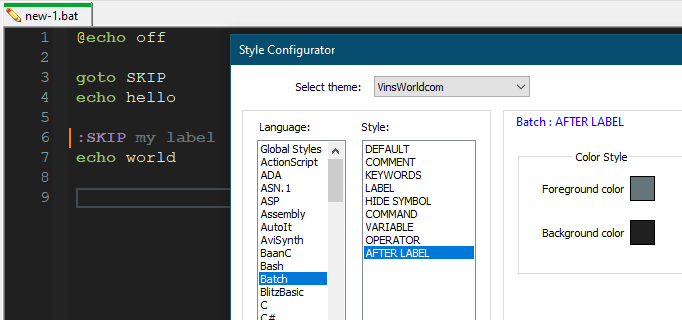
Relevant section of my styler file:
<LexerType name="batch" desc="Batch" ext=""> <WordsStyle name="DEFAULT" styleID="0" fgColor="E0E2E4" bgColor="202020" fontName="" fontStyle="0" fontSize="" /> <WordsStyle name="COMMENT" styleID="1" fgColor="66747B" bgColor="202020" fontName="" fontStyle="0" fontSize="" /> <WordsStyle name="KEYWORDS" styleID="2" fgColor="93C763" bgColor="202020" fontName="" fontStyle="1" fontSize="" keywordClass="instre1">ENABLEEXTENSIONS ENABLEDELAYEDEXPANSION</WordsStyle> <WordsStyle name="LABEL" styleID="3" fgColor="A082BD" bgColor="202020" fontName="" fontStyle="1" fontSize="" /> <WordsStyle name="HIDE SYMBOL" styleID="4" fgColor="D3DA50" bgColor="202020" fontName="" fontStyle="0" fontSize="" /> <WordsStyle name="COMMAND" styleID="5" fgColor="FFCD22" bgColor="202020" fontName="" fontStyle="0" fontSize="" /> <WordsStyle name="VARIABLE" styleID="6" fgColor="678CB1" bgColor="202020" fontName="" fontStyle="1" fontSize="" /> <WordsStyle name="OPERATOR" styleID="7" fgColor="E8E2B7" bgColor="202020" fontName="" fontStyle="1" fontSize="" /> <WordsStyle name="AFTER LABEL" styleID="8" fgColor="66747B" bgColor="202020" fontName="" fontStyle="1" fontSize="" /> </LexerType>Cheers.
-
FYI
Auto-update of v8.5.4 has been triggered. -
@donho Hi
I know it but the triggered error is seriously painful to manage.
I’m deploying several hundreds of windows with a syspreped image and if I told my users to manually install the software, they will seriously have a bit of anger toward me…can’t have the powershell command add-appxprovisionned package working to transform the user-defined package to a computer-defined package
https://learn.microsoft.com/en-us/powershell/module/dism/add-appxprovisionedpackage?view=windowsserver2022-psmaybe it can be used during the building of the plugin?
-
I update my notepad++ to 8.5.4. Now i have 2 menus with the same name SHA-256. They do 2 different things - one generate sha256 and the other generate sha1. See printscreen. Maybe localization is broken.
Sorry for my bad english (i am native bulgarian).
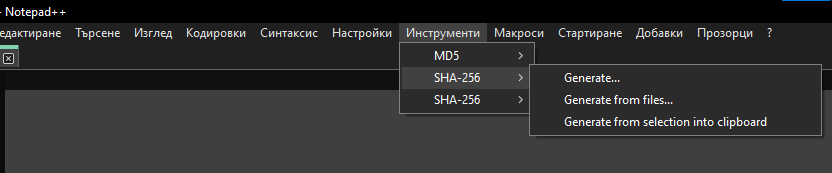
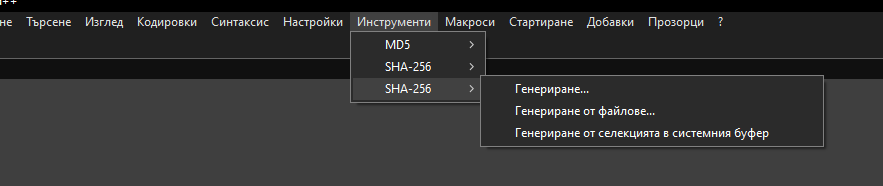
-
@XanKyBpaT said in Notepad++ v8.5.4 Release:
I update my notepad++ to 8.5.4. Now i have 2 menus with the same name SHA-256. They do 2 different things - one generate sha256 and the other generate sha1. See printscreen. Maybe localization is broken.
That’s exactly the same thing that @Michael-Vincent pointed out in his very first reply in this topic ten days ago. It will be fixed in the next version of Notepad++.
-
@PeterJones
I am stupid. Thank you! -
@Alan-Kilborn Thanks for the response Alan. I did not notice that and happy to see there’s a shortcut for it as well.
-
Hello,
first of all - thank you all for your work! I like npp so much :)
And it is quite pity that my first message here is a complain :(
Seems I update npp too rarely… Today I’ve updated it from 8.4.7 up to current version. So much changes, maybe very useful - but I am very frustrated… There is no bash/shell syntax suport here? There is neither syntax choice (unser 'S, as earlier) not file extantion to save. Is it an error or feature? I had to rollback to good old 8.4.7 even if it costed me all my custom settings :(
WBR
Kirill -
@Kirill-Shalygin said in Notepad++ v8.5.4 Release:
There is no bash/shell syntax suport here?
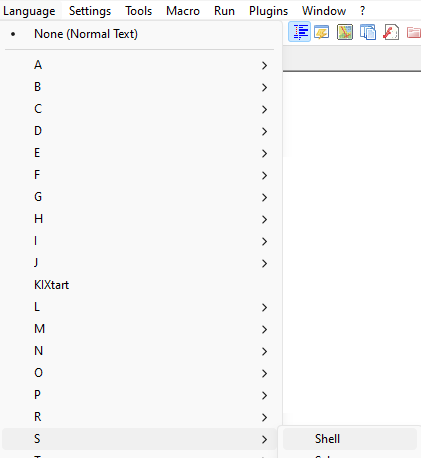
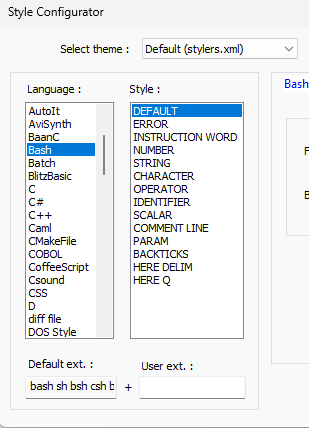
It may be confusing because it’s called “Shell” in the Language menu but “Bash” in the Style Configurator.
-
@Kirill-Shalygin said in Notepad++ v8.5.4 Release:
…
There is neither syntax choice (unser 'S, as earlier) not file extantion to save.
…As for the Save as type, look for
Unix script fileUnix script file (*.bash;*.sh;*.bsh;*.csh;*.bash_profile;*.bashrc;*.profile; *.*.*.)which can append the extension if the checkbox is checked
new 1.bashTip: Focus the Save as type combobox and type the letter
uand it will select theUnix script fileitem which can be quicker than viewing the long drop down list to find the item to select. -
@mpheath thank you for check!
‘Highly probably’ :) there was a glitch somewhere in npp stored data. The full story looks like:- first update - there was no Shell in syntax
- remove of the new version with data stored, then install 8.5.4 - Shell was absent yet
- remove npp (data still not removed!) with rollback to 8.7.4 - there is no Shell again
- full remove includung stored data, then 8.7.4 install - sucsess, Shell returned back!
- update up to 8.5.4 - nothing is spoiled, Shell is OK.
So now everithing is fine!
BTW, maybe the reson of glitch is somewhere in localization? Historically I use russian in npp… Well, maybe it is the good reason to change language finally :)
WBR
Kirill -
@Kirill-Shalygin said in Notepad++ v8.5.4 Release:
…
So now everithing is fine!
BTW, maybe the reson of glitch is somewhere in localization? Historically I use russian in npp… Well, maybe it is the good reason to change language finally :)
…Happy that you solved the problem :)
I checked the sources for Bash (Shell) and it has not changed for about 6 years. I would suspect file corruption in
%AppData%\Notepad++\langs.xmlas that is where the file extensions and keywords are stored for Bash. Without a working extension identification for Bash, no automatic Bash language selection which causes no document styling and the Save dialog will not pre-selectUnix scripts filesin the combobox.Append extensionstring is localized though I consider as less likely as a cause so russian should be good. -
@mpheath
You can compare you personal languages file in %APPDATA% with the one shipping with NPP.
If there are no customization’s that you need in your file, replace it with the one shipping with NPP. -
There seems to be an issue with shell script syntax highlighting when using a ‘$’ as the last character of a double quoted string. Up to npp-v8.5.3 everything was fine, but with v8.5.4 it breaks the syntax highlighting to the end of the document:
v8.5.3:
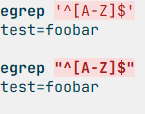
v8.5.4:
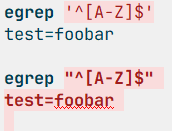
This can of course be fixed with escaping the ‘$’ sign:
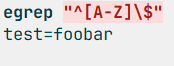
Even though using an unescaped ‘$’ sign inside double quotes when not referencing a variable is not best practice, it should still not break the syntax highlighting.