Issue with deleting search results - application gets unresponsive
-
Issue
i see an issue on deleting entries from Windows “Search Results” when i do deep analysis over thousands of files.Here how it is occurring:
I use notepad++ file search and analyze trace files.
Normally i use this to identify issues
the search results i normally copy past in a window for a direct search
because of several search results, i have to delete old ones.
If i do this, notepad++ is not simply deleting the old results.
it looks like it tries to delete something like markers or other stuff and the application hangs.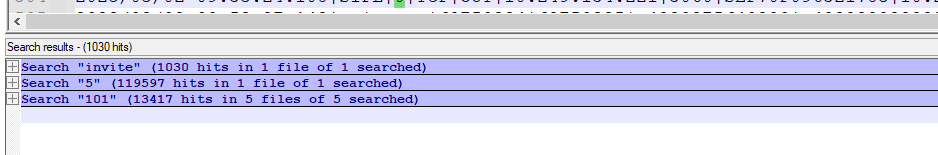
issue occurs on normal search on files. if results are mentioning several results on high number, it occures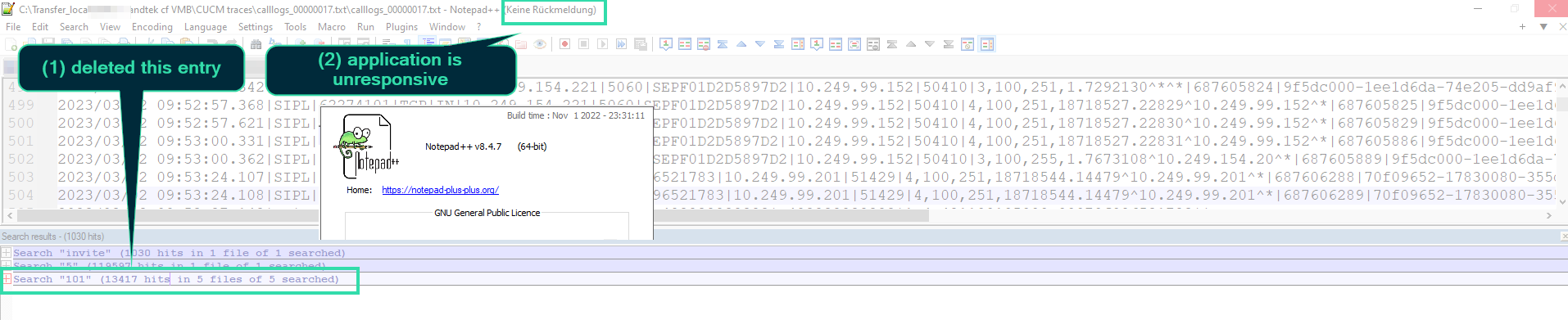
Any option to solve this?
Version is latest 8.4.7, but occurs on old versions tooyou could recreate issue on file search on windows; it kills the application when i simply touch the search window. Any imporvment, when it comes to several search entries ?
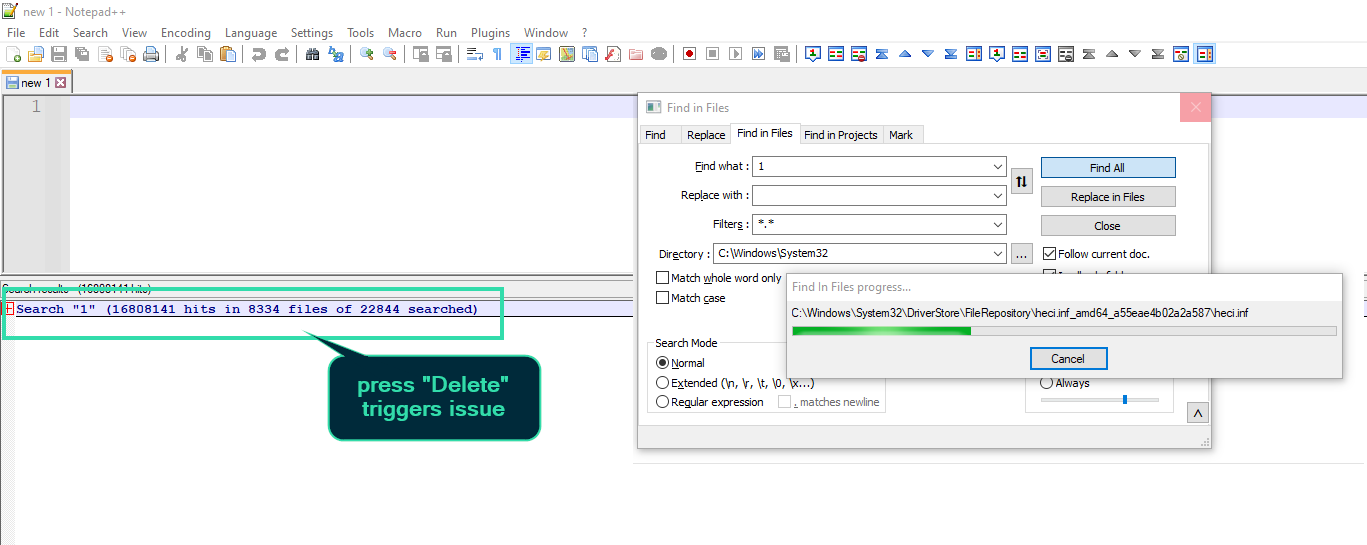
-
@Michael ,
I have never used the Search Results window when there are that many matches (my use cases just don’t have thousands of files with hundreds of thousands or millions of matches), so I don’t know how it will behave with such large sets.
However, if I understand your screenshot correctly, it appears that you were trying to delete old results while the new results are actively being searched. If so, my recommendation is, “don’t do that”. When Notepad++ is in the middle of a huge search action (like your find-in-files with thousands of documents), it’s devoting all its attention to fulfilling that request; when you also then try to do anything else inside Notepad++, I am guessing you are confusing it.
If you want to clear out a specific set of results, I suggest doing it before you start a new search. If you really only ever want one set of results in the Search Results window (and if you’re doing huge searches, that might be my recommendation), you can right click in Search Results and tell it to Purge for Every Search
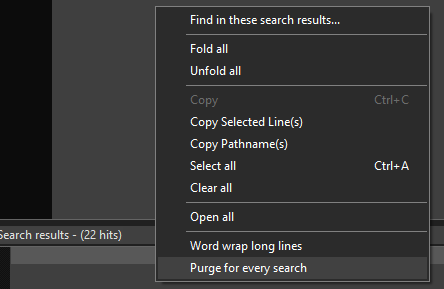 =>
=> 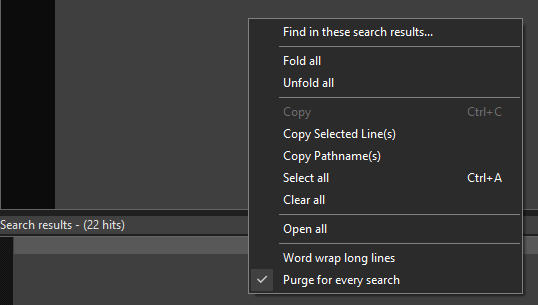
… that will mean that every time you start a new search, it will automatically clear out the old results first. (This will clear out all old results; as I said, if you want to manually clear out just specific results, then you’ll not want that option checkmarked, and you’ll need to manually clear the old results you don’t want before starting the next search).If you find that you have a Search Results with thousands or millions of matches and it crashes Notepad++ when you try to delete it, even without a new search running yet, then you may have found a bug with the way that Notepad++ deletes large Search Results, and you should probably put in an official bug report.
(BTW: v8.4.7 was from last November, and there have been 7 versions released since then; v8.5.4 just triggered “auto update”, so ?-menu > Update Notepad will want to install v8.5.4 for you; I’m not sure why you thought that v8.4.7 was the latest version.)
-
@PeterJones
I had only combined two screenshots in one, it was not searching in the meanwhile.But yes you are right, i try to grab thousands of files with hundreds of thousands or millions of matches
thank you for mentioned option, that might help next time, when i go through several files