Foreign characters (Cyrillic) issue
-
Sometimes I use text from foreign languages in the original language. Most of the time that is not a problem.
However, today, I decided to address the issue.
The following should be self-explanatory:Notepad++
Three Plus Two (1963).??? ??? ??? [281574836933].srtWindows File Explorer
Three Plus Two (1963).Три плюс Два [281574836933]Windows MS-DOS dir, copy, paste
Three Plus Two (1963).Три плюс Два [281574836933].mkvThe status bar indicates UTF-8.
I changed the font to Consolas with no change. -
@Jim-Julian said in Foreign characters (Cyrillic) issue:
Three Plus Two (1963).Три плюс Два [281574836933]
Are you sure you didn’t paste in that text when it was ANSI, and then switch to UTF-8? Because that text works for me:
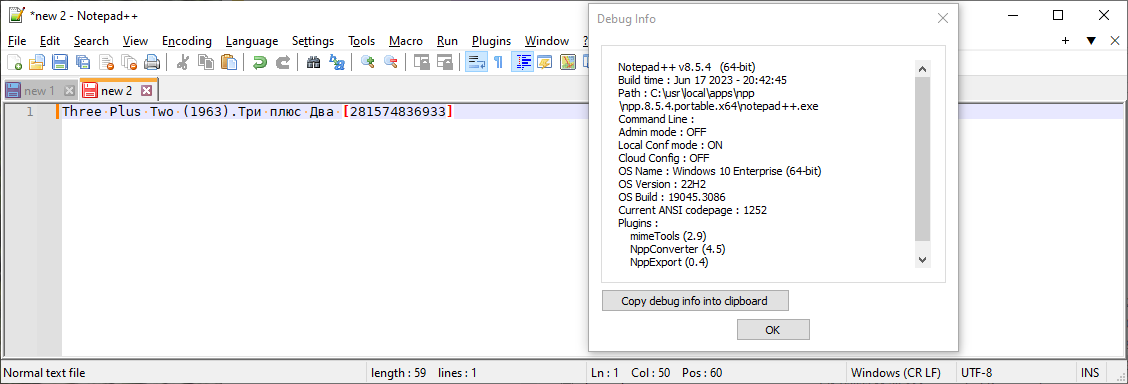
… because the
?occurs when you paste a character into a document with an encoding that doesn’t have a codepoint for that character: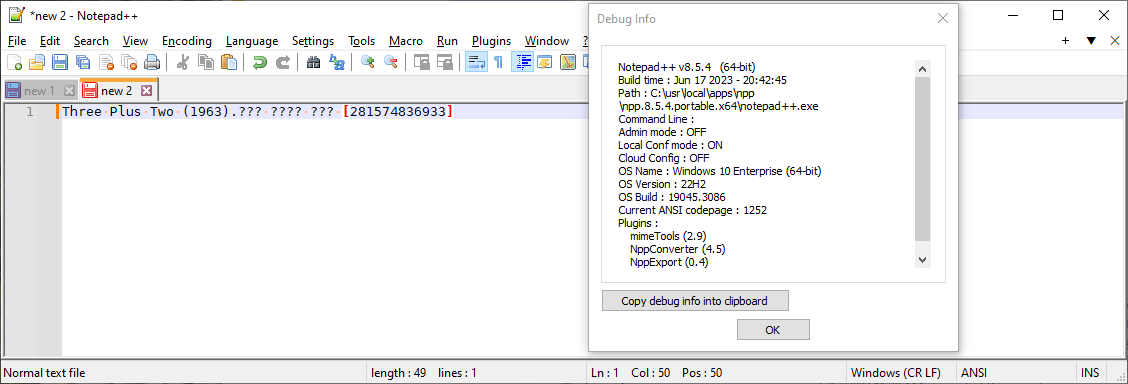
… whereas an empty box shows up if you have the right encoding, but the font doesn’t have a glyph for it:
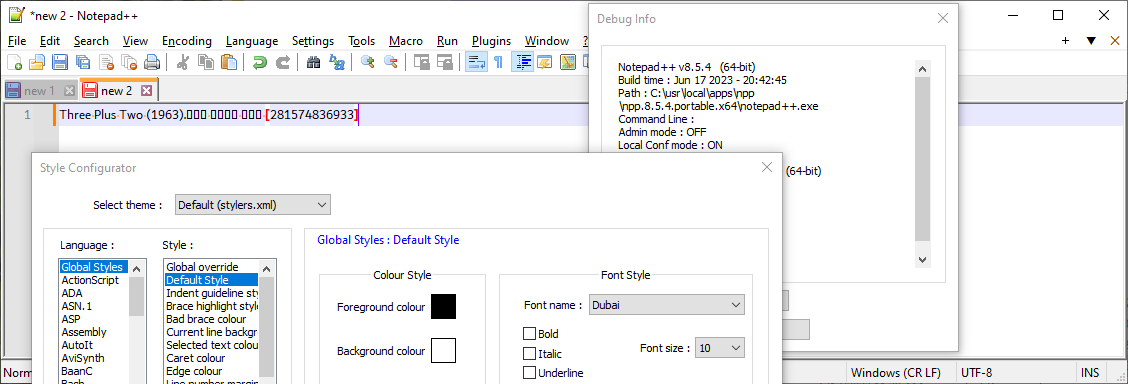
-
@Jim-Julian said in Foreign characters (Cyrillic) issue:
Notepad++
Three Plus Two (1963).??? ??? ??? [281574836933].srt
Windows File Explorer
Three Plus Two (1963).Три плюс Два [281574836933]
Windows MS-DOS dir, copy, paste
Three Plus Two (1963).Три плюс Два [281574836933].mkv
The status bar indicates UTF-8.
I changed the font to Consolas with no change.I examined the right side of the status bar: ‘UTF-8.’
I copied my text from this web page and pasted into n++. Same problem, no change. The ‘UTF-8’ did not change, either.
If you do not have the problem, there must be a difference in either the app settings or Windows’ settings. -
I used a fresh portable notepad++ v8.5.4 for doing the tests, so I used with default settings (except when I changed the font to show the empty boxes instead of the cyrillic characters).
But one thing you might want to try is making sure Settings > Preferences > MISC has "Use DirectWrite** checkmarked – that will often help people who have troubles displaying fonts.
Also, paste a screenshot of your Settings > Preferences > New Document settings – maybe you’ve got something weird there.
-
And also paste the “Debug Info” as this might be a plugin issue.